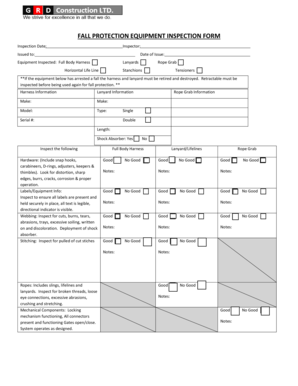
Fall Protection Equipment Form


What is the Fall Protection Equipment Form
The fall protection equipment form is a crucial document used to ensure safety compliance in workplaces where fall hazards exist. This form serves as a record of inspections, maintenance, and certifications of fall protection equipment, which includes harnesses, lanyards, and anchor points. Proper completion of this form helps organizations adhere to Occupational Safety and Health Administration (OSHA) regulations, thereby minimizing risks associated with falls from heights.
How to use the Fall Protection Equipment Form
Using the fall protection equipment form involves several key steps. First, identify the equipment that requires inspection. Next, fill out the form with relevant details, including the type of equipment, inspection date, and the name of the inspector. Ensure that all fields are completed accurately to maintain compliance. After filling out the form, it should be signed and dated by the responsible party to validate the inspection. This documentation is essential for audits and safety reviews.
Steps to complete the Fall Protection Equipment Form
Completing the fall protection equipment form involves a systematic approach:
- Gather all necessary equipment and tools for inspection.
- Review the form to understand all required fields.
- Inspect each piece of equipment thoroughly for wear and tear.
- Document findings directly on the form, noting any issues or repairs needed.
- Sign and date the form to confirm the inspection has taken place.
- Store the completed form in a secure location for future reference.
Legal use of the Fall Protection Equipment Form
The legal use of the fall protection equipment form is governed by various safety regulations, primarily those set forth by OSHA. For the form to be legally binding, it must be filled out correctly and signed by authorized personnel. This ensures that the organization can demonstrate compliance during inspections or audits. Additionally, maintaining accurate records of inspections can protect the organization from potential liabilities related to workplace accidents.
Key elements of the Fall Protection Equipment Form
Several key elements should be included in the fall protection equipment form to ensure its effectiveness:
- Equipment Identification: Clearly state the type and model of the equipment being inspected.
- Inspection Date: Document when the inspection took place.
- Inspector's Name: Include the name of the person conducting the inspection.
- Condition of Equipment: Provide a detailed assessment of the equipment's condition.
- Signatures: Ensure that the form is signed by the inspector and, if necessary, a supervisor.
Examples of using the Fall Protection Equipment Form
Examples of using the fall protection equipment form can vary by industry. In construction, the form may be used to document the inspection of harnesses and lifelines before workers begin a job at height. In manufacturing, it could be utilized to track the maintenance of guardrails and safety nets. Each example highlights the importance of keeping records to ensure safety and compliance with regulations.
Quick guide on how to complete fall protection equipment form
Manage Fall Protection Equipment Form effortlessly on any device
Digital document management has become favored by both companies and individuals. It serves as a perfect environmentally friendly substitute for conventional printed and signed documents, allowing you to locate the right form and securely keep it online. airSlate SignNow provides you with all the resources necessary to create, modify, and eSign your files quickly without any holdups. Work on Fall Protection Equipment Form using airSlate SignNow's Android or iOS applications and simplify any document-related task today.
The simplest method to modify and eSign Fall Protection Equipment Form with ease
- Locate Fall Protection Equipment Form and then click Get Form to begin.
- Utilize the features we offer to complete your form.
- Emphasize important sections of your documents or obscure sensitive information using tools specifically designed for that purpose by airSlate SignNow.
- Create your eSignature with the Sign tool, which takes mere seconds and carries the same legal validity as a conventional wet ink signature.
- Verify all details and then click on the Done button to save your adjustments.
- Choose your preferred method for sending your form, whether by email, SMS, invitation link, or downloading it to your PC.
Don't worry about lost or misfiled documents, tedious form searching, or mistakes that necessitate reprinting new copies. airSlate SignNow manages all your document management needs with just a few clicks from any device you prefer. Modify and eSign Fall Protection Equipment Form to ensure effective communication throughout your form preparation process with airSlate SignNow.
Create this form in 5 minutes or less
Create this form in 5 minutes!
How to create an eSignature for the fall protection equipment form
How to create an electronic signature for a PDF online
How to create an electronic signature for a PDF in Google Chrome
How to create an e-signature for signing PDFs in Gmail
How to create an e-signature right from your smartphone
How to create an e-signature for a PDF on iOS
How to create an e-signature for a PDF on Android
People also ask
-
What is a fall protection equipment form?
A fall protection equipment form is a document used to detail the specific fall protection measures and equipment required for a project. It helps ensure compliance with safety regulations and provides a clear outline of the equipment used. Utilizing airSlate SignNow, you can easily create, send, and eSign your fall protection equipment form within minutes.
-
How can I create a fall protection equipment form using airSlate SignNow?
Creating a fall protection equipment form with airSlate SignNow is simple and efficient. You can start from a customizable template or create one from scratch, adding all necessary fields and signatures. The platform’s user-friendly interface allows you to design a comprehensive form tailored to your specific needs.
-
What are the pricing options for airSlate SignNow?
airSlate SignNow offers competitive pricing options based on the features you need. You can choose from a variety of plans to find the one that best fits your usage for managing fall protection equipment forms. All plans include essential features for eSigning and document management at an affordable rate.
-
What features does airSlate SignNow provide for my fall protection equipment form?
airSlate SignNow offers various features to enhance your fall protection equipment form, including customizable templates, in-app signing, and real-time status tracking. You can also automate workflows and integrate with other tools to streamline documentation. These features ensure that your form creation and signing process is efficient and effective.
-
How does airSlate SignNow improve compliance with fall protection equipment forms?
By using airSlate SignNow, you can ensure compliance with regulations when completing your fall protection equipment form. The platform allows you to include all necessary compliance statements and safety measures, which can be tracked throughout the signing process. This reduces errors and makes it easier to maintain safety standards within your organization.
-
Can I integrate airSlate SignNow with other tools for managing my fall protection equipment forms?
Yes, airSlate SignNow seamlessly integrates with various third-party applications, enhancing your ability to manage fall protection equipment forms. You can connect with popular software like Google Drive, Salesforce, and Microsoft Office to streamline your workflow. This integration capability ensures your documentation process is centralized and efficient.
-
What are the benefits of using airSlate SignNow for fall protection equipment forms?
Using airSlate SignNow for your fall protection equipment forms provides numerous benefits, including increased efficiency, reduced paperwork, and faster turnaround times. The electronic signing process eliminates the delays associated with traditional methods, while ensuring your documentation remains secure. You can confidently manage safety compliance and company workflows.
Get more for Fall Protection Equipment Form
Find out other Fall Protection Equipment Form
- eSignature Hawaii Memorandum of Agreement Template Online
- eSignature Hawaii Memorandum of Agreement Template Mobile
- eSignature New Jersey Memorandum of Agreement Template Safe
- eSignature Georgia Shareholder Agreement Template Mobile
- Help Me With eSignature Arkansas Cooperative Agreement Template
- eSignature Maryland Cooperative Agreement Template Simple
- eSignature Massachusetts Redemption Agreement Simple
- eSignature North Carolina Redemption Agreement Mobile
- eSignature Utah Equipment Rental Agreement Template Now
- Help Me With eSignature Texas Construction Contract Template
- eSignature Illinois Architectural Proposal Template Simple
- Can I eSignature Indiana Home Improvement Contract
- How Do I eSignature Maryland Home Improvement Contract
- eSignature Missouri Business Insurance Quotation Form Mobile
- eSignature Iowa Car Insurance Quotation Form Online
- eSignature Missouri Car Insurance Quotation Form Online
- eSignature New Jersey Car Insurance Quotation Form Now
- eSignature Hawaii Life-Insurance Quote Form Easy
- How To eSignature Delaware Certeficate of Insurance Request
- eSignature New York Fundraising Registration Form Simple