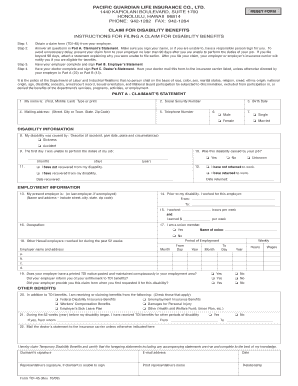
Hawaii Guardian 45 Benefits Fill Form


What is the Hawaii Guardian 45 Benefits Fill
The Hawaii Guardian 45 Benefits Fill is a specific form used for applying for temporary disability insurance (TDI) benefits in Hawaii. This form is essential for individuals who are unable to work due to medical conditions and seek financial assistance during their recovery period. The form collects necessary information about the applicant, including personal details, employment history, and medical information. Completing this form accurately is crucial for a successful application process.
Steps to complete the Hawaii Guardian 45 Benefits Fill
Completing the Hawaii Guardian 45 Benefits Fill involves several key steps to ensure all required information is provided correctly. First, gather all necessary documentation, such as identification, medical records, and employment information. Next, carefully fill out the form, providing accurate details in each section. Pay special attention to the medical certification section, as this requires input from a healthcare provider. After completing the form, review it for any errors or omissions before submission.
Legal use of the Hawaii Guardian 45 Benefits Fill
The Hawaii Guardian 45 Benefits Fill is legally binding when completed and submitted according to state regulations. It is essential to ensure that all information is truthful and accurate, as providing false information can lead to penalties or denial of benefits. The form must be signed by both the applicant and the healthcare provider to validate the medical information provided. Compliance with state laws regarding temporary disability insurance is necessary for the form to be accepted.
Form Submission Methods
The Hawaii Guardian 45 Benefits Fill can be submitted through various methods, including online, by mail, or in person. For online submissions, applicants can use designated state portals that facilitate electronic filing. If submitting by mail, ensure the completed form is sent to the appropriate state office, and consider using certified mail for tracking purposes. In-person submissions can be made at local state offices, allowing for immediate confirmation of receipt.
Eligibility Criteria
To qualify for benefits through the Hawaii Guardian 45 Benefits Fill, applicants must meet specific eligibility criteria. This includes being a resident of Hawaii, having a qualifying medical condition that prevents them from working, and having earned sufficient wages in the base period. Additionally, applicants must provide medical documentation supporting their claim. Understanding these criteria is vital for a successful application and timely receipt of benefits.
Required Documents
When completing the Hawaii Guardian 45 Benefits Fill, several documents are required to support the application. These typically include proof of identity, such as a driver's license or social security card, medical records from a licensed healthcare provider, and documentation of employment history. Gathering these documents in advance can streamline the application process and help avoid delays in receiving benefits.
Quick guide on how to complete hawaii guardian 45 benefits fill
Easily prepare Hawaii Guardian 45 Benefits Fill on any device
Managing documents online has become increasingly popular among businesses and individuals. It offers an ideal eco-friendly substitute to traditional printed and signed documents, allowing you to access the necessary form and securely keep it online. airSlate SignNow equips you with all the tools necessary to create, modify, and electronically sign your documents swiftly without hold-ups. Manage Hawaii Guardian 45 Benefits Fill on any platform using airSlate SignNow's Android or iOS applications and streamline your document-related tasks today.
Effortlessly modify and electronically sign Hawaii Guardian 45 Benefits Fill
- Find Hawaii Guardian 45 Benefits Fill and click Get Form to begin.
- Utilize the features we provide to fill out your form.
- Highlight key sections of your documents or obscure sensitive information with tools specifically designed by airSlate SignNow for that purpose.
- Create your signature using the Sign tool, which takes just seconds and holds the same legal validity as a conventional wet ink signature.
- Review the details and then hit the Done button to save your changes.
- Select your preferred method for sending your form, whether by email, SMS, invitation link, or download it to your computer.
Say goodbye to lost or misplaced documents, tedious form navigation, or mistakes that necessitate printing new document copies. airSlate SignNow fulfills all your document management needs in just a few clicks from any device of your preference. Alter and electronically sign Hawaii Guardian 45 Benefits Fill and ensure excellent communication throughout your form preparation process with airSlate SignNow.
Create this form in 5 minutes or less
Create this form in 5 minutes!
How to create an eSignature for the hawaii guardian 45 benefits fill
How to create an electronic signature for a PDF online
How to create an electronic signature for a PDF in Google Chrome
How to create an e-signature for signing PDFs in Gmail
How to create an e-signature right from your smartphone
How to create an e-signature for a PDF on iOS
How to create an e-signature for a PDF on Android
People also ask
-
What is the Pacific Guardian Life TDI form used for?
The Pacific Guardian Life TDI form is used for filing claims related to disability insurance benefits. This form helps streamline the claims process for policyholders by ensuring that all necessary information is captured effectively. By utilizing airSlate SignNow, you can eSign the Pacific Guardian Life TDI form securely and efficiently.
-
How can I fill out the Pacific Guardian Life TDI form online?
Filling out the Pacific Guardian Life TDI form online is simple with airSlate SignNow. Our platform provides an intuitive interface that allows you to enter your information directly into the form. Once completed, you can easily eSign and send the form to the appropriate parties.
-
Are there any fees associated with using the Pacific Guardian Life TDI form on airSlate SignNow?
Using the Pacific Guardian Life TDI form on airSlate SignNow is cost-effective, with pricing plans designed to fit various business needs. We offer flexible pricing that ensures you only pay for what you use. Check our pricing page for specific details on our plans.
-
Can I integrate the Pacific Guardian Life TDI form with other applications?
Yes, airSlate SignNow allows you to integrate the Pacific Guardian Life TDI form with other applications used in your workflow. Whether you're using CRM software or document management tools, our integrations help streamline your processes. This enhances productivity and reduces the time spent on paperwork.
-
What benefits does airSlate SignNow offer for eSigning the Pacific Guardian Life TDI form?
Using airSlate SignNow for eSigning the Pacific Guardian Life TDI form offers numerous benefits, including enhanced security, improved turnaround times, and ease of use. Our platform ensures that your eSignatures are legally binding and compliant with industry standards. Additionally, you can track the status of your forms in real-time.
-
Is it easy to store and organize the completed Pacific Guardian Life TDI forms?
Yes, airSlate SignNow makes it easy to store and organize your completed Pacific Guardian Life TDI forms. Our platform offers cloud storage options that enable you to access your documents from anywhere, at any time. This helps maintain order and ensures you can retrieve documents quickly when needed.
-
How can I ensure my Pacific Guardian Life TDI form is secure when using airSlate SignNow?
Your security is our priority at airSlate SignNow. We utilize advanced encryption protocols and security measures to protect your Pacific Guardian Life TDI form during both the signing and storage processes. Additionally, our platform is compliant with GDPR and other privacy regulations, ensuring your data remains secure.
Get more for Hawaii Guardian 45 Benefits Fill
- Suspected adverse reaction form food and drug administration
- Test tamadul pdf form
- Spfsc past exam papers form
- Graphing periodic properties answer key form
- Notice of eviction form
- Navmed 1300 2 form
- Table w 1 basic screening tool home the back thebackschool form
- Department of homeland security omb control number 708787815 form
Find out other Hawaii Guardian 45 Benefits Fill
- How Do I Electronic signature Colorado Real Estate Document
- Help Me With Electronic signature Wisconsin Legal Presentation
- Can I Electronic signature Hawaii Real Estate PPT
- How Can I Electronic signature Illinois Real Estate Document
- How Do I Electronic signature Indiana Real Estate Presentation
- How Can I Electronic signature Ohio Plumbing PPT
- Can I Electronic signature Texas Plumbing Document
- How To Electronic signature Michigan Real Estate Form
- How To Electronic signature Arizona Police PDF
- Help Me With Electronic signature New Hampshire Real Estate PDF
- Can I Electronic signature New Hampshire Real Estate Form
- Can I Electronic signature New Mexico Real Estate Form
- How Can I Electronic signature Ohio Real Estate Document
- How To Electronic signature Hawaii Sports Presentation
- How To Electronic signature Massachusetts Police Form
- Can I Electronic signature South Carolina Real Estate Document
- Help Me With Electronic signature Montana Police Word
- How To Electronic signature Tennessee Real Estate Document
- How Do I Electronic signature Utah Real Estate Form
- How To Electronic signature Utah Real Estate PPT