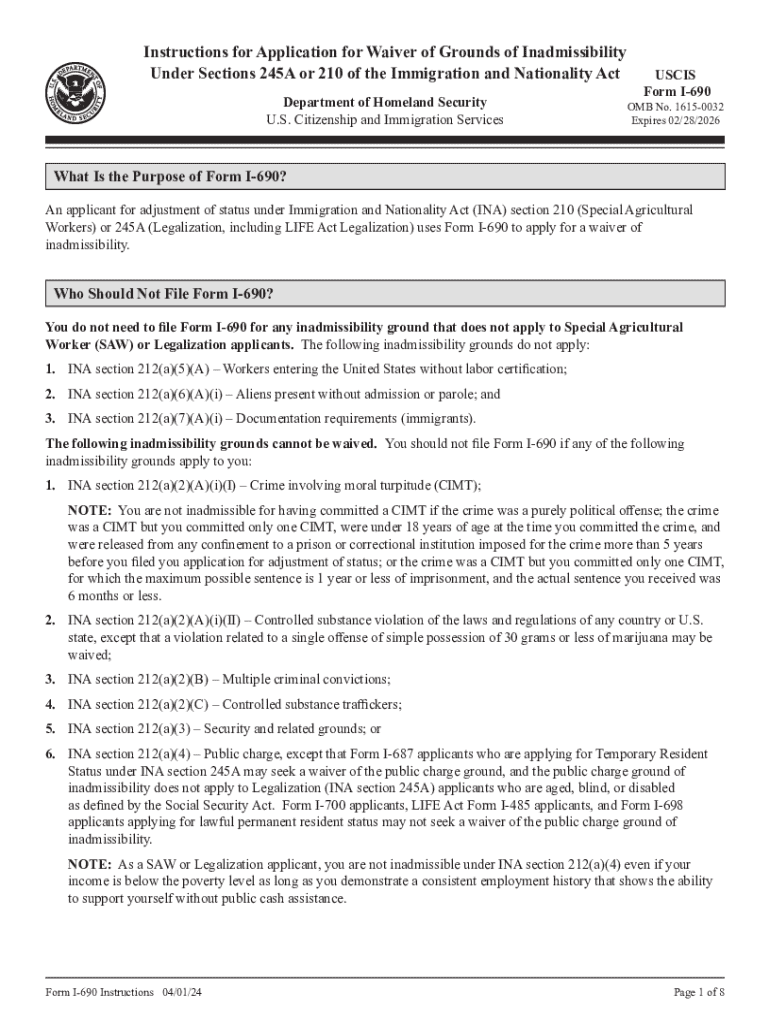
Form I 690 Instructions 2024-2026


What is the Form I-690 Instructions
The Form I-690 is a critical document utilized by individuals seeking a waiver for grounds of inadmissibility as defined by the Department of Homeland Security (DHS). This form is specifically designed for applicants who may be ineligible for admission to the United States due to various reasons, such as criminal history or immigration violations. The instructions provided with this form outline the necessary steps and requirements to effectively complete the application process.
Steps to complete the Form I-690 Instructions
Completing the Form I-690 requires careful attention to detail. The following steps are essential for a successful submission:
- Begin by downloading the latest version of the Form I-690 from the official DHS website.
- Read the instructions thoroughly to understand the eligibility criteria and required documentation.
- Fill out the form accurately, ensuring all personal information is correct and complete.
- Gather supporting documents that demonstrate eligibility for the waiver, such as evidence of rehabilitation or hardship.
- Review the completed form and documents to ensure compliance with all requirements.
- Sign the form as per the handwritten signature requirements outlined in the instructions.
- Submit the form via the designated method, whether online, by mail, or in person, as specified in the instructions.
Required Documents
When submitting the Form I-690, it is essential to include specific documents that support your application for a waiver of inadmissibility. Required documents may include:
- Proof of identity, such as a passport or driver's license.
- Documentation that supports the claim for a waiver, including affidavits, medical records, or police reports.
- Any prior immigration documents that may be relevant to your case.
- Evidence of hardship that would be faced if the waiver is not granted.
Eligibility Criteria
To qualify for a waiver using the Form I-690, applicants must meet certain eligibility criteria set forth by the DHS. These criteria generally include:
- Demonstrating that the grounds of inadmissibility are not permanent or that they can be waived.
- Providing evidence of rehabilitation or mitigating circumstances related to past actions.
- Showing that denial of the waiver would result in extreme hardship to the applicant or their family.
Form Submission Methods
Applicants can submit the Form I-690 through various methods, depending on their circumstances. The submission methods include:
- Online submission through the USCIS portal, if applicable.
- Mailing the completed form and supporting documents to the appropriate USCIS address.
- In-person submission at a designated USCIS office, if required.
Legal use of the Form I-690 Instructions
The Form I-690 must be used in accordance with the legal guidelines established by the DHS. Misuse of the form, such as providing false information or failing to disclose relevant facts, can lead to severe penalties, including denial of the waiver application and potential legal consequences. It is crucial to adhere strictly to the instructions provided to ensure compliance with immigration laws.
Quick guide on how to complete form i 690 instructions
Complete Form I 690 Instructions with ease on any device
Digital document management has become increasingly popular among companies and individuals. It serves as an ideal eco-friendly alternative to conventional printed and signed paperwork, as you can acquire the appropriate form and securely store it online. airSlate SignNow provides all the tools necessary to create, modify, and eSign your documents swiftly without any delays. Manage Form I 690 Instructions on any platform with the airSlate SignNow Android or iOS applications and simplify your document-related tasks today.
The easiest method to modify and eSign Form I 690 Instructions effortlessly
- Find Form I 690 Instructions and click on Get Form to begin.
- Use the tools at your disposal to complete your document.
- Emphasize important sections of your documents or obscure sensitive information with tools that airSlate SignNow provides specifically for this purpose.
- Create your eSignature using the Sign feature, which takes mere seconds and carries the same legal validity as a traditional ink signature.
- Review all details and click on the Done button to save your changes.
- Select your preferred method to send your form, whether via email, SMS, or invitation link, or download it to your computer.
Leave behind the worry of lost or misplaced files, tedious form searching, or mistakes that necessitate printing new document copies. airSlate SignNow fulfills your document management needs with just a few clicks from your chosen device. Edit and eSign Form I 690 Instructions and ensure effective communication at every stage of the form preparation process with airSlate SignNow.
Create this form in 5 minutes or less
Find and fill out the correct form i 690 instructions
Create this form in 5 minutes!
How to create an eSignature for the form i 690 instructions
How to create an electronic signature for a PDF online
How to create an electronic signature for a PDF in Google Chrome
How to create an e-signature for signing PDFs in Gmail
How to create an e-signature right from your smartphone
How to create an e-signature for a PDF on iOS
How to create an e-signature for a PDF on Android
People also ask
-
What are the instructions for the application waiver inadmissibility?
The instructions for the application waiver inadmissibility provide a step-by-step guide on how to complete the waiver process. It is essential to follow these instructions carefully to ensure your application is processed smoothly. You can find detailed guidelines on our website, which will help you understand the necessary documentation and submission procedures.
-
How does airSlate SignNow assist with the application waiver inadmissibility process?
airSlate SignNow streamlines the application waiver inadmissibility process by allowing you to easily send and eSign necessary documents. Our platform simplifies document management, ensuring that all forms are completed accurately and submitted on time. This efficiency can signNowly reduce the stress associated with the waiver application.
-
What features does airSlate SignNow offer for managing application waiver inadmissibility documents?
airSlate SignNow offers features such as customizable templates, secure eSigning, and real-time tracking for your application waiver inadmissibility documents. These tools enhance your workflow and ensure that you have full control over your documents. Additionally, our platform allows for easy collaboration with team members or legal advisors.
-
Is there a cost associated with using airSlate SignNow for application waiver inadmissibility?
Yes, there is a cost associated with using airSlate SignNow, but we offer various pricing plans to fit different business needs. Our plans are designed to be cost-effective, especially for businesses that frequently handle documents related to application waiver inadmissibility. You can choose a plan that best suits your volume of document management.
-
Can I integrate airSlate SignNow with other applications for my waiver inadmissibility needs?
Absolutely! airSlate SignNow integrates seamlessly with various applications, enhancing your workflow for managing application waiver inadmissibility. Whether you use CRM systems, cloud storage, or other document management tools, our integrations ensure that your processes remain efficient and connected.
-
What are the benefits of using airSlate SignNow for application waiver inadmissibility?
Using airSlate SignNow for application waiver inadmissibility offers numerous benefits, including increased efficiency, reduced paperwork, and enhanced security. Our platform ensures that your documents are stored securely and can be accessed anytime, anywhere. This convenience allows you to focus on other important aspects of your business.
-
How secure is airSlate SignNow when handling application waiver inadmissibility documents?
Security is a top priority at airSlate SignNow. We implement advanced encryption and security protocols to protect your application waiver inadmissibility documents. You can trust that your sensitive information is safe with us, allowing you to manage your documents with peace of mind.
Get more for Form I 690 Instructions
Find out other Form I 690 Instructions
- Can I Electronic signature Michigan Trademark License Agreement
- Electronic signature Indiana Letter Bankruptcy Inquiry Now
- eSignature Oklahoma Payroll Deduction Authorization Easy
- How To eSignature Texas Payroll Deduction Authorization
- Can I Electronic signature Connecticut Retainer for Attorney
- How Do I Electronic signature Idaho Assignment of License
- Electronic signature New Jersey Lease Renewal Free
- Electronic signature Texas Lease Renewal Fast
- How Can I Electronic signature Colorado Notice of Intent to Vacate
- eSignature Delaware Employee Compliance Survey Later
- eSignature Kansas Employee Compliance Survey Myself
- Can I Electronic signature Colorado Bill of Sale Immovable Property
- How Can I Electronic signature West Virginia Vacation Rental Short Term Lease Agreement
- How Do I Electronic signature New Hampshire Bill of Sale Immovable Property
- Electronic signature North Dakota Bill of Sale Immovable Property Myself
- Can I Electronic signature Oregon Bill of Sale Immovable Property
- How To Electronic signature West Virginia Bill of Sale Immovable Property
- Electronic signature Delaware Equipment Sales Agreement Fast
- Help Me With Electronic signature Louisiana Assignment of Mortgage
- Can I Electronic signature Minnesota Assignment of Mortgage