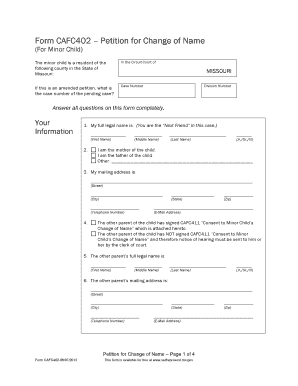
Petition for Change of Name by Parent for Minor Child Cafc402 Form


What is the Petition for Change of Name by Parent for Minor Child cafc402?
The Petition for Change of Name by Parent for Minor Child cafc402 is a legal document that allows a parent or guardian to request a change of name for their minor child. This form is essential for parents who wish to alter their child's name for various reasons, such as marriage, adoption, or personal preference. The petition must be filed with the appropriate court, and it requires specific information about the child, the current name, and the desired name. It is important to understand that this process is governed by state laws, which may vary regarding the requirements and procedures for filing.
Steps to Complete the Petition for Change of Name by Parent for Minor Child cafc402
Completing the Petition for Change of Name by Parent for Minor Child cafc402 involves several clear steps:
- Gather necessary information: Collect details about the child, including their current name, date of birth, and any relevant background information.
- Fill out the petition: Accurately complete the form, ensuring all sections are filled in according to the instructions provided.
- Provide justification: Include a brief explanation of why the name change is being requested, which may be required by the court.
- File the petition: Submit the completed form to the appropriate court in your jurisdiction, along with any required filing fees.
- Attend the hearing: If necessary, be prepared to attend a court hearing where you may need to present your case for the name change.
Legal Use of the Petition for Change of Name by Parent for Minor Child cafc402
The Petition for Change of Name by Parent for Minor Child cafc402 is legally binding once it is approved by the court. To ensure the petition is valid, it must comply with the legal requirements set forth by state law. This includes proper completion of the form, submission of any required documentation, and adherence to filing procedures. Additionally, the court may require a hearing where the parent must demonstrate that the name change is in the best interest of the child. Upon approval, the court will issue an order that legally changes the child's name.
Key Elements of the Petition for Change of Name by Parent for Minor Child cafc402
When filling out the Petition for Change of Name by Parent for Minor Child cafc402, several key elements must be included:
- Child's Information: Full name, date of birth, and current address of the minor child.
- Parent's Information: Full name, contact details, and relationship to the child.
- Current Name: The name that is currently held by the child.
- Proposed Name: The new name that the parent wishes to give the child.
- Reason for Change: A brief explanation of why the name change is being requested.
How to Obtain the Petition for Change of Name by Parent for Minor Child cafc402
The Petition for Change of Name by Parent for Minor Child cafc402 can typically be obtained through the website of the court in your jurisdiction or by visiting the court clerk's office in person. Many courts provide downloadable forms that can be filled out electronically or printed for manual completion. It is essential to ensure that you are using the most current version of the form, as requirements may change over time. Additionally, some legal aid organizations may offer assistance in obtaining and completing the form.
State-Specific Rules for the Petition for Change of Name by Parent for Minor Child cafc402
Each state in the U.S. has its own rules and regulations regarding the Petition for Change of Name by Parent for Minor Child cafc402. These rules may dictate the specific procedures for filing, the required documentation, and the criteria that must be met for a name change to be granted. It is important for parents to familiarize themselves with their state's laws to ensure compliance and to understand any potential implications of the name change. Consulting with a legal professional may also be beneficial to navigate the process effectively.
Quick guide on how to complete petition for change of name by parent for minor child cafc402 100864140
Effortlessly Prepare Petition For Change Of Name By Parent For Minor Child Cafc402 on Any Device
Digital document management has become increasingly popular among businesses and individuals alike. It presents an excellent environmentally friendly option to traditional printed and signed documents, as you can easily access the right template and securely save it online. airSlate SignNow equips you with all the necessary tools to create, edit, and electronically sign your documents promptly without any hassle. Manage Petition For Change Of Name By Parent For Minor Child Cafc402 across any platform with the airSlate SignNow applications for Android or iOS and streamline your document-related tasks today.
How to Edit and Electronically Sign Petition For Change Of Name By Parent For Minor Child Cafc402 with Ease
- Locate Petition For Change Of Name By Parent For Minor Child Cafc402 and click on Get Form to begin.
- Use the tools available to complete your form.
- Emphasize key parts of your documents or redact sensitive information with the tools that airSlate SignNow specifically offers for this purpose.
- Create your signature using the Sign feature, which takes just seconds and holds the same legal validity as a conventional wet ink signature.
- Review the details and click the Done button to save your changes.
- Select how you would like to send your form, whether it be via email, SMS, invitation link, or download it to your computer.
Eliminate the worry of lost or misplaced documents, tedious form searches, or mistakes that necessitate printing new copies. airSlate SignNow fulfills your document management needs in just a few clicks from your chosen device. Edit and electronically sign Petition For Change Of Name By Parent For Minor Child Cafc402 and maintain excellent communication at every stage of the document preparation process with airSlate SignNow.
Create this form in 5 minutes or less
Create this form in 5 minutes!
How to create an eSignature for the petition for change of name by parent for minor child cafc402 100864140
How to create an electronic signature for a PDF online
How to create an electronic signature for a PDF in Google Chrome
How to create an e-signature for signing PDFs in Gmail
How to create an e-signature right from your smartphone
How to create an e-signature for a PDF on iOS
How to create an e-signature for a PDF on Android
People also ask
-
What is cafc402 in relation to airSlate SignNow?
The term cafc402 refers to a specific feature set within airSlate SignNow that enhances document signing capabilities. It includes advanced tools for eSigning documents securely and efficiently, ensuring compliance with industry standards. This functionality is designed to simplify the signing process for businesses of all sizes.
-
How much does airSlate SignNow cost, particularly with the cafc402 features?
Pricing for airSlate SignNow varies based on the plan selected, and the cafc402 features are included in the premium tiers. Users can choose from monthly or annual subscriptions, making it a cost-effective solution for businesses looking to streamline their eSignature processes. Check our website for the latest pricing details and special offers.
-
What are the key benefits of using airSlate SignNow with cafc402?
Utilizing airSlate SignNow with cafc402 enables businesses to signNowly reduce document turnaround times and improve workflow efficiency. This solution empowers organizations to manage their electronic signature processes seamlessly, while maintaining high security standards. Additionally, it enhances customer satisfaction with quick and hassle-free document completion.
-
Can I integrate airSlate SignNow with other tools when using cafc402?
Yes, airSlate SignNow with cafc402 supports integration with various third-party applications, including CRMs, cloud storage, and project management tools. This flexibility allows users to create customized workflows that suit their business needs. Integrations are designed to enhance productivity by connecting all your tools in one streamlined platform.
-
Is airSlate SignNow compliant with legal standards when using cafc402?
Absolutely, airSlate SignNow with cafc402 complies with all necessary legal standards for electronic signatures, including ESIGN and UETA regulations. This compliance ensures that your signed documents are legally binding and secure. Businesses can confidently use this solution to meet their document signing needs without legal risks.
-
How user-friendly is airSlate SignNow, especially with the cafc402 features?
airSlate SignNow, incorporating cafc402, is designed to be highly user-friendly, even for those with minimal technical experience. The intuitive interface allows users to navigate effortlessly, creating a smooth and enjoyable experience. With simple drag-and-drop functionality, users can easily upload documents and initiate the signing process.
-
What types of documents can be signed using airSlate SignNow and cafc402?
Users can sign a wide variety of documents with airSlate SignNow, including contracts, agreements, forms, and invoices through the cafc402 feature set. This versatility makes it ideal for different industries, including finance, real estate, and healthcare. The platform supports multiple file formats, ensuring that all your document needs are covered.
Get more for Petition For Change Of Name By Parent For Minor Child Cafc402
Find out other Petition For Change Of Name By Parent For Minor Child Cafc402
- eSign Hawaii Retainer for Attorney Easy
- How To eSign Texas Retainer for Attorney
- eSign Hawaii Standstill Agreement Computer
- How Can I eSign Texas Standstill Agreement
- How To eSign Hawaii Lease Renewal
- How Can I eSign Florida Lease Amendment
- eSign Georgia Lease Amendment Free
- eSign Arizona Notice of Intent to Vacate Easy
- eSign Louisiana Notice of Rent Increase Mobile
- eSign Washington Notice of Rent Increase Computer
- How To eSign Florida Notice to Quit
- How To eSign Hawaii Notice to Quit
- eSign Montana Pet Addendum to Lease Agreement Online
- How To eSign Florida Tenant Removal
- How To eSign Hawaii Tenant Removal
- eSign Hawaii Tenant Removal Simple
- eSign Arkansas Vacation Rental Short Term Lease Agreement Easy
- Can I eSign North Carolina Vacation Rental Short Term Lease Agreement
- eSign Michigan Escrow Agreement Now
- eSign Hawaii Sales Receipt Template Online