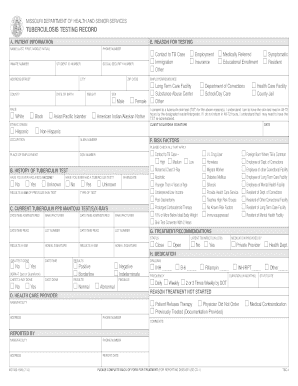
Missouri Department of Health and Senior Services Tuberculosis Testing Record Form


Understanding the Missouri Department of Health and Senior Services Tuberculosis Testing Record Form
The Missouri Department of Health and Senior Services Tuberculosis Testing Record Form is a crucial document used to record the results of tuberculosis (TB) tests. This form is essential for individuals undergoing TB screening, particularly in healthcare settings, educational institutions, and workplaces where TB exposure risk is higher. The form captures vital information, including the individual's identification details, test results, and the administering healthcare provider's information. Proper completion of this form ensures accurate record-keeping and compliance with public health regulations.
Steps to Complete the Missouri Department of Health and Senior Services Tuberculosis Testing Record Form
Completing the Missouri TB test form requires careful attention to detail. Here are the steps to follow:
- Gather Required Information: Collect personal information such as name, date of birth, and contact details.
- Document Test Details: Include the type of TB test administered (e.g., skin test or blood test), the date of the test, and the results.
- Healthcare Provider Information: Provide the name and contact details of the healthcare provider or facility that conducted the test.
- Signature: Ensure that the form is signed by the healthcare provider to validate the results.
Legal Use of the Missouri Department of Health and Senior Services Tuberculosis Testing Record Form
The Missouri TB test form is legally recognized when completed accurately and signed by a qualified healthcare professional. It serves as an official record that can be used for various purposes, including employment verification, school admissions, and healthcare assessments. Compliance with state regulations is essential to ensure the form's validity, as improper completion or lack of necessary signatures may render it ineffective in legal or administrative contexts.
Obtaining the Missouri Department of Health and Senior Services Tuberculosis Testing Record Form
The Missouri TB test form can be obtained through several channels. Individuals can request the form directly from healthcare providers or clinics that offer TB testing services. Additionally, the form may be available on the Missouri Department of Health and Senior Services website or through local health departments. It is advisable to ensure that the most current version of the form is used to comply with any updates in regulations or testing protocols.
Key Elements of the Missouri Department of Health and Senior Services Tuberculosis Testing Record Form
Several key elements must be included in the Missouri TB test form for it to be considered complete and valid:
- Patient Information: Full name, date of birth, and contact information.
- Test Information: Type of test, date administered, and results.
- Provider Details: Name and contact information of the administering healthcare provider.
- Signature Line: A section for the healthcare provider's signature to authenticate the results.
State-Specific Rules for the Missouri Department of Health and Senior Services Tuberculosis Testing Record Form
Missouri has specific guidelines regarding the use and submission of the TB testing record form. It is essential to adhere to these rules to ensure compliance with state health regulations. For instance, the form must be filled out completely and accurately, and it should be submitted to the appropriate health authorities or employers as required. Additionally, confidentiality of the individual's health information must be maintained throughout the process.
Quick guide on how to complete missouri department of health and senior services tuberculosis testing record form
Complete Missouri Department Of Health And Senior Services Tuberculosis Testing Record Form effortlessly on any device
Managing documents online has gained traction among organizations and individuals alike. It serves as a perfect eco-friendly substitute for conventional printed and signed papers, enabling you to obtain the necessary form and securely keep it online. airSlate SignNow equips you with all the tools required to create, modify, and electronically sign your documents swiftly without delays. Manage Missouri Department Of Health And Senior Services Tuberculosis Testing Record Form on any platform with the airSlate SignNow Android or iOS applications and enhance any document-centric process today.
The easiest way to modify and electronically sign Missouri Department Of Health And Senior Services Tuberculosis Testing Record Form with ease
- Find Missouri Department Of Health And Senior Services Tuberculosis Testing Record Form and click Get Form to begin.
- Utilize our available tools to complete your document.
- Emphasize important sections of your documents or obscure sensitive details with the tools that airSlate SignNow offers specifically for that purpose.
- Generate your electronic signature using the Sign tool, which takes mere seconds and carries the same legal validity as a traditional handwritten signature.
- Review the information and click the Done button to save your modifications.
- Choose how you want to share your form—via email, SMS, invite link, or download it to your computer.
Eliminate concerns about lost or misplaced documents, tedious form navigation, or mistakes that necessitate printing new document copies. airSlate SignNow meets your document management requirements in just a few clicks from any device you prefer. Modify and electronically sign Missouri Department Of Health And Senior Services Tuberculosis Testing Record Form to ensure outstanding communication at every stage of your form preparation process with airSlate SignNow.
Create this form in 5 minutes or less
Create this form in 5 minutes!
How to create an eSignature for the missouri department of health and senior services tuberculosis testing record form
How to create an electronic signature for a PDF online
How to create an electronic signature for a PDF in Google Chrome
How to create an e-signature for signing PDFs in Gmail
How to create an e-signature right from your smartphone
How to create an e-signature for a PDF on iOS
How to create an e-signature for a PDF on Android
People also ask
-
What is a printable TB screening form?
A printable TB screening form is a document used to assess an individual's risk for tuberculosis. It is designed to be easily printed and filled out, making it convenient for both health providers and patients. With airSlate SignNow, you can easily create, sign, and share this form online.
-
How can I get a printable TB screening form?
You can obtain a printable TB screening form through airSlate SignNow's user-friendly platform. Simply sign up for a free trial to access templates for TB screening. This will allow you to customize the form to meet your specific needs before printing or sharing it electronically.
-
Can I customize the printable TB screening form?
Yes, airSlate SignNow allows you to customize your printable TB screening form easily. You can add your organization’s logo, modify questions, and include specific instructions. This ensures that the form meets your unique requirements while maintaining its effectiveness.
-
What are the benefits of using a printable TB screening form?
Using a printable TB screening form streamlines the data collection process and enhances patient care. It allows for quick assessment of tuberculosis risk and simplifies tracking and reporting. Moreover, with airSlate SignNow, you can maintain accurate records with secure electronic storage.
-
Is there a cost associated with using the printable TB screening form?
airSlate SignNow offers various pricing plans, including a free trial to get started with your printable TB screening form. Once you decide to continue, you can choose a plan that fits your business’s budget. The cost is competitive compared to traditional methods of form distribution and management.
-
Can I integrate the printable TB screening form with other tools?
Absolutely! airSlate SignNow offers multiple integrations that allow you to connect your printable TB screening form with other essential business tools. Popular integrations include CRMs, payment processors, and workflow automation platforms, which can streamline your entire process.
-
How secure is the printable TB screening form data?
The data collected through the printable TB screening form via airSlate SignNow is secured using top-level encryption. We prioritize your data privacy and ensure compliance with relevant regulations. This guarantees that patient information remains confidential and is accessible only to authorized individuals.
Get more for Missouri Department Of Health And Senior Services Tuberculosis Testing Record Form
- Photo of usa hospital document form
- Notify post office of address change form
- Contractor registration application lombard il form
- Opposition to motion for summary judgment form
- Annual agreement form
- Ontario retail sales tax purchase exemption certificate form
- Oregon state government organizational chart form
- Css profile waiver request for the noncustodial parent css profile waiver request for the noncustodial parent form
Find out other Missouri Department Of Health And Senior Services Tuberculosis Testing Record Form
- Help Me With Electronic signature Maine Government Limited Power Of Attorney
- How To Electronic signature Massachusetts Government Job Offer
- Electronic signature Michigan Government LLC Operating Agreement Online
- How To Electronic signature Minnesota Government Lease Agreement
- Can I Electronic signature Minnesota Government Quitclaim Deed
- Help Me With Electronic signature Mississippi Government Confidentiality Agreement
- Electronic signature Kentucky Finance & Tax Accounting LLC Operating Agreement Myself
- Help Me With Electronic signature Missouri Government Rental Application
- Can I Electronic signature Nevada Government Stock Certificate
- Can I Electronic signature Massachusetts Education Quitclaim Deed
- Can I Electronic signature New Jersey Government LLC Operating Agreement
- Electronic signature New Jersey Government Promissory Note Template Online
- Electronic signature Michigan Education LLC Operating Agreement Myself
- How To Electronic signature Massachusetts Finance & Tax Accounting Quitclaim Deed
- Electronic signature Michigan Finance & Tax Accounting RFP Now
- Electronic signature Oklahoma Government RFP Later
- Electronic signature Nebraska Finance & Tax Accounting Business Plan Template Online
- Electronic signature Utah Government Resignation Letter Online
- Electronic signature Nebraska Finance & Tax Accounting Promissory Note Template Online
- Electronic signature Utah Government Quitclaim Deed Online