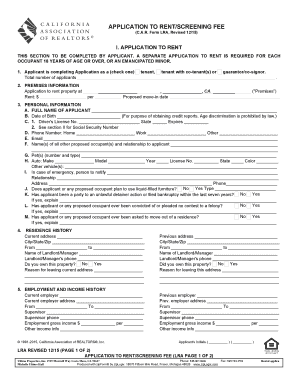
Application to Rent Screening Fee Fillable Form


Understanding the application to rent screening fee fillable form
The application to rent screening fee fillable form is a document that landlords or property management companies use to collect fees from prospective tenants. This fee typically covers the cost of background checks, credit reports, and other screening processes necessary to evaluate an applicant's suitability for renting a property. It is essential for both landlords and tenants to understand the implications of this fee, as it can influence the rental application process.
Steps to complete the application to rent screening fee fillable form
Completing the application to rent screening fee fillable form involves several key steps:
- Gather necessary personal information, including your full name, contact details, and social security number.
- Provide details about your employment history, including your current employer and income level.
- List any previous rental history, including addresses and landlord contact information.
- Review the fee structure and ensure you understand what the screening fee covers.
- Sign and date the form, confirming that the information provided is accurate and complete.
Legal use of the application to rent screening fee fillable form
The legal use of the application to rent screening fee fillable form is governed by various state and federal laws. It is crucial for landlords to comply with regulations regarding the collection and use of screening fees. This includes providing a clear explanation of the fee's purpose and ensuring that it is reasonable and non-discriminatory. Tenants should also be aware of their rights regarding the screening process, including the right to dispute inaccurate information obtained during the screening.
Key elements of the application to rent screening fee fillable form
Several key elements are essential to include in the application to rent screening fee fillable form:
- Applicant Information: Full name, contact information, and social security number.
- Employment Details: Current employer, job title, and income verification.
- Rental History: Previous addresses, landlord references, and duration of tenancy.
- Consent for Screening: A statement allowing the landlord to conduct background and credit checks.
- Signature: The applicant's signature to validate the information provided.
How to obtain the application to rent screening fee fillable form
The application to rent screening fee fillable form can typically be obtained through several channels:
- Directly from the landlord or property management company as part of the rental application process.
- Online through real estate websites that provide downloadable forms.
- By visiting local housing authorities or tenant advocacy organizations that may offer resources for renters.
Examples of using the application to rent screening fee fillable form
Examples of how the application to rent screening fee fillable form is used include:
- A prospective tenant filling out the form to apply for an apartment rental, providing necessary information for the landlord's review.
- A landlord using the completed form to initiate background checks and assess the applicant's rental history.
- A property management company collecting screening fees from multiple applicants to determine the best fit for a rental unit.
Quick guide on how to complete application to rent screening fee fillable form 404801995
Effortlessly Prepare Application To Rent Screening Fee Fillable Form on Any Device
Managing documents online has become prevalent among businesses and individuals. It offers an excellent eco-friendly substitute for traditional printed and signed materials, permitting you to locate the right form and securely store it online. airSlate SignNow provides you with all the necessary tools to create, modify, and electronically sign your documents quickly without delays. Handle Application To Rent Screening Fee Fillable Form on any device using airSlate SignNow's Android or iOS applications and enhance any document-based workflow today.
How to Edit and Electronically Sign Application To Rent Screening Fee Fillable Form with Ease
- Locate Application To Rent Screening Fee Fillable Form and click on Get Form to begin.
- Utilize the tools we offer to fill out your form.
- Mark important sections of the documents or obscure sensitive information with the tools provided by airSlate SignNow specifically for that purpose.
- Create your signature using the Sign tool, which takes just seconds and holds the same legal significance as a conventional wet ink signature.
- Review all the information and click on the Done button to save your modifications.
- Choose how you want to send your form, whether by email, SMS, invite link, or download it to your computer.
Eliminate concerns about lost or misplaced documents, tedious form searches, or mistakes that require printing new copies. airSlate SignNow caters to your document management needs in just a few clicks from a device of your choice. Edit and electronically sign Application To Rent Screening Fee Fillable Form to ensure outstanding communication at every step of your form preparation with airSlate SignNow.
Create this form in 5 minutes or less
Create this form in 5 minutes!
How to create an eSignature for the application to rent screening fee fillable form 404801995
How to create an electronic signature for a PDF online
How to create an electronic signature for a PDF in Google Chrome
How to create an e-signature for signing PDFs in Gmail
How to create an e-signature right from your smartphone
How to create an e-signature for a PDF on iOS
How to create an e-signature for a PDF on Android
People also ask
-
What is the application to rent screening fee?
The application to rent screening fee is a charge landlords may impose on prospective tenants to cover the costs of background checks and credit evaluations before leasing a property. This fee typically ranges from $30 to $50, depending on the region and the screening service used. It's designed to ensure landlords can efficiently assess applicants' reliability and financial responsibility.
-
How can airSlate SignNow help with application to rent screening fees?
airSlate SignNow streamlines the process of managing application to rent screening fees by enabling quick electronic signature capture and document management. This means landlords can send screening applications and collect fees promptly without needing paper forms. Our secure platform ensures that sensitive information is handled safely and efficiently.
-
What are the benefits of using airSlate SignNow for application to rent screening?
Using airSlate SignNow for managing application to rent screening fees offers several advantages, including increased speed, reduced paperwork, and enhanced security. Landlords can easily track payments and documents, ensuring a smooth application process for both parties. This efficiency can also lead to faster tenant occupancy, benefiting your rental business.
-
Are there any integrations available with airSlate SignNow for processing application to rent screening fees?
Yes, airSlate SignNow integrates with various applications to facilitate processing application to rent screening fees. This includes accounting software for easy tracking and payment collection. By connecting with other tools, landlords can create a comprehensive workflow that manages tenant applications seamlessly.
-
What features does airSlate SignNow offer for managing application to rent screening documentation?
airSlate SignNow provides features such as customizable templates, automated reminders, and secure storage for application to rent screening documentation. These tools help landlords to efficiently manage their documents while ensuring that all necessary forms are signed and returned quickly. Additionally, our platform supports a variety of file formats, making it easy to upload and share documents.
-
Can I customize the application to rent screening process with airSlate SignNow?
Absolutely! airSlate SignNow allows you to create custom workflows for your application to rent screening processes. You can tailor the questions on your screening forms, set conditions for application acceptance, and even automate follow-up messages to streamline communication with prospective tenants. This level of customization enhances both the applicant and landlord experience.
-
Is there a mobile app available for managing application to rent screening fees?
Yes, airSlate SignNow offers a user-friendly mobile app that allows landlords to manage application to rent screening fees on the go. This feature is particularly beneficial for those who frequently conduct property showings or need to respond to tenants promptly. With the mobile app, you can send documents for signing, track responses, and access signed agreements from anywhere.
Get more for Application To Rent Screening Fee Fillable Form
- Informational writing checklist grade 2
- Sample of a will pdf form
- Sn1 sn2 e1 e2 practice form
- Alabama child care food form
- Child support information sheet cs 47
- How to request a default judgment in the superior court of new form
- Informal probate 1pbip1
- Informal probatefill out printable pdf forms online
Find out other Application To Rent Screening Fee Fillable Form
- How To eSign Rhode Island Legal Lease Agreement
- How Do I eSign Rhode Island Legal Residential Lease Agreement
- How Can I eSign Wisconsin Non-Profit Stock Certificate
- How Do I eSign Wyoming Non-Profit Quitclaim Deed
- eSign Hawaii Orthodontists Last Will And Testament Fast
- eSign South Dakota Legal Letter Of Intent Free
- eSign Alaska Plumbing Memorandum Of Understanding Safe
- eSign Kansas Orthodontists Contract Online
- eSign Utah Legal Last Will And Testament Secure
- Help Me With eSign California Plumbing Business Associate Agreement
- eSign California Plumbing POA Mobile
- eSign Kentucky Orthodontists Living Will Mobile
- eSign Florida Plumbing Business Plan Template Now
- How To eSign Georgia Plumbing Cease And Desist Letter
- eSign Florida Plumbing Credit Memo Now
- eSign Hawaii Plumbing Contract Mobile
- eSign Florida Plumbing Credit Memo Fast
- eSign Hawaii Plumbing Claim Fast
- eSign Hawaii Plumbing Letter Of Intent Myself
- eSign Hawaii Plumbing Letter Of Intent Fast