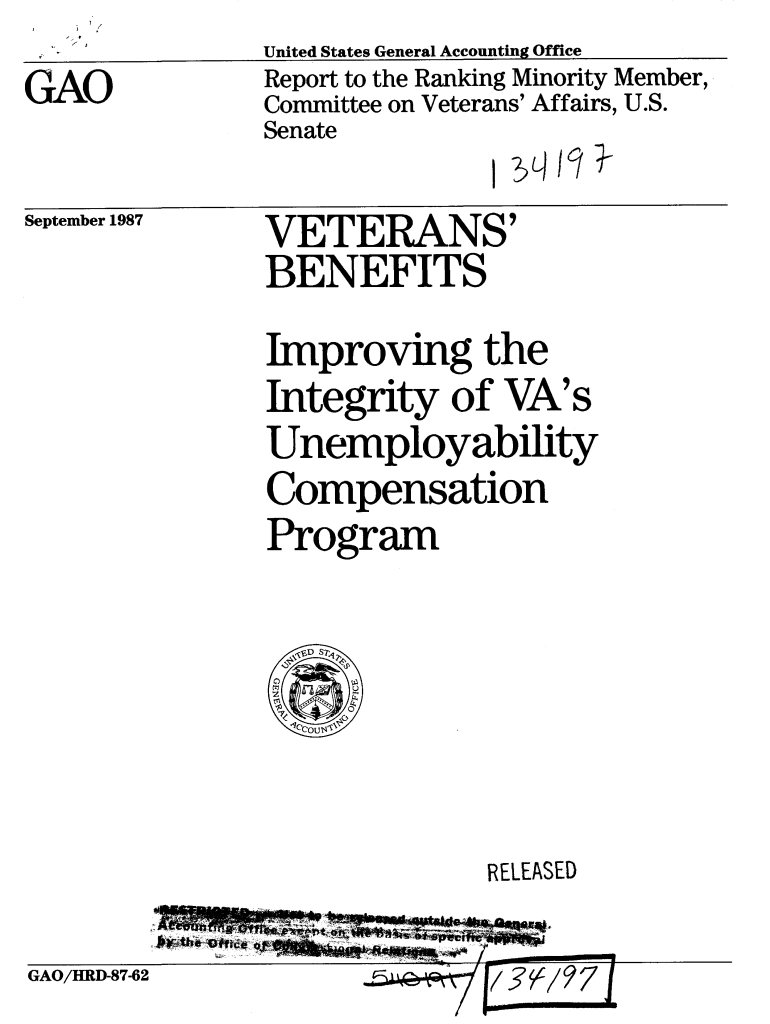
Va Form 21 8940 Printable


What is the VA Form 21 8940 Printable
The VA Form 21 8940, also known as the Application for Increased Compensation Based on Unemployability, is a crucial document for veterans seeking to establish their eligibility for total disability benefits due to their inability to maintain substantial gainful employment. This form allows veterans to report their work history, education, and any service-connected disabilities that hinder their ability to work. The printable version of this form ensures that veterans can easily access and complete it, facilitating their application process for benefits.
Steps to Complete the VA Form 21 8940 Printable
Completing the VA Form 21 8940 requires careful attention to detail. Here are the essential steps to ensure accurate completion:
- Gather necessary information: Collect details about your service-connected disabilities, employment history, and educational background.
- Fill out personal information: Provide your full name, Social Security number, and contact information at the top of the form.
- Detail your employment history: List all jobs held in the past five years, including dates of employment and reasons for leaving.
- Describe your disabilities: Clearly explain how your service-connected conditions affect your ability to work.
- Review and sign: Ensure all information is accurate, then sign and date the form to validate your application.
How to Obtain the VA Form 21 8940 Printable
Veterans can easily obtain the VA Form 21 8940 printable version through several avenues:
- VA website: The official VA website provides downloadable versions of the form in PDF format.
- Local VA offices: Veterans can visit their nearest VA office to request a physical copy of the form.
- Veteran service organizations: Many organizations that support veterans may also provide access to this form and assistance in completing it.
Legal Use of the VA Form 21 8940 Printable
The VA Form 21 8940 is legally binding when completed and submitted correctly. To ensure its legal validity, veterans must comply with the following:
- Accurate information: All information provided must be truthful and accurate, as false statements can lead to penalties.
- Signature requirement: The form must be signed by the veteran, affirming that the details are correct to the best of their knowledge.
- Timely submission: Submit the form within the specified deadlines to avoid delays in benefit processing.
Key Elements of the VA Form 21 8940 Printable
Understanding the key elements of the VA Form 21 8940 is essential for successful completion. The form includes:
- Personal information section: Basic details about the veteran, including contact information.
- Employment history: A comprehensive list of jobs held, including dates and reasons for leaving.
- Disability information: A section dedicated to describing service-connected disabilities and their impact on employment.
- Certification statement: A declaration that the information provided is accurate and complete, requiring the veteran's signature.
Form Submission Methods
Veterans have several options for submitting the completed VA Form 21 8940:
- Online submission: Veterans can submit the form electronically through the VA's online portal, ensuring a quicker processing time.
- Mail: The form can be mailed to the appropriate VA regional office. Ensure to check the correct mailing address based on your location.
- In-person submission: Veterans may also deliver the completed form directly to their local VA office for immediate processing.
Quick guide on how to complete va form 21 8940 printable
Prepare Va Form 21 8940 Printable effortlessly on any device
Online document management has become increasingly favored by organizations and individuals alike. It offers an ideal eco-friendly substitute for traditional printed and signed documents, as you can access the necessary form and securely keep it online. airSlate SignNow equips you with all the tools required to create, edit, and electronically sign your documents quickly without delays. Handle Va Form 21 8940 Printable on any device using airSlate SignNow's Android or iOS applications and enhance any document-based workflow today.
The simplest way to modify and electronically sign Va Form 21 8940 Printable without hassle
- Locate Va Form 21 8940 Printable and click on Get Form to begin.
- Use the tools we provide to complete your form.
- Emphasize pertinent sections of the documents or obscure sensitive data with tools that airSlate SignNow specifically offers for that purpose.
- Create your electronic signature using the Sign tool, which takes seconds and holds the same legal validity as a conventional handwritten signature.
- Review all the information and click on the Done button to save your changes.
- Choose how you wish to send your form, via email, SMS, or invite link, or download it to your computer.
Say goodbye to lost or misplaced documents, tedious form searches, or errors that require printing new document copies. airSlate SignNow meets all your document management needs in just a few clicks from any device you prefer. Edit and electronically sign Va Form 21 8940 Printable and ensure excellent communication at any stage of your form preparation with airSlate SignNow.
Create this form in 5 minutes or less
Create this form in 5 minutes!
How to create an eSignature for the va form 21 8940 printable
How to create an electronic signature for a PDF online
How to create an electronic signature for a PDF in Google Chrome
How to create an e-signature for signing PDFs in Gmail
How to create an e-signature right from your smartphone
How to create an e-signature for a PDF on iOS
How to create an e-signature for a PDF on Android
People also ask
-
What is the VA Form 21 8940 fillable and why do I need it?
The VA Form 21 8940 fillable is designed for veterans seeking increased compensation based on total disability due to unemployability. It allows you to formally claim your entitlement for benefits. Filling this form accurately can signNowly impact the approval of your benefits.
-
How can airSlate SignNow assist with the VA Form 21 8940 fillable?
airSlate SignNow provides a seamless platform to fill out and eSign the VA Form 21 8940 fillable. Our user-friendly interface ensures that you can complete your form quickly and efficiently. This integration can simplify your documentation process for benefits claims.
-
Is the VA Form 21 8940 fillable template available for free?
While airSlate SignNow offers a range of free resources, using the VA Form 21 8940 fillable might require a paid subscription. We provide cost-effective solutions that ensure access to premium features, including document templates and eSigning services. Check our pricing plans for more details.
-
What features does airSlate SignNow offer for the VA Form 21 8940 fillable?
airSlate SignNow offers comprehensive features for the VA Form 21 8940 fillable, including customizable templates, eSigning capabilities, and secure document storage. These features are designed to streamline the process and ensure that you have a reliable way to handle sensitive information. Enhance your efficiency with our state-of-the-art tools.
-
Can I integrate airSlate SignNow with other software for handling VA Form 21 8940 fillable?
Yes, airSlate SignNow can integrate with popular applications such as Google Drive, Dropbox, and others, making it easy to manage your VA Form 21 8940 fillable alongside your existing workflows. This flexibility allows you to keep documents organized and easily accessible. Explore our integration options to maximize your productivity.
-
What are the benefits of using airSlate SignNow for the VA Form 21 8940 fillable?
Using airSlate SignNow for the VA Form 21 8940 fillable provides numerous benefits, such as enhanced efficiency, reduced errors, and secure processing. Our platform simplifies the entire documentation process, ensuring your forms are completed correctly and submitted quickly. Experience stress-free filing with our innovative solutions.
-
Is technical support available if I encounter issues with the VA Form 21 8940 fillable?
Yes, airSlate SignNow offers comprehensive technical support for all users. If you experience any issues while filling out or submitting the VA Form 21 8940 fillable, our dedicated support team is ready to assist you. We are committed to ensuring a smooth experience for all our customers.
Get more for Va Form 21 8940 Printable
- Lump sum contract template form
- Window order form
- Waiver of conflict of interest template form
- Poracay form
- I 90 form pdf 278882
- Imm 5984 form
- Liheap online application philadelphia form
- You may apply for financial assistance for you and your family if you do not have health insurance or are concerned that you form
Find out other Va Form 21 8940 Printable
- Help Me With eSign Hawaii Insurance PPT
- Help Me With eSign Idaho Insurance Presentation
- Can I eSign Indiana Insurance Form
- How To eSign Maryland Insurance PPT
- Can I eSign Arkansas Life Sciences PDF
- How Can I eSign Arkansas Life Sciences PDF
- Can I eSign Connecticut Legal Form
- How Do I eSign Connecticut Legal Form
- How Do I eSign Hawaii Life Sciences Word
- Can I eSign Hawaii Life Sciences Word
- How Do I eSign Hawaii Life Sciences Document
- How Do I eSign North Carolina Insurance Document
- How Can I eSign Hawaii Legal Word
- Help Me With eSign Hawaii Legal Document
- How To eSign Hawaii Legal Form
- Help Me With eSign Hawaii Legal Form
- Can I eSign Hawaii Legal Document
- How To eSign Hawaii Legal Document
- Help Me With eSign Hawaii Legal Document
- How To eSign Illinois Legal Form