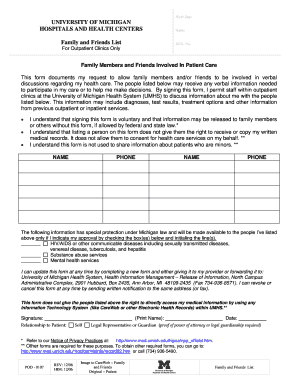
Friends and Family Form University of Michigan Health System


What is the Friends and Family Form University Of Michigan Health System
The Friends and Family Form is a document utilized by the University of Michigan Health System to facilitate communication and information sharing among patients, their families, and healthcare providers. This form allows patients to designate individuals who can receive updates about their care, ensuring that loved ones are informed during critical times. It is particularly useful in hospital settings where timely communication is essential for patient well-being.
How to use the Friends and Family Form University Of Michigan Health System
Using the Friends and Family Form is straightforward. Patients can fill out the form either online or in-person at the healthcare facility. It requires basic information such as the patient's name, date of birth, and the names and contact details of the individuals they wish to designate as their contacts. Once completed, the form should be submitted to the appropriate department, ensuring that designated contacts are added to the patient’s care team. This process enhances the support system for patients during their healthcare journey.
Steps to complete the Friends and Family Form University Of Michigan Health System
Completing the Friends and Family Form involves several key steps:
- Access the form through the University of Michigan Health System's website or request a physical copy at the facility.
- Provide the required patient information, including full name, date of birth, and medical record number.
- List the names, relationships, and contact information of individuals you want to designate as contacts.
- Review the completed form for accuracy and completeness.
- Submit the form to the designated department, either electronically or in person.
Key elements of the Friends and Family Form University Of Michigan Health System
The Friends and Family Form includes several essential elements that ensure effective communication. Key components typically consist of:
- Patient Information: Essential details about the patient to identify their records.
- Designated Contacts: Names and contact information of friends and family members.
- Relationship to Patient: Understanding the connection between the patient and their contacts.
- Consent Section: Acknowledgment that the patient permits the sharing of information with designated contacts.
Legal use of the Friends and Family Form University Of Michigan Health System
The Friends and Family Form is legally binding as it complies with healthcare privacy regulations, including HIPAA. By completing this form, patients authorize the University of Michigan Health System to share their medical information with specified individuals. This legal framework ensures that patient confidentiality is maintained while allowing for necessary communication with family members and friends during treatment.
Examples of using the Friends and Family Form University Of Michigan Health System
There are various scenarios where the Friends and Family Form proves beneficial:
- A patient undergoing surgery can designate family members to receive updates on their condition.
- During a hospital stay, a patient may want specific friends to be informed about their progress and treatment plans.
- In emergency situations, the form allows healthcare providers to quickly contact designated individuals for consent or support.
Quick guide on how to complete friends and family form university of michigan health system
Complete Friends And Family Form University Of Michigan Health System effortlessly on any device
Web-based document management has gained traction among businesses and individuals. It serves as an ideal eco-friendly alternative to traditional printed and signed documents, allowing you to obtain the necessary form and securely store it online. airSlate SignNow equips you with all the tools required to create, edit, and electronically sign your papers swiftly without interruptions. Manage Friends And Family Form University Of Michigan Health System on any device using airSlate SignNow's Android or iOS applications and enhance any document-related process today.
How to modify and eSign Friends And Family Form University Of Michigan Health System with ease
- Obtain Friends And Family Form University Of Michigan Health System and click on Get Form to begin.
- Utilize the features we provide to fill out your document.
- Emphasize relevant sections of your documents or redact sensitive information with tools that airSlate SignNow specifically offers for that purpose.
- Generate your signature using the Sign tool, which takes moments and carries the same legal validity as a conventional wet ink signature.
- Review all the details and click on the Done button to save your changes.
- Select your preferred method of delivering your form—by email, SMS, or invite link, or download it to your computer.
Eliminate concerns over lost or misplaced files, tedious form searches, or errors that necessitate printing new document copies. airSlate SignNow fulfills your document management needs in just a few clicks from any device of your choosing. Modify and eSign Friends And Family Form University Of Michigan Health System and ensure exceptional communication at every stage of your form preparation journey with airSlate SignNow.
Create this form in 5 minutes or less
Create this form in 5 minutes!
How to create an eSignature for the friends and family form university of michigan health system
How to create an electronic signature for a PDF online
How to create an electronic signature for a PDF in Google Chrome
How to create an e-signature for signing PDFs in Gmail
How to create an e-signature right from your smartphone
How to create an e-signature for a PDF on iOS
How to create an e-signature for a PDF on Android
People also ask
-
What is the friends and family form offered by airSlate SignNow?
The friends and family form from airSlate SignNow is a customizable document template that allows users to easily gather information and signatures from family and friends. It streamlines the process of collecting approvals, making it convenient and efficient for both personal and small business use.
-
How much does the friends and family form feature cost?
The friends and family form feature is available within the airSlate SignNow subscription plans, which are competitively priced to provide value for individuals and businesses alike. Consider choosing a plan that best fits your needs, and take advantage of our free trial to experience the benefits before committing.
-
What are the benefits of using the friends and family form?
The friends and family form provides a simple and effective way to manage document signing, reducing the time and hassle associated with manual processes. With its user-friendly interface, it ensures that your family and friends can easily engage with documents, promoting a smoother workflow.
-
Can I customize the friends and family form?
Yes, you can fully customize the friends and family form within airSlate SignNow to suit your specific needs. This includes adding fields, adjusting layouts, and incorporating your branding elements to make the form truly yours.
-
Is there an integration for the friends and family form with other tools?
Absolutely! The friends and family form supports various integrations with popular tools and platforms. This allows for seamless data transfer and enhanced functionality, making it easier to manage your documents across different applications.
-
How secure is the friends and family form when used with airSlate SignNow?
The friends and family form is highly secure, with airSlate SignNow employing advanced encryption and security measures to protect your sensitive information. You can trust that your documents and signatures are safe throughout the signing process.
-
Can I track the status of the friends and family form?
Yes, airSlate SignNow allows you to track the status of your friends and family form in real time. You’ll be notified when documents are viewed and signed, giving you complete visibility and control over the signing process.
Get more for Friends And Family Form University Of Michigan Health System
- Indepthwerefromthegovernmentandwereheretohelpnot form
- South eastern distance rider association distanceriding form
- The same forms are used for these ships where occurring ashgate
- Invasive plant inventory and bird cherry control trials alaska form
- External review appeal to director illinois department of insurance insurance illinois form
- Expiration date 01312026 form
- Estate sale contract template form
- Euromillions syndicate contract template form
Find out other Friends And Family Form University Of Michigan Health System
- eSign Virginia Business Operations Affidavit Of Heirship Mobile
- eSign Nebraska Charity LLC Operating Agreement Secure
- How Do I eSign Nevada Charity Lease Termination Letter
- eSign New Jersey Charity Resignation Letter Now
- eSign Alaska Construction Business Plan Template Mobile
- eSign Charity PPT North Carolina Now
- eSign New Mexico Charity Lease Agreement Form Secure
- eSign Charity PPT North Carolina Free
- eSign North Dakota Charity Rental Lease Agreement Now
- eSign Arkansas Construction Permission Slip Easy
- eSign Rhode Island Charity Rental Lease Agreement Secure
- eSign California Construction Promissory Note Template Easy
- eSign Colorado Construction LLC Operating Agreement Simple
- Can I eSign Washington Charity LLC Operating Agreement
- eSign Wyoming Charity Living Will Simple
- eSign Florida Construction Memorandum Of Understanding Easy
- eSign Arkansas Doctors LLC Operating Agreement Free
- eSign Hawaii Construction Lease Agreement Mobile
- Help Me With eSign Hawaii Construction LLC Operating Agreement
- eSign Hawaii Construction Work Order Myself