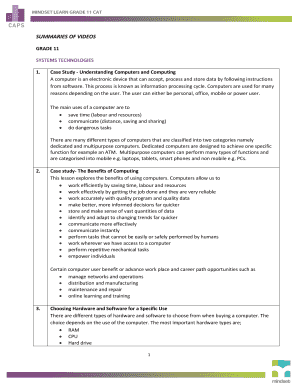
Blue Label Agent Form


What is the Blue Label Agent
The Blue Label Agent is a designation for individuals who are authorized to sell specific telecommunications services, particularly in the context of SIM card registration in the United States. This role often involves facilitating the registration process for customers, ensuring compliance with regulatory standards, and providing essential information about the services offered. The Blue Label Agent operates within a framework that emphasizes customer service and adherence to legal requirements, making it crucial for agents to understand the nuances of their responsibilities.
How to Use the Blue Label Agent
Using the Blue Label Agent effectively involves several steps. First, agents must familiarize themselves with the registration process, including the necessary documentation and compliance requirements. This includes understanding the legal implications of eSignatures and ensuring that all forms, such as the blue agent form PDF, are completed accurately. Agents should utilize digital tools, like the blu agent app, to streamline the registration process, allowing for efficient document handling and signature collection.
Steps to Complete the Blue Label Agent
Completing the Blue Label Agent registration involves a series of clear steps:
- Gather the required documents, including identification and proof of address.
- Access the blu agent app to initiate the registration process.
- Fill out the blue agent form PDF accurately, providing all necessary information.
- Review the completed form for accuracy before submission.
- Submit the form electronically through the app, ensuring compliance with eSignature regulations.
By following these steps, agents can ensure a smooth registration process that meets all legal requirements.
Legal Use of the Blue Label Agent
The legal use of the Blue Label Agent is governed by various regulations that ensure compliance with federal and state laws. Agents must adhere to the guidelines set forth by the Federal Communications Commission (FCC) and other relevant authorities. This includes maintaining accurate records of customer transactions and ensuring that all eSignatures collected through the blu agent app meet the standards outlined in the ESIGN Act and UETA. Understanding these legal frameworks is essential for agents to operate effectively and avoid potential penalties.
Required Documents
To register as a Blue Label Agent, several documents are typically required:
- Government-issued identification (e.g., driver's license or passport)
- Proof of residency (e.g., utility bill or lease agreement)
- Completed blue agent form PDF
- Any additional documentation requested by the telecommunications provider
Having these documents ready will facilitate a smoother registration process and ensure compliance with all requirements.
Eligibility Criteria
Eligibility to become a Blue Label Agent generally includes meeting specific criteria set by the telecommunications provider. Common requirements may include:
- Minimum age of eighteen years
- Valid identification and proof of residency
- Background checks to ensure compliance with regulatory standards
Meeting these criteria is essential for individuals seeking to operate as Blue Label Agents in the telecommunications industry.
Quick guide on how to complete blue label agent
Finalize Blue Label Agent effortlessly on any gadget
Digital document handling has gained traction with businesses and individuals alike. It serves as an ideal eco-friendly alternative to traditional printed and signed paperwork, allowing you to locate the correct form and securely archive it online. airSlate SignNow equips you with all the tools necessary to produce, modify, and electronically sign your files promptly without any hold-ups. Manage Blue Label Agent on any device using airSlate SignNow's Android or iOS applications and enhance any document-focused workflow today.
The most efficient method to alter and electronically sign Blue Label Agent effortlessly
- Acquire Blue Label Agent and click Get Form to initiate the process.
- Make use of the tools we provide to complete your form.
- Emphasize pertinent sections of the documents or obscure sensitive data with tools that airSlate SignNow specifically supplies for that purpose.
- Generate your signature using the Sign function, which takes mere seconds and carries the same legal significance as a conventional handwritten signature.
- Review all details and then click on the Done button to store your modifications.
- Choose your preferred method to send your form, via email, SMS, or invite link, or download it to your computer.
Say goodbye to lost or misplaced files, tedious form searches, or errors that necessitate reprinting document copies. airSlate SignNow addresses your document management needs in a few clicks from any device you prefer. Edit and electronically sign Blue Label Agent to ensure excellent communication throughout the document preparation process with airSlate SignNow.
Create this form in 5 minutes or less
Create this form in 5 minutes!
How to create an eSignature for the blue label agent
How to create an electronic signature for a PDF online
How to create an electronic signature for a PDF in Google Chrome
How to create an e-signature for signing PDFs in Gmail
How to create an e-signature right from your smartphone
How to create an e-signature for a PDF on iOS
How to create an e-signature for a PDF on Android
People also ask
-
What is the blu agent app and how does it work?
The blu agent app is a versatile tool that allows users to manage and streamline their document signing processes. It integrates seamlessly with airSlate SignNow, empowering businesses to send and eSign documents efficiently. With its user-friendly interface, the blu agent app simplifies the way you handle electronic signatures.
-
What features does the blu agent app offer?
The blu agent app includes features such as document tracking, customizable templates, and multi-party signing. These functionalities enhance your document workflow and ensure that you can manage signatures efficiently. Additionally, the app's secure environment guarantees that sensitive information is protected.
-
Is the blu agent app suitable for small businesses?
Absolutely! The blu agent app is designed to be cost-effective, making it an ideal solution for small businesses looking to streamline their document signing processes. With its affordable pricing structure and robust features, small businesses can easily adopt the blu agent app to enhance their operations.
-
How does the blu agent app integrate with existing tools?
The blu agent app offers seamless integration with various software and platforms, ensuring that your existing workflows remain uninterrupted. It can connect with tools like CRM systems and cloud storage solutions, allowing for a streamlined approach to document management. This integration empowers users to leverage their current systems while using the blu agent app.
-
What are the benefits of using the blu agent app for e-signatures?
By utilizing the blu agent app for e-signatures, users can experience faster turnaround times and increased efficiency in document processing. The app's ease of use allows signers to complete documents from anywhere, eliminating the need for physical signatures. Additionally, it boosts productivity by reducing the manual effort associated with document management.
-
What pricing options are available for the blu agent app?
The blu agent app offers a range of pricing options to cater to different business needs and sizes. You can choose from monthly or annual subscription plans that provide access to all features of the airSlate SignNow platform. By comparing these options, businesses can select a plan that best aligns with their budget and document signing requirements.
-
Can I customize my templates in the blu agent app?
Yes, the blu agent app allows you to customize document templates according to your business’s specific needs. You can create branded templates with your logo and preferred fields, which streamlines the signing process. Customization helps maintain consistency and enhances your professional image when sending documents.
Get more for Blue Label Agent
- Ca tourism form
- English recommendation form
- Child support guidelines worksheet cjd 304 massgov mass form
- Sudden unexplained infant death investigation report form
- Size chart form
- Vr 018 6 04 mva marylandgov form
- Provider dispute resolution request healthcare partners form
- Quilt show entry form shipshewana quilt festival webflow
Find out other Blue Label Agent
- How Can I eSign North Carolina Courts Presentation
- How Can I eSign Washington Police Form
- Help Me With eSignature Tennessee Banking PDF
- How Can I eSignature Virginia Banking PPT
- How Can I eSignature Virginia Banking PPT
- Can I eSignature Washington Banking Word
- Can I eSignature Mississippi Business Operations Document
- How To eSignature Missouri Car Dealer Document
- How Can I eSignature Missouri Business Operations PPT
- How Can I eSignature Montana Car Dealer Document
- Help Me With eSignature Kentucky Charity Form
- How Do I eSignature Michigan Charity Presentation
- How Do I eSignature Pennsylvania Car Dealer Document
- How To eSignature Pennsylvania Charity Presentation
- Can I eSignature Utah Charity Document
- How Do I eSignature Utah Car Dealer Presentation
- Help Me With eSignature Wyoming Charity Presentation
- How To eSignature Wyoming Car Dealer PPT
- How To eSignature Colorado Construction PPT
- How To eSignature New Jersey Construction PDF