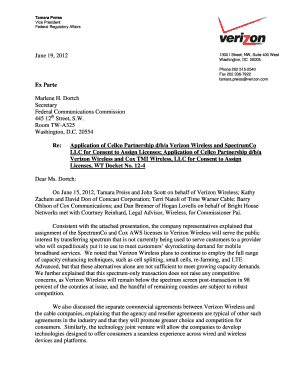
Verizon Letterhead Form


What is the Verizon Letterhead
The Verizon letterhead is an official document template used by Verizon Wireless for various business communications. This letterhead typically includes the company’s logo, address, and contact information, establishing authenticity and professionalism in correspondence. It is commonly utilized for formal letters, notices, and other documentation that require a recognizable branding element. Understanding the purpose and significance of the Verizon letterhead is essential for ensuring that communications are taken seriously and recognized as legitimate by recipients.
How to use the Verizon Letterhead
Using the Verizon letterhead effectively involves several steps to ensure that the document meets professional standards. First, ensure that the letterhead is correctly formatted, with the logo prominently displayed at the top. Next, include the date and recipient's information below the letterhead. The body of the letter should be clear and concise, addressing the purpose of the communication. Finally, conclude the letter with a proper closing and signature. This structured approach helps maintain clarity and professionalism in all communications.
Key elements of the Verizon Letterhead
The key elements of the Verizon letterhead include the following:
- Logo: The Verizon logo should be prominently displayed to enhance brand recognition.
- Contact Information: This includes the company’s address, phone number, and email, ensuring recipients can easily reach out for further communication.
- Date: The date of the correspondence should be clearly indicated to provide context.
- Recipient Information: Including the recipient's name and address is crucial for formal communication.
- Body Text: The content should be well-organized and relevant to the purpose of the letter.
Steps to complete the Verizon Letterhead
Completing the Verizon letterhead involves the following steps:
- Open a blank document or template that includes the Verizon letterhead.
- Insert the date at the top of the document, aligned with the left or right margin.
- Add the recipient's name and address below the date, ensuring proper formatting.
- Write the body of the letter, focusing on clarity and relevance to the subject matter.
- Include a closing statement and your signature at the bottom of the document.
Legal use of the Verizon Letterhead
The legal use of the Verizon letterhead is important for ensuring that documents are recognized as official communications. To maintain legal validity, it is essential that the letterhead is used in accordance with Verizon’s branding guidelines. Additionally, any correspondence sent on the letterhead should be factual and comply with relevant laws and regulations. This ensures that the document can withstand scrutiny in legal contexts and serves its intended purpose effectively.
How to obtain the Verizon Letterhead
Obtaining the Verizon letterhead typically requires access through official channels within the company. Employees and authorized personnel can usually find the letterhead template in internal resources or document management systems. For external parties needing the letterhead for legitimate purposes, contacting Verizon’s customer service or corporate communications department may provide guidance on how to acquire it. It is important to use the letterhead only for authorized communications to maintain its integrity and legal standing.
Quick guide on how to complete verizon letterhead
Effortlessly Prepare Verizon Letterhead on Any Device
Managing documents online has gained signNow traction among businesses and individuals. It serves as an ideal eco-friendly substitute for traditional printed and signed paperwork, allowing you to obtain the correct format and securely store it online. airSlate SignNow equips you with all the necessary tools to create, modify, and eSign your documents swiftly without delays. Manage Verizon Letterhead on any device using airSlate SignNow applications for Android or iOS, and simplify any document-related tasks today.
How to Edit and eSign Verizon Letterhead with Ease
- Locate Verizon Letterhead and click Get Form to begin.
- Utilize the tools we offer to complete your document.
- Emphasize important sections of your documents or conceal sensitive information with tools specifically provided by airSlate SignNow for that purpose.
- Generate your eSignature using the Sign feature, which takes mere seconds and holds the same legal validity as a conventional wet ink signature.
- Review all information and click on the Done button to save your changes.
- Select how you wish to send your form, whether by email, text message (SMS), invitation link, or downloading it to your computer.
Eliminate concerns about lost or misplaced documents, time-consuming form searches, or mistakes that necessitate printing new copies. airSlate SignNow addresses your document management needs in just a few clicks from any device you prefer. Edit and eSign Verizon Letterhead to ensure excellent communication throughout your form preparation journey with airSlate SignNow.
Create this form in 5 minutes or less
Create this form in 5 minutes!
How to create an eSignature for the verizon letterhead
How to create an electronic signature for a PDF online
How to create an electronic signature for a PDF in Google Chrome
How to create an e-signature for signing PDFs in Gmail
How to create an e-signature right from your smartphone
How to create an e-signature for a PDF on iOS
How to create an e-signature for a PDF on Android
People also ask
-
What is a Verizon letterhead and how can it be used with airSlate SignNow?
A Verizon letterhead is a branded document template that businesses can use for official correspondence. With airSlate SignNow, you can easily create, send, and eSign documents on your Verizon letterhead, ensuring brand consistency and professionalism in all your communications.
-
How does airSlate SignNow integrate with Verizon letterhead?
airSlate SignNow allows you to upload your Verizon letterhead as a template for documents. This integration simplifies the process of preparing official documents, allowing users to easily place their branding on each eSigned document.
-
What are the pricing options for using airSlate SignNow with Verizon letterhead?
airSlate SignNow offers several pricing tiers to accommodate different business needs. You can integrate your Verizon letterhead into any plan, and pricing typically varies based on features like the number of users and the volume of documents sent.
-
What features are available in airSlate SignNow for documents with Verizon letterhead?
With airSlate SignNow, you can enjoy features like document templates, bulk sending, integration with other software, and secure eSigning. When using your Verizon letterhead, these features ensure your documents maintain a professional appearance while being user-friendly.
-
Can airSlate SignNow help with compliance for documents on Verizon letterhead?
Yes, airSlate SignNow ensures that all eSigned documents, including those on Verizon letterhead, comply with relevant laws and regulations. This compliance is vital for businesses that require legally binding signatures and secure data management.
-
How do I customize my Verizon letterhead in airSlate SignNow?
Customizing your Verizon letterhead in airSlate SignNow is straightforward; you'll need to upload your letterhead design and configure it as a template. This customization allows you to maintain brand identity while streamlining your document management process.
-
What are the benefits of using airSlate SignNow with my Verizon letterhead?
Using airSlate SignNow with your Verizon letterhead enhances your business's professionalism and efficiency. You can create tailored documents quickly and manage the eSigning process seamlessly, which saves time and improves client interactions.
Get more for Verizon Letterhead
- Blank parent teacher conference form
- Fsis form 4735 2 conflict of interest
- Notice of destruction form
- Minister housing allowance worksheet form
- Wells fargo easypay card apply online form
- Irp schedule c 100001985 form
- University declaration originality form
- Guidance notes read the advice to applicants care form
Find out other Verizon Letterhead
- Can I eSign Indiana Insurance Form
- How To eSign Maryland Insurance PPT
- Can I eSign Arkansas Life Sciences PDF
- How Can I eSign Arkansas Life Sciences PDF
- Can I eSign Connecticut Legal Form
- How Do I eSign Connecticut Legal Form
- How Do I eSign Hawaii Life Sciences Word
- Can I eSign Hawaii Life Sciences Word
- How Do I eSign Hawaii Life Sciences Document
- How Do I eSign North Carolina Insurance Document
- How Can I eSign Hawaii Legal Word
- Help Me With eSign Hawaii Legal Document
- How To eSign Hawaii Legal Form
- Help Me With eSign Hawaii Legal Form
- Can I eSign Hawaii Legal Document
- How To eSign Hawaii Legal Document
- Help Me With eSign Hawaii Legal Document
- How To eSign Illinois Legal Form
- How Do I eSign Nebraska Life Sciences Word
- How Can I eSign Nebraska Life Sciences Word