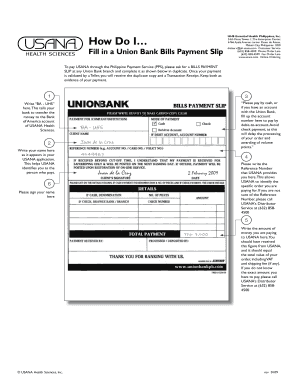
Union Bank Payment Slip Form


What is the Union Bank Payment Slip
The Union Bank payment slip is a crucial document used for various banking transactions, including deposits and fund transfers. It serves as a formal record of the transaction and includes essential details such as the account number, transaction amount, and date. This slip is vital for maintaining accurate financial records and ensuring transparency in banking activities.
How to use the Union Bank Payment Slip
Using the Union Bank payment slip involves several straightforward steps. First, ensure you have the correct slip, which can often be found at your local branch or downloaded from the bank's website. Fill in the required fields accurately, including your account information and the amount you wish to deposit or transfer. Once completed, submit the slip at the bank counter or through an ATM, depending on the bank's procedures.
Steps to complete the Union Bank Payment Slip
Completing the Union Bank payment slip requires careful attention to detail. Follow these steps:
- Obtain the payment slip from a bank branch or download it online.
- Fill in your account number clearly.
- Indicate the amount you are depositing or transferring.
- Provide any additional required information, such as the date and your signature.
- Review the slip for accuracy before submission.
Legal use of the Union Bank Payment Slip
The Union Bank payment slip is legally recognized as a valid document for recording financial transactions. It must be filled out accurately to ensure that the transaction is processed correctly. In the event of disputes, this slip can serve as proof of the transaction, making it essential to retain a copy for your records.
Key elements of the Union Bank Payment Slip
Understanding the key elements of the Union Bank payment slip is vital for proper usage. The slip typically includes:
- Your account number and name.
- The transaction date.
- The amount being deposited or transferred.
- Any relevant reference numbers or transaction IDs.
- Your signature, confirming the accuracy of the information provided.
How to obtain the Union Bank Payment Slip
You can obtain the Union Bank payment slip in several ways. Visit a local branch to request a physical slip, or check the bank's official website for a downloadable version. Some banking apps may also provide digital access to the payment slip, allowing for easy completion and submission from your device.
Quick guide on how to complete union bank payment slip
Effortlessly Prepare Union Bank Payment Slip on Any Device
Managing documents online has gained traction among businesses and individuals. It offers an excellent sustainable option to traditional printed and signed paperwork, allowing you to obtain the necessary form and securely store it online. airSlate SignNow provides all the tools you require to create, modify, and eSign your documents quickly and without delays. Handle Union Bank Payment Slip on any platform using airSlate SignNow's Android or iOS applications and enhance any documentation process today.
How to Modify and eSign Union Bank Payment Slip with Ease
- Locate Union Bank Payment Slip and click Get Form to commence.
- Utilize the tools we offer to fill out your document.
- Highlight pertinent sections of your documents or conceal sensitive information with tools specifically provided by airSlate SignNow for that purpose.
- Create your eSignature using the Sign tool, which takes just seconds and holds the same legal validity as a conventional wet ink signature.
- Review the details and click on the Done button to save your modifications.
- Choose how you wish to deliver your form, whether by email, text message (SMS), invitation link, or download it to your computer.
Forget about lost or misplaced documents, tedious form searches, or errors that necessitate printing new document copies. airSlate SignNow addresses all your document management needs in just a few clicks from any device you prefer. Modify and eSign Union Bank Payment Slip and guarantee exceptional communication at every step of your form preparation workflow with airSlate SignNow.
Create this form in 5 minutes or less
Create this form in 5 minutes!
How to create an eSignature for the union bank payment slip
How to create an electronic signature for a PDF online
How to create an electronic signature for a PDF in Google Chrome
How to create an e-signature for signing PDFs in Gmail
How to create an e-signature right from your smartphone
How to create an e-signature for a PDF on iOS
How to create an e-signature for a PDF on Android
People also ask
-
What is a union bank payment receipt?
A union bank payment receipt is a document that confirms a transaction made through Union Bank. It serves as proof of payment for both the payer and payee. This receipt can be crucial for record-keeping and can be easily generated using airSlate SignNow.
-
How can I obtain a union bank payment receipt through airSlate SignNow?
To obtain a union bank payment receipt via airSlate SignNow, simply integrate your Union Bank account with our platform. Once the payment process is completed, you will receive an instant eSign document that serves as your payment receipt. This ensures a seamless experience for tracking your transactions.
-
Can I customize my union bank payment receipt with airSlate SignNow?
Yes, airSlate SignNow allows you to customize your union bank payment receipt. You can add your company logo, change colors, and include additional information as needed. This personalization helps maintain brand consistency in your financial documents.
-
What features does airSlate SignNow offer for managing union bank payment receipts?
airSlate SignNow offers several features for managing your union bank payment receipts, including automated reminders for payments, secure storage of documents, and easy sharing options. You can also track the status of your receipts, ensuring that all parties are informed and engaged. These features simplify the payment process for users.
-
Is there a limit to the number of union bank payment receipts I can generate?
No, airSlate SignNow does not impose a limit on the number of union bank payment receipts you can create. Our flexible pricing plans cater to businesses of all sizes, ensuring you have the tools necessary to manage all your receipts efficiently. This scalability is essential for growing businesses.
-
What are the benefits of using airSlate SignNow for my union bank payment receipts?
Using airSlate SignNow for your union bank payment receipts streamlines your payment process, enhances document security, and saves time. You can easily create, sign, and store payment receipts in one platform, reducing paperwork and increasing efficiency. Additionally, the accessibility of your documents improves collaboration with clients and other financial stakeholders.
-
Does airSlate SignNow integrate with other accounting software for union bank payment receipts?
Yes, airSlate SignNow seamlessly integrates with various accounting software, allowing you to manage your union bank payment receipts within your existing financial system. This integration simplifies the process of tracking payments and ensures that all your financial information is up-to-date and organized in one place. Popular accounting tools like QuickBooks and Xero are included in our integration list.
Get more for Union Bank Payment Slip
Find out other Union Bank Payment Slip
- How To Integrate Sign in Banking
- How To Use Sign in Banking
- Help Me With Use Sign in Banking
- Can I Use Sign in Banking
- How Do I Install Sign in Banking
- How To Add Sign in Banking
- How Do I Add Sign in Banking
- How Can I Add Sign in Banking
- Can I Add Sign in Banking
- Help Me With Set Up Sign in Government
- How To Integrate eSign in Banking
- How To Use eSign in Banking
- How To Install eSign in Banking
- How To Add eSign in Banking
- How To Set Up eSign in Banking
- How To Save eSign in Banking
- How To Implement eSign in Banking
- How To Set Up eSign in Construction
- How To Integrate eSign in Doctors
- How To Use eSign in Doctors