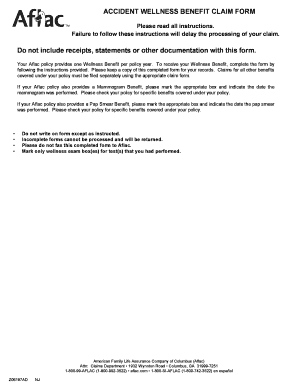
Z06197ad Form


What is the Aflac Form Z06197ad?
The Aflac form Z06197ad is a specific document used by policyholders to submit claims or requests related to their Aflac insurance policies. This form is essential for ensuring that claims are processed efficiently and accurately. It typically includes sections for personal information, policy details, and the specific nature of the claim. Understanding the purpose of this form is crucial for anyone looking to navigate the claims process with Aflac effectively.
How to Use the Aflac Form Z06197ad
Using the Aflac form Z06197ad involves several straightforward steps. First, ensure you have the correct version of the form, as using outdated forms may lead to processing delays. Next, fill out the required fields, including your personal information and details about your claim. Be thorough and accurate to avoid any issues. Once completed, you can submit the form through the designated method outlined by Aflac, ensuring that all necessary documentation accompanies your claim.
Steps to Complete the Aflac Form Z06197ad
Completing the Aflac form Z06197ad requires attention to detail. Follow these steps for a successful submission:
- Download the form from the Aflac website or obtain it through your insurance representative.
- Fill in your personal information, including your name, address, and policy number.
- Clearly describe the reason for your claim, providing any relevant dates and details.
- Attach any supporting documents, such as medical records or receipts, as required.
- Review the completed form for accuracy before submission.
- Submit the form via the method specified by Aflac, whether online, by mail, or in person.
Legal Use of the Aflac Form Z06197ad
The legal use of the Aflac form Z06197ad is governed by specific regulations that ensure the document is recognized as valid. For the form to be legally binding, it must be filled out correctly, signed, and submitted in accordance with Aflac's guidelines. Compliance with relevant laws, such as those surrounding e-signatures, is also essential, particularly when submitting the form electronically. Understanding these legal aspects helps ensure that your claim is processed without complications.
Key Elements of the Aflac Form Z06197ad
Several key elements are crucial to the Aflac form Z06197ad. These include:
- Personal Information: Essential for identifying the policyholder.
- Policy Number: Links the claim to the specific insurance policy.
- Description of Claim: Provides context and details necessary for processing.
- Supporting Documentation: Any additional papers that substantiate the claim.
- Signature: Confirms the authenticity of the submission.
Who Issues the Aflac Form Z06197ad?
The Aflac form Z06197ad is issued by Aflac, a leading provider of supplemental insurance in the United States. Aflac is known for its commitment to customer service and support, ensuring that policyholders have access to the necessary forms and resources to manage their claims efficiently. The company provides guidance on how to fill out the form and submit it correctly, helping to streamline the claims process for its customers.
Quick guide on how to complete z06197ad
Complete Z06197ad effortlessly on any device
Managing documents online has become increasingly popular among businesses and individuals. It serves as an ideal eco-friendly substitute for conventional printed and signed documents, enabling you to obtain the necessary forms and securely store them online. airSlate SignNow provides you with all the tools required to create, modify, and eSign your documents swiftly without delays. Handle Z06197ad on any device using the airSlate SignNow Android or iOS applications and enhance any document-centric procedure today.
The simplest way to modify and eSign Z06197ad seamlessly
- Locate Z06197ad and click on Get Form to begin.
- Use the tools we provide to fill out your document.
- Select important sections of the documents or obscure sensitive information with tools specifically designed for that purpose by airSlate SignNow.
- Generate your eSignature using the Sign tool, which takes mere seconds and carries the same legal validity as a traditional wet ink signature.
- Verify all the information and click on the Done button to save your changes.
- Choose how you want to send your form, via email, SMS, or invitation link, or download it to your computer.
Say goodbye to lost or misplaced files, tedious form searching, or errors that necessitate printing new document copies. airSlate SignNow meets your document management needs in just a few clicks from any device of your choice. Modify and eSign Z06197ad and ensure excellent communication at every stage of your form preparation process with airSlate SignNow.
Create this form in 5 minutes or less
Create this form in 5 minutes!
How to create an eSignature for the z06197ad
How to create an electronic signature for a PDF online
How to create an electronic signature for a PDF in Google Chrome
How to create an e-signature for signing PDFs in Gmail
How to create an e-signature right from your smartphone
How to create an e-signature for a PDF on iOS
How to create an e-signature for a PDF on Android
People also ask
-
What is the Aflac form z06197ad?
The Aflac form z06197ad is a specific document required for submitting claims or requests associated with Aflac insurance policies. It is essential for ensuring that your claim process is smooth and efficient. Understanding this form is crucial for obtaining the benefits you need from Aflac.
-
How can airSlate SignNow help with the Aflac form z06197ad?
AirSlate SignNow simplifies the process of sending and eSigning the Aflac form z06197ad. With its user-friendly interface, you can quickly fill out and send this form electronically, ensuring that your documents are processed promptly. This makes it a cost-effective solution for all your Aflac documentation needs.
-
Are there any costs related to using airSlate SignNow for the Aflac form z06197ad?
Yes, airSlate SignNow offers various pricing plans tailored to fit different business needs. Each plan provides access to eSigning features and the ability to manage documents like the Aflac form z06197ad seamlessly. It’s advisable to review the pricing options on our website to choose the best plan for your requirements.
-
What features does airSlate SignNow offer for managing the Aflac form z06197ad?
With airSlate SignNow, you can digitally sign, fill out, and send the Aflac form z06197ad effortlessly. Features include customizable templates, document sharing capabilities, and tracking to monitor the status of your submissions. These tools enhance your efficiency and streamline your document management process.
-
Can I integrate airSlate SignNow with other software for managing Aflac forms?
Absolutely! airSlate SignNow supports integrations with various applications, making it easy to manage documents like the Aflac form z06197ad seamlessly. Whether you use CRM systems, payroll software, or cloud storage services, our platform helps centralize your document workflows.
-
Is airSlate SignNow secure for handling sensitive documents like the Aflac form z06197ad?
Yes, airSlate SignNow prioritizes the security of your documents. We employ advanced encryption and compliance measures to protect sensitive content, including the Aflac form z06197ad. You can confidently send and store your documents knowing they are secure.
-
How can I track the status of my Aflac form z06197ad submission using airSlate SignNow?
AirSlate SignNow provides real-time tracking features so you can monitor the status of your Aflac form z06197ad submissions easily. You will receive notifications when the document has been viewed and signed. This ensures you stay informed and can follow up promptly if needed.
Get more for Z06197ad
- Acd 31094 2015 2019 form
- 2015 philadelphia ez form
- Md articles 2016 form
- Application for timber operator license form
- Sc form estimated 2016
- Departamento de salud programa medicaid form
- Personal income tax employee business expense affidavit rev 775 formspublications
- Oes 622a eligibility review questionnaire ok form
Find out other Z06197ad
- How Can I Sign Alabama Personal loan contract template
- Can I Sign Arizona Personal loan contract template
- How To Sign Arkansas Personal loan contract template
- Sign Colorado Personal loan contract template Mobile
- How Do I Sign Florida Personal loan contract template
- Sign Hawaii Personal loan contract template Safe
- Sign Montana Personal loan contract template Free
- Sign New Mexico Personal loan contract template Myself
- Sign Vermont Real estate contracts Safe
- Can I Sign West Virginia Personal loan contract template
- How Do I Sign Hawaii Real estate sales contract template
- Sign Kentucky New hire forms Myself
- Sign Alabama New hire packet Online
- How Can I Sign California Verification of employment form
- Sign Indiana Home rental application Online
- Sign Idaho Rental application Free
- Sign South Carolina Rental lease application Online
- Sign Arizona Standard rental application Now
- Sign Indiana Real estate document Free
- How To Sign Wisconsin Real estate document