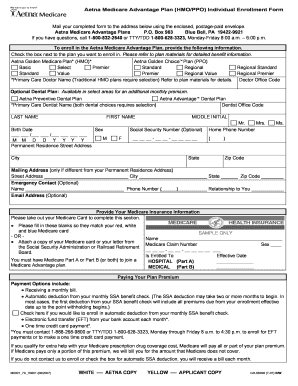
Aetna Disenrollment Form


Understanding the Aetna Disenrollment Form
The Aetna disenrollment form is a crucial document for individuals wishing to cancel their Aetna Medicare coverage. This form allows beneficiaries to officially notify Aetna of their decision to disenroll from their current plan. It is important to understand that completing this form is a formal process that must adhere to specific guidelines to ensure that your request is processed correctly.
When filling out the Aetna disenrollment form, it is essential to provide accurate personal information, including your full name, date of birth, and Aetna member ID. This information helps Aetna verify your identity and process your disenrollment request efficiently.
Steps to Complete the Aetna Disenrollment Form
Completing the Aetna disenrollment form involves several key steps to ensure accuracy and compliance. Follow these steps for a smooth process:
- Gather necessary personal information, including your Aetna member ID and contact details.
- Clearly indicate your intention to disenroll by checking the appropriate box on the form.
- Provide a reason for your disenrollment, if required, to help Aetna understand your decision.
- Review the completed form for accuracy, ensuring all information is correct and legible.
- Sign and date the form to validate your request.
By following these steps, you can help ensure that your disenrollment request is processed without delays.
How to Obtain the Aetna Disenrollment Form
The Aetna disenrollment form can be obtained through several convenient methods. You can access it online through the Aetna website, where you can download and print the form. Alternatively, you may contact Aetna customer service to request a physical copy be mailed to you. It is advisable to have the latest version of the form to ensure compliance with current regulations.
Legal Use of the Aetna Disenrollment Form
Using the Aetna disenrollment form legally requires adherence to specific regulations governing Medicare disenrollment. The form must be filled out completely and accurately to be considered valid. Additionally, it is essential to submit the form within the designated disenrollment period to avoid complications. Electronic submissions may be accepted, but it is crucial to verify that your method complies with Aetna's requirements and legal standards.
Key Elements of the Aetna Disenrollment Form
Several key elements must be included in the Aetna disenrollment form for it to be processed effectively. These elements include:
- Personal Information: Full name, date of birth, and Aetna member ID.
- Disenrollment Reason: A brief explanation of why you are choosing to disenroll.
- Signature: Your signature and the date of signing to validate the request.
Ensuring these elements are present will help facilitate a smoother disenrollment process.
Form Submission Methods
Once you have completed the Aetna disenrollment form, you can submit it through various methods. The most common options include:
- Online Submission: If Aetna allows electronic submissions, you can upload the completed form through their secure portal.
- Mail: Send the form to the address specified on the form or Aetna's customer service address.
- In-Person: Visit a local Aetna office to submit the form directly.
Choosing the right submission method can help ensure your disenrollment request is processed promptly.
Quick guide on how to complete aetna disenrollment form
Effortlessly Prepare Aetna Disenrollment Form on Any Device
Managing documents online has become increasingly popular among businesses and individuals. It offers an ideal eco-friendly alternative to conventional printed and signed documents, allowing you to access the right form and securely store it online. airSlate SignNow provides you with all the resources necessary to create, modify, and electronically sign your documents quickly and efficiently. Handle Aetna Disenrollment Form on any platform using the airSlate SignNow apps for Android or iOS and enhance any document-centric process today.
Easily Edit and eSign Aetna Disenrollment Form with No Hassle
- Locate Aetna Disenrollment Form and click on Get Form to begin.
- Utilize the tools we provide to fill out your form.
- Emphasize important sections of your documents or conceal sensitive details using the tools specifically designed for that purpose by airSlate SignNow.
- Create your signature with the Sign tool, which takes only seconds and carries the same legal validity as a traditional handwritten signature.
- Review all information carefully and click on the Done button to save your modifications.
- Select how you prefer to submit your form, whether by email, text message (SMS), invite link, or download it to your computer.
Say goodbye to lost or misplaced files, tedious form searching, or errors that necessitate printing new document copies. airSlate SignNow meets your document management needs in just a few clicks from any device of your choice. Edit and eSign Aetna Disenrollment Form to ensure excellent communication at every step of your form preparation process with airSlate SignNow.
Create this form in 5 minutes or less
Create this form in 5 minutes!
How to create an eSignature for the aetna disenrollment form
How to create an electronic signature for a PDF online
How to create an electronic signature for a PDF in Google Chrome
How to create an e-signature for signing PDFs in Gmail
How to create an e-signature right from your smartphone
How to create an e-signature for a PDF on iOS
How to create an e-signature for a PDF on Android
People also ask
-
What is the Aetna login process?
To access your Aetna account, begin by visiting the Aetna login page. Enter your username and password, then click on the 'Log In' button. If you encounter any issues, use the 'Forgot Password' option to reset your credentials and regain access.
-
How can I reset my Aetna login password?
If you need to reset your Aetna login password, navigate to the Aetna login page. Click on the 'Forgot Password' link and follow the prompts to enter your email address or username. You will receive instructions to create a new password via email.
-
Is there a mobile app for Aetna login?
Yes, Aetna offers a mobile app that allows users to easily access their accounts through Aetna login. The app provides a convenient platform to view benefits, access services, and stay updated on plan information. You can download it for free from the App Store or Google Play.
-
What features are available through the Aetna login portal?
The Aetna login portal provides users with several features, including the ability to view claims, manage prescriptions, and access health resources. By logging in, members can also review their benefits and find healthcare professionals in their network. This streamlined access enhances user experience and efficiency.
-
Does Aetna offer any integrations with other apps for login?
Aetna login allows integration with various health tracking and wellness applications. By linking your Aetna account to these apps, you can easily manage and track your health data in one place. Check the Aetna portal for available integrations to optimize your health management.
-
What should I do if I’m having trouble with my Aetna login?
If you're experiencing difficulties with your Aetna login, first ensure that your internet connection is stable and your login credentials are correct. Clear your browser's cache, or try a different browser. If problems persist, contact Aetna customer support for further assistance.
-
Are there any costs associated with using Aetna login services?
Using the Aetna login services is free for members enrolled in Aetna plans. Accessing your account through the Aetna login portal or mobile app incurs no additional fees. Be sure to review the details of your specific plan for any possible costs related to services accessed through the portal.
Get more for Aetna Disenrollment Form
Find out other Aetna Disenrollment Form
- Can I eSignature West Virginia Lawers Cease And Desist Letter
- eSignature Alabama Plumbing Confidentiality Agreement Later
- How Can I eSignature Wyoming Lawers Quitclaim Deed
- eSignature California Plumbing Profit And Loss Statement Easy
- How To eSignature California Plumbing Business Letter Template
- eSignature Kansas Plumbing Lease Agreement Template Myself
- eSignature Louisiana Plumbing Rental Application Secure
- eSignature Maine Plumbing Business Plan Template Simple
- Can I eSignature Massachusetts Plumbing Business Plan Template
- eSignature Mississippi Plumbing Emergency Contact Form Later
- eSignature Plumbing Form Nebraska Free
- How Do I eSignature Alaska Real Estate Last Will And Testament
- Can I eSignature Alaska Real Estate Rental Lease Agreement
- eSignature New Jersey Plumbing Business Plan Template Fast
- Can I eSignature California Real Estate Contract
- eSignature Oklahoma Plumbing Rental Application Secure
- How Can I eSignature Connecticut Real Estate Quitclaim Deed
- eSignature Pennsylvania Plumbing Business Plan Template Safe
- eSignature Florida Real Estate Quitclaim Deed Online
- eSignature Arizona Sports Moving Checklist Now