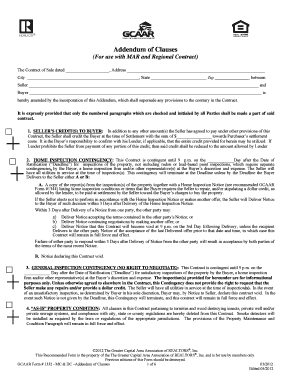
As is Addendum Maryland Form


What is the As Is Addendum Maryland
The Maryland as is addendum is a legal document used in real estate transactions to clarify the condition of a property being sold. This addendum indicates that the buyer accepts the property in its current state, without any warranties or guarantees from the seller regarding its condition. It is particularly useful in transactions where the seller wishes to limit their liability for any potential repairs or issues that may arise after the sale. By signing this document, the buyer acknowledges that they have had the opportunity to inspect the property and are aware of its existing condition.
How to Use the As Is Addendum Maryland
To use the Maryland as is addendum effectively, both the buyer and seller should ensure that they understand the implications of the document. It is advisable for buyers to conduct thorough inspections before signing the addendum. Once both parties agree on the terms, the addendum should be attached to the main purchase agreement. This ensures that the buyer is legally bound to the terms outlined in the addendum, which protects the seller from future claims regarding the property's condition.
Steps to Complete the As Is Addendum Maryland
Completing the Maryland as is addendum involves several key steps:
- Review the property condition: The buyer should conduct a thorough inspection of the property to identify any existing issues.
- Draft the addendum: Include essential details such as the property address, buyer and seller names, and a statement that the property is being sold as is.
- Sign the addendum: Both parties must sign and date the document to make it legally binding.
- Attach to the purchase agreement: Ensure that the addendum is included with the main contract to provide clarity on the terms.
Key Elements of the As Is Addendum Maryland
The key elements of the Maryland as is addendum include:
- Property description: A clear description of the property being sold.
- Buyer acknowledgment: A statement indicating that the buyer accepts the property in its current condition.
- No warranties: A clause that specifies the seller makes no warranties regarding the property's condition.
- Inspection rights: A mention that the buyer has had the opportunity to inspect the property.
Legal Use of the As Is Addendum Maryland
The Maryland as is addendum is legally valid as long as it meets certain criteria. It must be signed by both the buyer and seller, and it should be included in the purchase agreement. The addendum must also comply with Maryland real estate laws, ensuring that both parties are fully informed about the implications of selling or buying a property without warranties. This legal framework helps protect both parties in the transaction.
State-Specific Rules for the As Is Addendum Maryland
In Maryland, specific rules govern the use of the as is addendum. Sellers must disclose any known defects or issues with the property, even when selling as is. Failure to disclose can lead to legal complications. Additionally, real estate agents involved in the transaction must ensure that both parties understand the implications of the addendum. Understanding these state-specific rules is essential for both buyers and sellers to avoid potential disputes.
Quick guide on how to complete as is addendum maryland
Complete As Is Addendum Maryland effortlessly on any device
Managing documents online has gained signNow traction among businesses and individuals. It serves as an ideal eco-friendly alternative to traditional printed and signed documents, allowing you to locate the correct form and securely store it online. airSlate SignNow equips you with all the necessary tools to create, modify, and electronically sign your documents swiftly and without complications. Handle As Is Addendum Maryland on any device using the airSlate SignNow Android or iOS applications and simplify any document-related workflow today.
The simplest method to modify and electronically sign As Is Addendum Maryland with ease
- Locate As Is Addendum Maryland and select Get Form to begin.
- Utilize the features we offer to finalize your document.
- Emphasize crucial parts of your documents or redact sensitive information with tools that airSlate SignNow provides specifically for this purpose.
- Generate your eSignature with the Sign feature, which takes mere moments and carries the same legal validity as a conventional handwritten signature.
- Review the details and click on the Done button to save your modifications.
- Select how you wish to send your form, whether by email, SMS, invitation link, or download it to your computer.
Leave behind concerns about lost or mislaid documents, tedious form searching, or errors that necessitate printing new copies. airSlate SignNow fulfills all your document management needs in just a few clicks from a device of your choice. Modify and electronically sign As Is Addendum Maryland while ensuring seamless communication at every step of the form preparation journey with airSlate SignNow.
Create this form in 5 minutes or less
Create this form in 5 minutes!
How to create an eSignature for the as is addendum maryland
How to create an electronic signature for a PDF online
How to create an electronic signature for a PDF in Google Chrome
How to create an e-signature for signing PDFs in Gmail
How to create an e-signature right from your smartphone
How to create an e-signature for a PDF on iOS
How to create an e-signature for a PDF on Android
People also ask
-
What is an 'as is addendum' in Maryland?
An 'as is addendum' in Maryland is a legal document used in real estate transactions. It indicates that the buyer agrees to purchase the property in its current condition, without any guarantees from the seller regarding its state. This type of addendum helps streamline the sale process by clarifying expectations between buyers and sellers.
-
How does airSlate SignNow handle 'as is addendum Maryland' documents?
airSlate SignNow offers a user-friendly platform that allows you to easily create, send, and eSign 'as is addendum Maryland' documents. The intuitive interface simplifies the process, ensuring that users can quickly navigate through the necessary steps without any hassle. Additionally, secure storage and tracking features enhance the document management experience.
-
What are the benefits of using airSlate SignNow for real estate transactions?
Using airSlate SignNow for real estate transactions, including 'as is addendum Maryland' documents, provides several benefits. It offers cost-effective solutions, electronic signature capabilities, and compliance with legal standards. Streamlining the signing process saves time and reduces the risk of errors, making it an optimal choice for real estate professionals.
-
Is there a free trial available for airSlate SignNow?
Yes, airSlate SignNow offers a free trial that allows potential users to explore the platform's features, including the handling of 'as is addendum Maryland' documents. This trial helps you evaluate whether the solution meets your needs before committing to a subscription. It's a great way to experience the ease of document signing and management firsthand.
-
What pricing plans does airSlate SignNow offer?
airSlate SignNow provides various pricing plans tailored to fit different business needs and budgets. These plans are designed to accommodate everything from individual users to large enterprises, ensuring you can manage 'as is addendum Maryland' documents at an affordable rate. Each plan includes essential features like eSignature, document templates, and cloud storage.
-
Can I integrate airSlate SignNow with my existing tools?
Absolutely! airSlate SignNow offers seamless integrations with numerous platforms, making it easy to incorporate into your existing workflow. Whether you need to manage 'as is addendum Maryland' documents alongside CRM systems or cloud storage solutions, the integrations provided enhance productivity and ensure a cohesive user experience.
-
Are 'as is addendum Maryland' documents legally binding when eSigned?
Yes, 'as is addendum Maryland' documents are legally binding when signed electronically through airSlate SignNow. The platform complies with electronic signature laws, ensuring that all signed documents hold the same legal weight as traditional handwritten signatures. This provides peace of mind when finalizing real estate transactions.
Get more for As Is Addendum Maryland
Find out other As Is Addendum Maryland
- How To eSign New Mexico Education Promissory Note Template
- eSign New Mexico Education Affidavit Of Heirship Online
- eSign California Finance & Tax Accounting IOU Free
- How To eSign North Dakota Education Rental Application
- How To eSign South Dakota Construction Promissory Note Template
- eSign Education Word Oregon Secure
- How Do I eSign Hawaii Finance & Tax Accounting NDA
- eSign Georgia Finance & Tax Accounting POA Fast
- eSign Georgia Finance & Tax Accounting POA Simple
- How To eSign Oregon Education LLC Operating Agreement
- eSign Illinois Finance & Tax Accounting Resignation Letter Now
- eSign Texas Construction POA Mobile
- eSign Kansas Finance & Tax Accounting Stock Certificate Now
- eSign Tennessee Education Warranty Deed Online
- eSign Tennessee Education Warranty Deed Now
- eSign Texas Education LLC Operating Agreement Fast
- eSign Utah Education Warranty Deed Online
- eSign Utah Education Warranty Deed Later
- eSign West Virginia Construction Lease Agreement Online
- How To eSign West Virginia Construction Job Offer