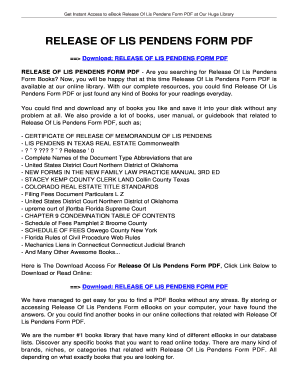
Discharge of Lis Pendens Florida Form


What is the Discharge of Lis Pendens Florida Form
The discharge of lis pendens Florida form is a legal document used to remove a previously filed notice of lis pendens. A lis pendens serves as a public notice that there is a pending legal action involving a property. When the underlying dispute is resolved or the claim is withdrawn, the discharge form is necessary to clear the title of the property. This ensures that potential buyers or lenders are aware that the legal claim has been resolved and that the property is free from any encumbrances related to the lis pendens.
How to Use the Discharge of Lis Pendens Florida Form
Using the discharge of lis pendens Florida form involves several steps. First, ensure that the form is filled out correctly, providing all necessary information, including the case number and property details. After completing the form, it must be signed by the appropriate parties, typically the plaintiff or their attorney. Once signed, the form should be filed with the clerk of the court where the original lis pendens was recorded. It is advisable to keep a copy of the discharge for your records.
Steps to Complete the Discharge of Lis Pendens Florida Form
Completing the discharge of lis pendens Florida form requires careful attention to detail. Follow these steps:
- Obtain the official discharge form from the appropriate court or legal resource.
- Fill in the required information, including the property address and case number.
- Sign the form in the presence of a notary, if required.
- File the completed form with the clerk of the court where the lis pendens was originally filed.
- Pay any associated filing fees, if applicable.
Legal Use of the Discharge of Lis Pendens Florida Form
The legal use of the discharge of lis pendens Florida form is crucial for property transactions. Once the form is filed and accepted by the court, it officially removes the notice of lis pendens from the public record. This action is essential for ensuring that the property title is clear, allowing for the sale or financing of the property without the burden of unresolved legal claims. Failure to properly discharge a lis pendens can lead to complications in future transactions.
Key Elements of the Discharge of Lis Pendens Florida Form
Key elements of the discharge of lis pendens Florida form include:
- Case Information: The case number and court details.
- Property Description: A clear description of the property affected by the lis pendens.
- Signatures: Signatures of the parties involved, typically the plaintiff or their attorney.
- Notary Acknowledgment: A notary may be required to verify signatures.
State-Specific Rules for the Discharge of Lis Pendens Florida Form
In Florida, specific rules govern the discharge of lis pendens. The form must be filed in the same court where the lis pendens was originally recorded. Additionally, Florida law requires that the discharge form must be signed by the party who filed the lis pendens or their legal representative. It is important to adhere to any local court rules regarding formatting and submission to ensure that the discharge is processed without delays.
Quick guide on how to complete discharge of lis pendens florida form
Effortlessly Prepare Discharge Of Lis Pendens Florida Form on Any Device
Managing documents online has gained traction among companies and individuals. It serves as an ideal eco-friendly alternative to conventional printed and signed papers, allowing you to obtain the correct form and securely keep it online. airSlate SignNow equips you with all the tools necessary to create, edit, and electronically sign your documents promptly without delays. Manage Discharge Of Lis Pendens Florida Form on any device with airSlate SignNow Android or iOS applications and enhance any document-centric workflow today.
The easiest way to edit and electronically sign Discharge Of Lis Pendens Florida Form effortlessly
- Find Discharge Of Lis Pendens Florida Form and then click Get Form to begin.
- Utilize the tools we provide to fill out your form.
- Mark important sections of the documents or redact sensitive information with tools that airSlate SignNow specifically offers for this purpose.
- Create your signature using the Sign feature, which takes mere seconds and holds the same legal validity as a traditional handwritten signature.
- Review the details and then click the Done button to save your changes.
- Select your preferred method to share your form, via email, text (SMS), invitation link, or download it to your computer.
Say goodbye to lost or misplaced documents, tedious form navigation, or mistakes that require reprinting new copies. airSlate SignNow addresses all your document management needs in a few clicks from any device. Edit and electronically sign Discharge Of Lis Pendens Florida Form to ensure exceptional communication at every stage of the form preparation process with airSlate SignNow.
Create this form in 5 minutes or less
Create this form in 5 minutes!
How to create an eSignature for the discharge of lis pendens florida form
How to create an electronic signature for a PDF online
How to create an electronic signature for a PDF in Google Chrome
How to create an e-signature for signing PDFs in Gmail
How to create an e-signature right from your smartphone
How to create an e-signature for a PDF on iOS
How to create an e-signature for a PDF on Android
People also ask
-
What is the release of lis pendens florida form?
The release of lis pendens florida form is a legal document used to remove a lis pendens notice from public records. This form is essential when a dispute is resolved, allowing property ownership to be transferred without complications. Understanding how to properly fill out and file this form can save time and legal expenses.
-
How do I complete the release of lis pendens florida form?
To complete the release of lis pendens florida form, you must provide accurate information about the property and the parties involved. Ensure all details align with the original lis pendens notice to avoid discrepancies. airSlate SignNow offers tools to guide you through the process, making it straightforward and efficient.
-
Is there a fee for using airSlate SignNow for the release of lis pendens florida form?
Yes, there is a fee associated with using airSlate SignNow; however, it is cost-effective compared to traditional methods. By opting for our services, you can also enjoy additional features that enhance document management and signing. Pricing plans are designed to fit various business needs, ensuring affordability.
-
What are the benefits of using airSlate SignNow for this document?
Using airSlate SignNow for the release of lis pendens florida form provides numerous benefits, including effortless e-signature capabilities and secure document storage. Our platform ensures that your documents are compliant with legal standards, reducing the risk of errors. Additionally, our user-friendly interface streamlines the entire signing process.
-
Can I retrieve my release of lis pendens florida form after signing?
Absolutely! Once you complete the signing process through airSlate SignNow, you can easily access and download your release of lis pendens florida form anytime. Our platform retains a comprehensive record of all signed documents, ensuring you can retrieve them whenever needed for your records or future reference.
-
Does airSlate SignNow integrate with other applications for document management?
Yes, airSlate SignNow offers integrations with various applications, enhancing your document management capabilities. You can connect with systems like Google Drive, Dropbox, and CRM platforms to streamline your workflow. This functionality is particularly beneficial when handling the release of lis pendens florida form and other important documents.
-
How secure is my information when using airSlate SignNow?
Security is a top priority at airSlate SignNow. When using the release of lis pendens florida form and other documents, your information is protected with advanced encryption and security measures. We comply with industry standards to ensure that your sensitive data remains confidential and secure at all times.
Get more for Discharge Of Lis Pendens Florida Form
Find out other Discharge Of Lis Pendens Florida Form
- Sign Delaware Insurance Claim Online
- Sign Delaware Insurance Contract Later
- Sign Hawaii Insurance NDA Safe
- Sign Georgia Insurance POA Later
- How Can I Sign Alabama Lawers Lease Agreement
- How Can I Sign California Lawers Lease Agreement
- Sign Colorado Lawers Operating Agreement Later
- Sign Connecticut Lawers Limited Power Of Attorney Online
- Sign Hawaii Lawers Cease And Desist Letter Easy
- Sign Kansas Insurance Rental Lease Agreement Mobile
- Sign Kansas Insurance Rental Lease Agreement Free
- Sign Kansas Insurance Rental Lease Agreement Fast
- Sign Kansas Insurance Rental Lease Agreement Safe
- How To Sign Kansas Insurance Rental Lease Agreement
- How Can I Sign Kansas Lawers Promissory Note Template
- Sign Kentucky Lawers Living Will Free
- Sign Kentucky Lawers LLC Operating Agreement Mobile
- Sign Louisiana Lawers Quitclaim Deed Now
- Sign Massachusetts Lawers Quitclaim Deed Later
- Sign Michigan Lawers Rental Application Easy