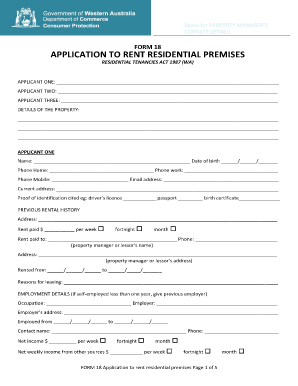
Application to Rent Residential Premises Form


What is the application to rent residential premises?
The application to rent residential premises is a formal document that potential tenants submit to landlords or property management companies when seeking to lease a residential property. This form collects essential information about the applicant, including personal details, rental history, employment status, and financial information. The purpose of this application is to assess the suitability of the applicant for tenancy and to ensure that they meet the landlord's criteria.
Steps to complete the application to rent residential premises
Completing the application to rent residential premises involves several key steps:
- Gather necessary information: Collect personal details such as your full name, contact information, and Social Security number. Prepare information about your employment, income, and rental history.
- Fill out the application: Accurately enter all required information into the application form. Ensure that you provide truthful and complete responses to avoid issues later.
- Review the application: Before submitting, double-check all entries for accuracy and completeness. This helps to prevent delays in processing.
- Submit the application: Depending on the landlord’s requirements, submit the application electronically or in person. Ensure that you follow any specific submission guidelines provided.
Key elements of the application to rent residential premises
The application to rent residential premises typically includes several critical components:
- Personal information: Name, address, contact details, and Social Security number.
- Employment details: Current employer, job title, and income level.
- Rental history: Previous addresses, landlord contact information, and duration of tenancy.
- References: Personal or professional references who can vouch for your character and reliability.
- Background check consent: Permission for the landlord to conduct a background check, which may include credit history and criminal record.
Legal use of the application to rent residential premises
The application to rent residential premises serves as a legally binding document once submitted. It is essential for both landlords and tenants to understand the legal implications of the information provided. Landlords must comply with fair housing laws, ensuring that their application process does not discriminate against applicants based on race, gender, religion, or other protected characteristics. Tenants have the right to access their own information and dispute any inaccuracies that may affect their rental application.
Who issues the application to rent residential premises?
The application to rent residential premises is typically issued by landlords, property management companies, or real estate agencies. Each entity may have its own version of the application, tailored to its specific requirements and policies. It is important for applicants to obtain the correct form from the relevant source to ensure compliance with local regulations and requirements.
Application process & approval time
The application process for renting residential premises generally involves the following stages:
- Submission: After filling out the application, submit it to the landlord or property management.
- Review: The landlord reviews the application, checking the provided information against their criteria.
- Background checks: Most landlords conduct background checks, which may take several days.
- Approval or denial: Once the review is complete, the landlord will notify the applicant of their decision, typically within a week.
Quick guide on how to complete application to rent residential premises
Easily Create Application To Rent Residential Premises on Any Device
Digital document management has become increasingly favored by businesses and individuals alike. It offers a superior environmentally friendly option compared to conventional printed and signed paperwork, allowing you to obtain the necessary forms and store them securely online. airSlate SignNow equips you with all the resources needed to generate, alter, and electronically sign your documents quickly and efficiently. Manage Application To Rent Residential Premises on any device with airSlate SignNow's Android or iOS applications and enhance any document-related process today.
How to Edit and eSign Application To Rent Residential Premises Effortlessly
- Locate Application To Rent Residential Premises and click on Get Form to begin.
- Make use of the tools we offer to complete your document.
- Emphasize key parts of the documents or conceal sensitive information using the tools specifically provided by airSlate SignNow.
- Create your eSignature with the Sign feature, which takes just seconds and carries the same legal validity as a traditional handwritten signature.
- Review all information thoroughly and then click on the Done button to save your updates.
- Select your preferred method of sharing your form, whether by email, text message (SMS), invite link, or downloading it to your computer.
Eliminate the worry of lost or misplaced documents, tedious form searches, or mistakes that lead to the need for printing new document copies. airSlate SignNow meets all your document management needs in just a few clicks from any device you choose. Modify and eSign Application To Rent Residential Premises and ensure effective communication at every step of your form preparation journey with airSlate SignNow.
Create this form in 5 minutes or less
Create this form in 5 minutes!
How to create an eSignature for the application to rent residential premises
How to create an electronic signature for a PDF online
How to create an electronic signature for a PDF in Google Chrome
How to create an e-signature for signing PDFs in Gmail
How to create an e-signature right from your smartphone
How to create an e-signature for a PDF on iOS
How to create an e-signature for a PDF on Android
People also ask
-
What is an application to rent residential premises and how does it work?
An application to rent residential premises is a document used by landlords and property managers to screen potential tenants. This document typically collects personal information, rental history, and employment details to assess whether an applicant meets the criteria for renting a property. With airSlate SignNow, you can easily create, send, and e-sign these applications securely.
-
How can airSlate SignNow streamline the application to rent residential premises process?
airSlate SignNow offers a user-friendly platform that simplifies the application to rent residential premises process. You can create customizable templates, automate document workflows, and send applications for signatures in just a couple of clicks. This efficiency saves time and reduces the hassle for both landlords and applicants.
-
What are the pricing options for using airSlate SignNow for managing rental applications?
airSlate SignNow offers flexible pricing plans designed to fit different needs and budgets. From a free trial to premium subscriptions, you can choose a plan that allows you to manage applications to rent residential premises effectively. Contact our sales team for a personalized quote tailored to your business.
-
Can I integrate airSlate SignNow with other tools I use?
Yes, airSlate SignNow provides integration capabilities with various tools and systems, allowing you to streamline your workflows. By integrating with CRM systems, property management software, and email platforms, you can enhance the effectiveness of your application to rent residential premises process. This ensures a seamless experience for both you and your applicants.
-
What security measures does airSlate SignNow implement for rental applications?
Safety is a top priority at airSlate SignNow. We utilize industry-standard security measures, including data encryption and secure document storage, to protect sensitive information on your application to rent residential premises. This gives landlords and applicants peace of mind knowing their data is well-protected.
-
How can I customize my application to rent residential premises with airSlate SignNow?
airSlate SignNow allows you to easily customize your application to rent residential premises by adding fields, editing text, and including your branding. You can tailor the document to meet your specific requirements, ensuring that it collects all necessary information from potential tenants.
-
What are the benefits of using airSlate SignNow for my rental application needs?
Using airSlate SignNow for your application to rent residential premises simplifies the entire process, making it quicker and more efficient. The platform not only reduces paperwork but also enhances organization through digital document management. Additionally, electronic signatures speed up approvals, helping you secure tenants faster.
Get more for Application To Rent Residential Premises
Find out other Application To Rent Residential Premises
- Sign Maryland Legal Quitclaim Deed Now
- Can I Sign Maine Legal NDA
- How To Sign Maine Legal Warranty Deed
- Sign Maine Legal Last Will And Testament Fast
- How To Sign Maine Legal Quitclaim Deed
- Sign Mississippi Legal Business Plan Template Easy
- How Do I Sign Minnesota Legal Residential Lease Agreement
- Sign South Carolina Insurance Lease Agreement Template Computer
- Sign Missouri Legal Last Will And Testament Online
- Sign Montana Legal Resignation Letter Easy
- How Do I Sign Montana Legal IOU
- How Do I Sign Montana Legal Quitclaim Deed
- Sign Missouri Legal Separation Agreement Myself
- How Do I Sign Nevada Legal Contract
- Sign New Jersey Legal Memorandum Of Understanding Online
- How To Sign New Jersey Legal Stock Certificate
- Sign New Mexico Legal Cease And Desist Letter Mobile
- Sign Texas Insurance Business Plan Template Later
- Sign Ohio Legal Last Will And Testament Mobile
- Sign Ohio Legal LLC Operating Agreement Mobile