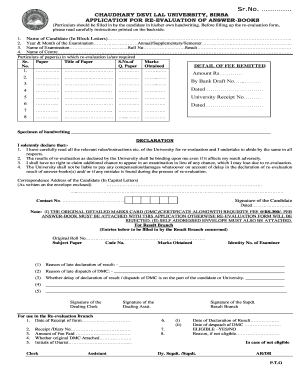
Cdlu Revaluation Form Online


What is the Cdlu Revaluation Form Online
The Cdlu revaluation form online is a digital document designed for students seeking to request a re-evaluation of their examination results. This form allows candidates to formally appeal their grades and initiate a review process. By submitting this form online, students can streamline their application, ensuring that their requests are processed efficiently and securely. The online format is particularly beneficial, as it eliminates the need for physical paperwork and allows for easy tracking of the application status.
Steps to Complete the Cdlu Revaluation Form Online
Completing the Cdlu revaluation form online involves several straightforward steps:
- Visit the official Cdlu website and navigate to the revaluation section.
- Select the option for the online revaluation form.
- Fill in the required personal details, including your name, roll number, and course information.
- Provide details about the specific examination for which you are requesting a re-evaluation.
- Attach any necessary documents, such as your original mark sheet.
- Review the information for accuracy before submitting the form.
- Submit the form and note any confirmation number for tracking purposes.
Required Documents for the Cdlu Revaluation Form Online
To successfully complete the Cdlu revaluation form online, certain documents are typically required:
- A copy of the original mark sheet or result.
- Identification proof, such as a student ID or government-issued ID.
- Any additional documents specified by the university for the re-evaluation process.
Ensuring that all required documents are submitted will help facilitate a smooth review process.
Legal Use of the Cdlu Revaluation Form Online
The Cdlu revaluation form online is legally binding when completed and submitted according to the university's guidelines. It is essential that students provide accurate information and adhere to the submission deadlines. The form serves as an official request for a review and must be treated with the same seriousness as any formal academic appeal. Compliance with the university's regulations ensures that the re-evaluation process is conducted fairly and transparently.
Filing Deadlines / Important Dates
When applying for a re-evaluation using the Cdlu revaluation form online, it is crucial to be aware of the specific deadlines. Typically, the last date for submission is outlined on the university's website and may vary by semester. Students should check for updates regularly to ensure they do not miss these important dates. Timely submission is essential for the re-evaluation process to begin.
Eligibility Criteria for the Cdlu Revaluation Form Online
To be eligible to submit the Cdlu revaluation form online, students must meet certain criteria:
- Must be a registered student at Cdlu.
- Must have received their examination results within the specified timeframe.
- Must not have any outstanding dues or disciplinary actions pending.
Meeting these criteria is necessary for the successful processing of the re-evaluation request.
Quick guide on how to complete cdlu revaluation form online
Complete Cdlu Revaluation Form Online seamlessly on any device
Online document management has gained traction among businesses and individuals. It serves as an ideal eco-friendly alternative to traditional printed and signed documents, as you can obtain the right form and securely store it online. airSlate SignNow provides you with all the tools you require to create, modify, and eSign your papers quickly without delays. Manage Cdlu Revaluation Form Online on any device with airSlate SignNow Android or iOS applications and enhance any document-based workflow today.
How to modify and eSign Cdlu Revaluation Form Online effortlessly
- Find Cdlu Revaluation Form Online and click on Get Form to begin.
- Utilize the tools we provide to complete your document.
- Highlight pertinent sections of the documents or obscure sensitive information with tools that airSlate SignNow offers specifically for that purpose.
- Create your eSignature using the Sign tool, which takes mere seconds and carries the same legal validity as a conventional ink signature.
- Review the details and click on the Done button to save your modifications.
- Select how you wish to send your form, via email, text message (SMS), invitation link, or download it to your computer.
Say goodbye to lost or misplaced documents, tedious form searches, or mistakes that necessitate printing new document copies. airSlate SignNow meets your document management requirements in just a few clicks from any device you prefer. Modify and eSign Cdlu Revaluation Form Online and guarantee outstanding communication at every stage of the form preparation process with airSlate SignNow.
Create this form in 5 minutes or less
Create this form in 5 minutes!
How to create an eSignature for the cdlu revaluation form online
How to create an electronic signature for a PDF online
How to create an electronic signature for a PDF in Google Chrome
How to create an e-signature for signing PDFs in Gmail
How to create an e-signature right from your smartphone
How to create an e-signature for a PDF on iOS
How to create an e-signature for a PDF on Android
People also ask
-
What is the process to cdlu revaluation online apply?
To cdlu revaluation online apply, you need to visit the official airSlate SignNow website. Here, you can follow the step-by-step instructions to fill out the application form and submit your documents electronically, making the process quick and efficient.
-
What features does airSlate SignNow offer for the cdlu revaluation online apply?
airSlate SignNow provides various features for cdlu revaluation online apply, including document templates, electronic signatures, and easy collaboration tools. These features help streamline the application process, ensuring a user-friendly experience.
-
Is there a cost associated with cdlu revaluation online apply using airSlate SignNow?
Yes, there is a cost associated with using airSlate SignNow for cdlu revaluation online apply. However, the service is designed to be cost-effective, providing value through its extensive features that simplify the document signing process.
-
How secure is the cdlu revaluation online apply process with airSlate SignNow?
The cdlu revaluation online apply process with airSlate SignNow is highly secure. The platform uses advanced encryption to protect your documents and personal information, ensuring a safe environment for all your transactions.
-
What benefits can I expect when I cdlu revaluation online apply with airSlate SignNow?
When you cdlu revaluation online apply with airSlate SignNow, you benefit from a streamlined, efficient process that saves time and resources. The platform also enhances collaboration and offers real-time updates on the status of your application.
-
Can I integrate airSlate SignNow with other applications for my cdlu revaluation online apply?
Yes, airSlate SignNow allows integration with various applications which can enhance the cdlu revaluation online apply process. This integration helps in managing documents and signatures seamlessly across different platforms.
-
What support is available while I cdlu revaluation online apply?
When you cdlu revaluation online apply using airSlate SignNow, you have access to dedicated customer support. Their team is available to assist you with any questions or issues that may arise during the application process.
Get more for Cdlu Revaluation Form Online
Find out other Cdlu Revaluation Form Online
- Sign Oregon Construction Emergency Contact Form Easy
- Sign Rhode Island Construction Business Plan Template Myself
- Sign Vermont Construction Rental Lease Agreement Safe
- Sign Utah Construction Cease And Desist Letter Computer
- Help Me With Sign Utah Construction Cease And Desist Letter
- Sign Wisconsin Construction Purchase Order Template Simple
- Sign Arkansas Doctors LLC Operating Agreement Free
- Sign California Doctors Lease Termination Letter Online
- Sign Iowa Doctors LLC Operating Agreement Online
- Sign Illinois Doctors Affidavit Of Heirship Secure
- Sign Maryland Doctors Quitclaim Deed Later
- How Can I Sign Maryland Doctors Quitclaim Deed
- Can I Sign Missouri Doctors Last Will And Testament
- Sign New Mexico Doctors Living Will Free
- Sign New York Doctors Executive Summary Template Mobile
- Sign New York Doctors Residential Lease Agreement Safe
- Sign New York Doctors Executive Summary Template Fast
- How Can I Sign New York Doctors Residential Lease Agreement
- Sign New York Doctors Purchase Order Template Online
- Can I Sign Oklahoma Doctors LLC Operating Agreement