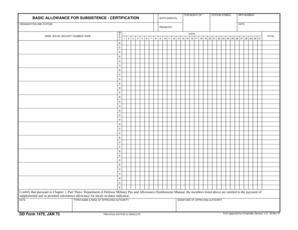
Dd Form 1475


What is the DD Form 1475?
The DD Form 1475, also known as the Missed Meal Voucher Form, is utilized by service members in the U.S. military to claim reimbursement for meals that were missed due to official duty. This form is essential for ensuring that service members receive compensation for meals they were unable to consume while performing their duties, especially during deployments or training exercises. The DD Form 1475 is designed to streamline the reimbursement process and ensure that all claims are documented accurately.
How to use the DD Form 1475
Using the DD Form 1475 involves several steps to ensure that claims for missed meals are processed correctly. First, service members must complete the form by providing personal details, including their name, rank, and unit information. Next, they should detail the specific dates and times of the missed meals along with any relevant supporting documentation, such as orders or travel itineraries. Finally, the completed form must be submitted to the appropriate finance office for review and processing.
Steps to complete the DD Form 1475
Completing the DD Form 1475 requires careful attention to detail. Follow these steps:
- Begin by entering your personal information, including your full name, rank, and service number.
- Provide the dates and times of the meals that were missed, ensuring accuracy.
- Attach any necessary documentation that supports your claim, such as travel orders or duty assignments.
- Review the form for completeness and accuracy before signing it.
- Submit the form to your unit's finance office for processing.
Legal use of the DD Form 1475
The DD Form 1475 is legally binding when completed and submitted according to military regulations. It is important for service members to understand that any false claims or inaccuracies can lead to disciplinary action. The form must be filled out truthfully, and all claims should be supported by appropriate documentation to ensure compliance with military financial policies.
Key elements of the DD Form 1475
Several key elements are essential for the successful completion of the DD Form 1475. These include:
- Personal Information: Accurate details about the service member, including name and rank.
- Dates and Times: Clear indication of when the meals were missed.
- Supporting Documentation: Any orders or other documents that validate the claim.
- Signature: The service member must sign the form to certify the information provided is accurate.
Examples of using the DD Form 1475
Examples of situations where the DD Form 1475 may be used include:
- A service member on a training exercise who misses a scheduled meal due to operational requirements.
- A deployed service member who is unable to access dining facilities during a mission.
- Personnel attending a military conference who miss meals due to travel delays.
Quick guide on how to complete dd form 1475
Complete Dd Form 1475 effortlessly on any device
Digital document management has gained traction among businesses and individuals alike. It offers an ideal environmentally friendly substitute for traditional printed and signed paperwork, allowing you to access the necessary forms and securely store them online. airSlate SignNow equips you with all the resources required to create, edit, and electronically sign your documents promptly without delays. Manage Dd Form 1475 on any device with airSlate SignNow’s Android or iOS applications and streamline your document-centric tasks today.
How to modify and electronically sign Dd Form 1475 effortlessly
- Obtain Dd Form 1475 and then click Get Form to initiate the process.
- Utilize the tools we offer to complete your document.
- Emphasize relevant parts of your documents or obscure sensitive details using tools specifically designed for that purpose by airSlate SignNow.
- Generate your electronic signature with the Sign tool, which takes just seconds and carries the same legal validity as a conventional wet ink signature.
- Review all information carefully and then click on the Done button to store your modifications.
- Select your preferred method for sharing your form, whether by email, text message (SMS), invite link, or download it to your computer.
Say goodbye to lost or misfiled documents, tedious form searches, or mistakes that necessitate reprinting new copies. airSlate SignNow meets all your document management needs in just a few clicks from any device you choose. Modify and electronically sign Dd Form 1475 to guarantee seamless communication at every stage of your form preparation with airSlate SignNow.
Create this form in 5 minutes or less
Create this form in 5 minutes!
How to create an eSignature for the dd form 1475
How to create an electronic signature for a PDF online
How to create an electronic signature for a PDF in Google Chrome
How to create an e-signature for signing PDFs in Gmail
How to create an e-signature right from your smartphone
How to create an e-signature for a PDF on iOS
How to create an e-signature for a PDF on Android
People also ask
-
What is dd1475 and how does it relate to airSlate SignNow?
Dd1475 is a unique identifier that represents a specific feature set within airSlate SignNow. This powerful tool facilitates seamless document signing and eSigning processes, enabling businesses to enhance their workflow efficiency.
-
What are the pricing options for airSlate SignNow using dd1475?
AirSlate SignNow offers flexible pricing plans that cater to different business needs, including those utilizing dd1475. You can select from monthly or annual subscriptions, ensuring you get the best value for your requirements.
-
What key features does dd1475 provide with airSlate SignNow?
Dd1475 includes essential features such as unlimited eSignatures, customizable templates, and a user-friendly interface. These features make it easy for businesses to streamline their document management processes.
-
How can dd1475 benefit my business efficiency?
By implementing dd1475 through airSlate SignNow, businesses can signNowly reduce the time spent on document handling. This leads to faster processing, improved accuracy, and better customer satisfaction.
-
Does airSlate SignNow with dd1475 offer integration with other software?
Yes, airSlate SignNow, including the dd1475 feature, integrates seamlessly with various popular tools like CRM systems, cloud storage solutions, and productivity apps. This ensures that your document workflow is as smooth as possible.
-
Is dd1475 suitable for small businesses?
Absolutely! Dd1475 is designed to be a cost-effective solution that caters to both small businesses and large enterprises. It empowers small businesses to manage their documentation efficiently without breaking the bank.
-
How secure is my data when using dd1475 with airSlate SignNow?
AirSlate SignNow, with the dd1475 feature, prioritizes data security with industry-standard encryption and authentication measures. This ensures that all your documents remain protected during the signing process.
Get more for Dd Form 1475
- Scheduling order purchase form
- Notice of video deposition to use at trial mississippi form
- With prejudice 497314525 form
- Defendants joint motion to dismiss mississippi form
- Motion change venue sample form
- Mississippi affidavit form
- Change venue form
- Separate answer and defenses to plaintiffs amended complaint mississippi form
Find out other Dd Form 1475
- Sign Wisconsin Construction Purchase Order Template Simple
- Sign Arkansas Doctors LLC Operating Agreement Free
- Sign California Doctors Lease Termination Letter Online
- Sign Iowa Doctors LLC Operating Agreement Online
- Sign Illinois Doctors Affidavit Of Heirship Secure
- Sign Maryland Doctors Quitclaim Deed Later
- How Can I Sign Maryland Doctors Quitclaim Deed
- Can I Sign Missouri Doctors Last Will And Testament
- Sign New Mexico Doctors Living Will Free
- Sign New York Doctors Executive Summary Template Mobile
- Sign New York Doctors Residential Lease Agreement Safe
- Sign New York Doctors Executive Summary Template Fast
- How Can I Sign New York Doctors Residential Lease Agreement
- Sign New York Doctors Purchase Order Template Online
- Can I Sign Oklahoma Doctors LLC Operating Agreement
- Sign South Dakota Doctors LLC Operating Agreement Safe
- Sign Texas Doctors Moving Checklist Now
- Sign Texas Doctors Residential Lease Agreement Fast
- Sign Texas Doctors Emergency Contact Form Free
- Sign Utah Doctors Lease Agreement Form Mobile