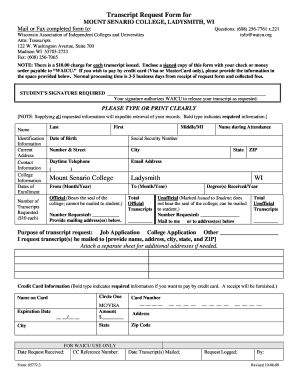
College Transcript Form


What is the College Transcript Form
The college transcript form is an official document that provides a comprehensive record of a student's academic performance at a college or university. It typically includes details such as courses taken, grades received, and credits earned. This form is essential for students who wish to transfer to another institution, apply for graduate programs, or demonstrate their educational qualifications to employers.
How to obtain the College Transcript Form
To obtain the college transcript form, students should first check with their institution's registrar's office. Most colleges and universities have an online portal where students can request their transcripts. Alternatively, students may need to fill out a paper request form and submit it via mail or in person. It is important to provide accurate identification and any necessary fees to ensure a smooth process.
Steps to complete the College Transcript Form
Completing the college transcript form involves several key steps:
- Gather necessary information, including your student ID, dates of attendance, and the recipient's details.
- Access the form through your institution's website or registrar's office.
- Fill out the required fields accurately, ensuring that all information is current and complete.
- Review the form for any errors or missing information before submission.
- Submit the form according to your institution's guidelines, whether online, by mail, or in person.
Legal use of the College Transcript Form
The college transcript form is legally recognized as an official document when it is issued by the educational institution. To ensure its legal validity, it should include the institution's seal or signature, and it must be sent directly to the requesting party. This helps maintain the integrity of the document and prevents unauthorized alterations.
Key elements of the College Transcript Form
Key elements of the college transcript form include:
- Student Information: Name, student ID, and contact details.
- Course Details: List of courses taken, including course codes, titles, and credits.
- Grades: Final grades for each course, often accompanied by a grading scale.
- Degree Information: Type of degree awarded and date of graduation, if applicable.
- Institution Details: Name and address of the college or university issuing the transcript.
Form Submission Methods
The college transcript form can typically be submitted through various methods, depending on the institution's policies. Common submission methods include:
- Online Submission: Many colleges offer an online portal for students to request and send transcripts electronically.
- Mail: Students may print the completed form and send it via postal service to the designated recipient.
- In-Person: Some institutions allow students to submit the form directly at the registrar's office.
Quick guide on how to complete college transcript form
Complete College Transcript Form effortlessly on any device
Online document management has become increasingly popular among businesses and individuals. It offers an ideal environmentally-friendly alternative to traditional printed and signed paperwork, as you can easily find the necessary form and securely store it online. airSlate SignNow equips you with all the tools necessary to create, modify, and eSign your documents swiftly without delays. Manage College Transcript Form on any device using airSlate SignNow Android or iOS applications and streamline any document-related task today.
How to modify and eSign College Transcript Form with ease
- Find College Transcript Form and click on Get Form to begin.
- Utilize the tools we provide to complete your form.
- Emphasize important sections of the documents or redact sensitive information with tools that airSlate SignNow specifically offers for that purpose.
- Generate your eSignature with the Sign tool, which takes mere seconds and holds the same legal validity as a conventional handwritten signature.
- Review all the details and click on the Done button to save your changes.
- Select how you wish to share your form, whether by email, SMS, or invitation link, or download it to your computer.
Say goodbye to lost or misplaced files, tedious form searches, or mistakes that require printing new document copies. airSlate SignNow meets all your document management needs in just a few clicks from a device of your choice. Modify and eSign College Transcript Form and ensure excellent communication at any point in the form preparation process with airSlate SignNow.
Create this form in 5 minutes or less
Create this form in 5 minutes!
How to create an eSignature for the college transcript form
How to create an electronic signature for a PDF online
How to create an electronic signature for a PDF in Google Chrome
How to create an e-signature for signing PDFs in Gmail
How to create an e-signature right from your smartphone
How to create an e-signature for a PDF on iOS
How to create an e-signature for a PDF on Android
People also ask
-
What is a College Transcript Form and why is it important?
A College Transcript Form is a document that records a student’s academic history, including courses taken, grades achieved, and degree status. It is essential for transferring credits, applying for further education, or job applications, ensuring that institutions and employers have accurate educational records.
-
How can airSlate SignNow streamline the College Transcript Form process?
airSlate SignNow simplifies the College Transcript Form process by allowing users to easily create, send, and eSign documents digitally. This eliminates the need for paper forms and physical signatures, making the entire process faster and more efficient, while also providing secure storage for your transcripts.
-
What are the costs associated with using airSlate SignNow for College Transcript Forms?
airSlate SignNow offers competitive pricing plans that cater to various needs, including individual users and businesses. The cost-effective solution allows you to manage your College Transcript Form requirements without breaking the bank, providing excellent value with comprehensive features.
-
Are there any integrations available for handling the College Transcript Form?
Yes, airSlate SignNow supports multiple integrations with popular tools and platforms, making it easy to manage your College Transcript Form alongside your existing workflows. Integrations with cloud storage services and CRM systems enhance the efficiency of document management and tracking.
-
Can I track the status of my College Transcript Form submissions?
Absolutely! With airSlate SignNow, you can track the status of your College Transcript Form submissions in real-time. Notifications will inform you when the document is viewed, signed, or completed, ensuring you stay updated throughout the process.
-
Is it secure to send College Transcript Forms through airSlate SignNow?
Yes, security is a top priority for airSlate SignNow. The platform employs advanced encryption protocols and complies with industry standards to protect your College Transcript Form data from unauthorized access, ensuring that your sensitive information remains confidential.
-
How user-friendly is the airSlate SignNow platform for College Transcript Forms?
airSlate SignNow boasts an intuitive interface that makes creating and managing College Transcript Forms easy, even for those with minimal technical skills. The simple drag-and-drop features and guided workflows ensure that you can efficiently get your forms signed without any hassle.
Get more for College Transcript Form
- Complaint mississippi 497314514 form
- Mississippi malicious form
- Order mississippi 497314517 form
- Order authorizing withdrawal and substitution mississippi form
- Order substituting attorney mississippi form
- Amended complaint mississippi 497314521 form
- Motion venue form
- Laser universal claim form pucf d01pt
Find out other College Transcript Form
- eSignature North Dakota Government Quitclaim Deed Free
- eSignature Kansas Finance & Tax Accounting Business Letter Template Free
- eSignature Washington Government Arbitration Agreement Simple
- Can I eSignature Massachusetts Finance & Tax Accounting Business Plan Template
- Help Me With eSignature Massachusetts Finance & Tax Accounting Work Order
- eSignature Delaware Healthcare / Medical NDA Secure
- eSignature Florida Healthcare / Medical Rental Lease Agreement Safe
- eSignature Nebraska Finance & Tax Accounting Business Letter Template Online
- Help Me With eSignature Indiana Healthcare / Medical Notice To Quit
- eSignature New Jersey Healthcare / Medical Credit Memo Myself
- eSignature North Dakota Healthcare / Medical Medical History Simple
- Help Me With eSignature Arkansas High Tech Arbitration Agreement
- eSignature Ohio Healthcare / Medical Operating Agreement Simple
- eSignature Oregon Healthcare / Medical Limited Power Of Attorney Computer
- eSignature Pennsylvania Healthcare / Medical Warranty Deed Computer
- eSignature Texas Healthcare / Medical Bill Of Lading Simple
- eSignature Virginia Healthcare / Medical Living Will Computer
- eSignature West Virginia Healthcare / Medical Claim Free
- How To eSignature Kansas High Tech Business Plan Template
- eSignature Kansas High Tech Lease Agreement Template Online