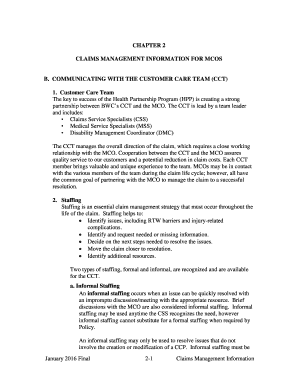
Bwc C9 Form


What is the Bwc C9 Form
The Bwc C9 form, also known as the Ohio Workers' Compensation C-9 form, is a crucial document used in the state of Ohio for reporting workplace injuries and illnesses. This form is specifically designed for employees who have sustained injuries while on the job and need to file a claim for workers' compensation benefits. It serves as an official record of the injury, detailing the circumstances surrounding the incident and the nature of the injuries sustained. Proper completion of this form is essential for ensuring that employees receive the benefits they are entitled to under Ohio law.
How to use the Bwc C9 Form
Using the Bwc C9 form involves several key steps to ensure accurate reporting and compliance with state regulations. First, the injured employee should fill out the form with detailed information regarding the incident, including the date, time, and location of the injury. It is important to include a description of how the injury occurred and the type of medical treatment received. Once completed, the form must be submitted to the appropriate workers' compensation authority in Ohio. This can typically be done online, via mail, or in person, depending on the preferred submission method.
Steps to complete the Bwc C9 Form
Completing the Bwc C9 form requires careful attention to detail. Follow these steps for accurate completion:
- Begin by entering your personal information, including your name, address, and contact details.
- Provide information about your employer, including the company name and address.
- Clearly describe the nature of your injury, including how it occurred and any witnesses present.
- Include details of any medical treatment received, such as the name of the healthcare provider and dates of treatment.
- Review the form for accuracy and completeness before submission.
Legal use of the Bwc C9 Form
The Bwc C9 form is legally binding when completed and submitted in accordance with Ohio workers' compensation laws. This means that the information provided must be truthful and accurate, as any discrepancies may lead to denial of benefits or legal repercussions. The form serves as an official declaration of the injury and initiates the claims process, making it essential for employees to understand their rights and responsibilities when filling it out.
Form Submission Methods
The Bwc C9 form can be submitted through various methods, making it accessible for all employees. The primary submission options include:
- Online: Many employees prefer to submit the form electronically through the Ohio Bureau of Workers' Compensation website, which offers a streamlined process.
- Mail: Employees can also print the completed form and send it via postal mail to the appropriate workers' compensation office.
- In-Person: For those who prefer face-to-face interaction, submitting the form in person at a local workers' compensation office is an option.
Key elements of the Bwc C9 Form
Understanding the key elements of the Bwc C9 form is essential for proper completion. Important sections include:
- Employee Information: Personal details of the injured employee.
- Employer Information: Details about the employer and workplace.
- Description of Injury: A thorough account of how the injury occurred.
- Medical Treatment: Information regarding any medical care received.
- Signature: The form must be signed by the employee to validate the information provided.
Quick guide on how to complete bwc c9 form
Effortlessly Prepare Bwc C9 Form on Any Device
Managing documents online has gained traction among both businesses and individuals. It serves as an ideal eco-conscious alternative to traditional printed and signed paperwork, allowing you to locate the correct form and securely store it online. airSlate SignNow equips you with all the tools needed to create, edit, and electronically sign your documents swiftly without interruptions. Handle Bwc C9 Form on any device using the airSlate SignNow Android or iOS applications and simplify any document-related task today.
How to Edit and Electronically Sign Bwc C9 Form with Ease
- Find Bwc C9 Form and click on Get Form to begin.
- Utilize the tools we provide to fill out your document.
- Emphasize important sections of the documents or obscure sensitive data using the tools that airSlate SignNow offers specifically for this purpose.
- Create your signature with the Sign tool, which takes mere seconds and carries the same legal validity as a conventional wet ink signature.
- Review the information and click on the Done button to save your modifications.
- Choose how you would like to send your form—via email, text message (SMS), invite link, or download it to your computer.
Eliminate concerns over lost or misplaced documents, tedious form searches, or errors that necessitate printing new document copies. airSlate SignNow meets your document management requirements in just a few clicks from your preferred device. Edit and electronically sign Bwc C9 Form to ensure exceptional communication at every stage of the document preparation process with airSlate SignNow.
Create this form in 5 minutes or less
Create this form in 5 minutes!
How to create an eSignature for the bwc c9 form
How to create an electronic signature for a PDF online
How to create an electronic signature for a PDF in Google Chrome
How to create an e-signature for signing PDFs in Gmail
How to create an e-signature right from your smartphone
How to create an e-signature for a PDF on iOS
How to create an e-signature for a PDF on Android
People also ask
-
What is the bwc form c 9?
The bwc form c 9 is a crucial document used for submitting a worker's compensation claim in the state of Ohio. It allows employers to report injuries sustained by employees and initiate the compensation process. Understanding how to properly fill out this form can streamline claims management and ensure timely processing.
-
How can airSlate SignNow help with the bwc form c 9?
AirSlate SignNow offers an efficient and user-friendly platform for electronically signing and sending the bwc form c 9. Our solution simplifies document management by allowing users to create, share, and track the form seamlessly. This ensures that your claims process is quick and compliant with state regulations.
-
What are the pricing options for using airSlate SignNow for bwc form c 9?
AirSlate SignNow provides flexible pricing plans suited for businesses of all sizes looking to manage the bwc form c 9 efficiently. Our plans include various features such as unlimited document signing and advanced integrations, making it cost-effective. You can choose a plan that aligns with your business needs and budget.
-
Can I integrate airSlate SignNow with other software while handling bwc form c 9?
Yes, airSlate SignNow can be easily integrated with a variety of other software applications, enhancing your workflow when processing the bwc form c 9. This integration allows for better data management and reduces manual entry errors, ultimately streamlining your business operations. Explore integration options in our documentation for more details.
-
What features does airSlate SignNow offer for managing the bwc form c 9?
AirSlate SignNow provides numerous features designed for efficiency in handling the bwc form c 9, including electronic signatures, customizable templates, and real-time tracking. Users can automate workflows, ensuring that every step from document creation to signing is efficient. This empowers businesses to handle claims more effectively.
-
Is it secure to eSign the bwc form c 9 using airSlate SignNow?
Absolutely, airSlate SignNow prioritizes security when signing the bwc form c 9. Our platform employs state-of-the-art encryption and compliance with legal standards, ensuring that your documents are safe and confidential. You can confidently rely on our eSigning solution for your business needs.
-
How does using airSlate SignNow improve the efficiency of bwc form c 9 submissions?
Using airSlate SignNow accelerates the submission process of the bwc form c 9 by enabling quick electronic signing and instant document sharing. The platform’s intuitive interface reduces the complexity of claims management, which allows businesses to focus on recovery and productivity. This ensures timely processing and reduces delays.
Get more for Bwc C9 Form
- Residential dwelling lease mr lister realty form
- Ls01 2016 2019 form
- This fitness for duty certification must be completed by your health care provider and submitted to your local hr or form
- Call for abstracts new jersey state nurses association form
- Primerica fast start planner form
- Student summary sheet kindergarten tpri and tjl form
- 566 authorization form oregon
- Conversion of a faa airman certificate using the implementation proceduresfor licensing application guidelines form
Find out other Bwc C9 Form
- eSign Arkansas Doctors LLC Operating Agreement Free
- eSign Hawaii Construction Lease Agreement Mobile
- Help Me With eSign Hawaii Construction LLC Operating Agreement
- eSign Hawaii Construction Work Order Myself
- eSign Delaware Doctors Quitclaim Deed Free
- eSign Colorado Doctors Operating Agreement Computer
- Help Me With eSign Florida Doctors Lease Termination Letter
- eSign Florida Doctors Lease Termination Letter Myself
- eSign Hawaii Doctors Claim Later
- eSign Idaho Construction Arbitration Agreement Easy
- eSign Iowa Construction Quitclaim Deed Now
- How Do I eSign Iowa Construction Quitclaim Deed
- eSign Louisiana Doctors Letter Of Intent Fast
- eSign Maine Doctors Promissory Note Template Easy
- eSign Kentucky Construction Claim Online
- How Can I eSign Maine Construction Quitclaim Deed
- eSign Colorado Education Promissory Note Template Easy
- eSign North Dakota Doctors Affidavit Of Heirship Now
- eSign Oklahoma Doctors Arbitration Agreement Online
- eSign Oklahoma Doctors Forbearance Agreement Online