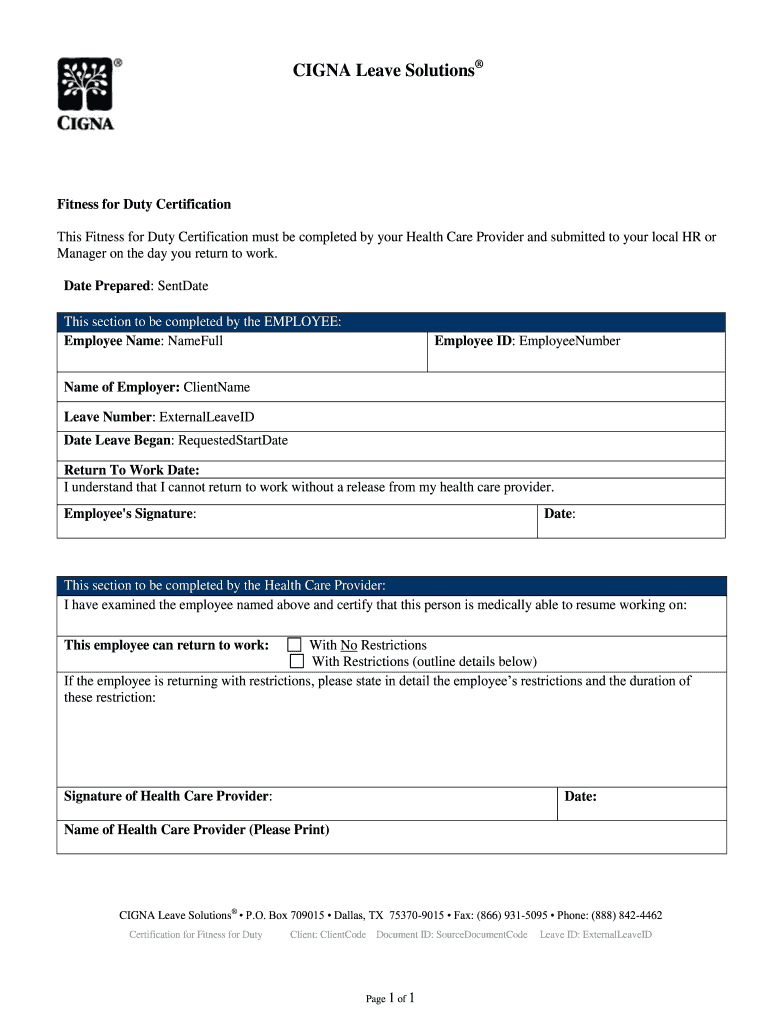
Fitness for Duty Form


What is the fitness for duty form?
The fitness for duty form is a crucial document used to assess an employee's capability to perform their job duties safely and effectively. This form is often required after an employee has taken medical leave or when there are concerns about their physical or mental health. The purpose of the form is to ensure that individuals are fit to return to work, minimizing risks to themselves and their colleagues. It typically includes sections for medical evaluations, employee information, and a statement from a healthcare provider confirming the employee's fitness.
How to use the fitness for duty form
Using the fitness for duty form involves several steps. First, the employee should obtain the form from their employer or human resources department. Next, the employee must fill out their personal information and any relevant medical history. After completing this section, the form needs to be submitted to a qualified healthcare provider for evaluation. The healthcare provider will assess the employee's health status and complete the necessary sections of the form, providing a professional opinion on the employee's fitness to return to work.
Steps to complete the fitness for duty form
Completing the fitness for duty form requires careful attention to detail. Here are the essential steps:
- Obtain the form from your employer.
- Fill in your personal information, including your name, job title, and department.
- Provide a brief medical history if required.
- Submit the form to your healthcare provider for evaluation.
- Ensure the healthcare provider completes their section, including any necessary medical assessments.
- Return the completed form to your employer or human resources department.
Key elements of the fitness for duty form
The fitness for duty form contains several key elements that are essential for its validity. These include:
- Employee Information: Basic details about the employee, such as name, position, and contact information.
- Medical History: Relevant medical information that may affect the employee's ability to perform their job.
- Healthcare Provider Evaluation: A section for the healthcare provider to assess the employee's fitness and provide their professional opinion.
- Signature: The form must be signed by both the employee and the healthcare provider to confirm its authenticity.
Legal use of the fitness for duty form
The legal use of the fitness for duty form is governed by various regulations that ensure employee rights and privacy. Employers must use the form in compliance with the Americans with Disabilities Act (ADA) and other applicable laws. This means that the information collected must be relevant to the job and handled confidentially. Employers should also ensure that the form is used consistently and fairly across all employees to avoid discrimination claims.
Examples of using the fitness for duty form
There are several scenarios in which the fitness for duty form may be utilized:
- After an employee returns from a medical leave of absence.
- When an employee exhibits concerning behavior that may impact their job performance.
- Prior to an employee's return to work after a workplace injury.
- As part of a company policy for certain high-risk positions requiring a medical evaluation.
Quick guide on how to complete this fitness for duty certification must be completed by your health care provider and submitted to your local hr or
The optimal method to locate and endorse Fitness For Duty Form
On the scale of your entire organization, ineffective procedures regarding paper approvals can take up a signNow amount of productive time. Finalizing documents like Fitness For Duty Form is a standard aspect of operations in every sector, which is why the effectiveness of each agreement’s lifecycle signNowly impacts the overall efficiency of the business. With airSlate SignNow, endorsing your Fitness For Duty Form is as simple and swift as possible. You will discover on this platform the most recent version of virtually any document. Even better, you can endorse it instantly without needing to download external software on your device or printing out physical copies.
Steps to obtain and endorse your Fitness For Duty Form
- Explore our collection by category or use the search bar to find the document you require.
- View the document preview by clicking Learn more to ensure it is the correct one.
- Click Get form to start editing immediately.
- Fill in your document and include any necessary details using the toolbar.
- Once completed, click the Sign tool to endorse your Fitness For Duty Form.
- Choose the signature method that suits you best: Draw, Create initials, or upload an image of your handwritten signature.
- Click Done to finalize editing and proceed to document-sharing options as needed.
With airSlate SignNow, you possess everything required to manage your documents efficiently. You can locate, complete, modify and even send your Fitness For Duty Form all in one tab effortlessly. Optimize your workflows with a single, intelligent eSignature solution.
Create this form in 5 minutes or less
Create this form in 5 minutes!
How to create an eSignature for the this fitness for duty certification must be completed by your health care provider and submitted to your local hr or
How to generate an eSignature for the This Fitness For Duty Certification Must Be Completed By Your Health Care Provider And Submitted To Your Local Hr Or in the online mode
How to make an eSignature for the This Fitness For Duty Certification Must Be Completed By Your Health Care Provider And Submitted To Your Local Hr Or in Google Chrome
How to create an electronic signature for putting it on the This Fitness For Duty Certification Must Be Completed By Your Health Care Provider And Submitted To Your Local Hr Or in Gmail
How to generate an eSignature for the This Fitness For Duty Certification Must Be Completed By Your Health Care Provider And Submitted To Your Local Hr Or straight from your smart phone
How to generate an eSignature for the This Fitness For Duty Certification Must Be Completed By Your Health Care Provider And Submitted To Your Local Hr Or on iOS
How to generate an electronic signature for the This Fitness For Duty Certification Must Be Completed By Your Health Care Provider And Submitted To Your Local Hr Or on Android
People also ask
-
What is the unum fitness for duty form?
The unum fitness for duty form is a document that ensures employees are physically and mentally fit to perform their job responsibilities. This form is essential for companies to maintain a safe work environment and adhere to legal requirements. Using airSlate SignNow, you can easily create and manage this form digitally.
-
How can I customize the unum fitness for duty form on airSlate SignNow?
You can customize the unum fitness for duty form using airSlate SignNow's intuitive interface. Simply use our drag-and-drop tools to add fields, text boxes, and signatures according to your specific requirements. This customization helps tailor the form to your organization's needs.
-
What are the pricing options for using airSlate SignNow for the unum fitness for duty form?
airSlate SignNow offers flexible pricing plans that cater to businesses of all sizes. Depending on the features you need, you can choose from basic to premium plans, ensuring that creating and managing the unum fitness for duty form is both cost-effective and efficient.
-
What features does airSlate SignNow offer for the unum fitness for duty form?
airSlate SignNow provides a range of features for the unum fitness for duty form, including eSignature capabilities, automated workflows, and document tracking. These features streamline the signing process, allowing you to collect signatures quickly and ensure that all forms are securely stored.
-
How does using airSlate SignNow benefit my organization in managing the unum fitness for duty form?
Using airSlate SignNow to manage the unum fitness for duty form offers increased efficiency, reduced paper usage, and enhanced compliance. It simplifies the document handling process, allowing your HR team to focus on more strategic tasks while ensuring all forms are processed legally and securely.
-
Can I integrate airSlate SignNow with other tools for the unum fitness for duty form?
Yes, airSlate SignNow supports various integrations with popular tools such as Google Drive, Dropbox, and CRM platforms. This allows you to seamlessly incorporate the unum fitness for duty form into your existing workflows, enhancing productivity across your organization.
-
Is it secure to use airSlate SignNow for the unum fitness for duty form?
Absolutely! airSlate SignNow employs advanced security measures, including encryption and secure access controls, to protect all data associated with the unum fitness for duty form. Your documents are safe, ensuring compliance with industry standards and regulations.
Get more for Fitness For Duty Form
Find out other Fitness For Duty Form
- Help Me With Electronic signature New Jersey Non-Profit PDF
- Can I Electronic signature New Jersey Non-Profit Document
- Help Me With Electronic signature Michigan Legal Presentation
- Help Me With Electronic signature North Dakota Non-Profit Document
- How To Electronic signature Minnesota Legal Document
- Can I Electronic signature Utah Non-Profit PPT
- How Do I Electronic signature Nebraska Legal Form
- Help Me With Electronic signature Nevada Legal Word
- How Do I Electronic signature Nevada Life Sciences PDF
- How Can I Electronic signature New York Life Sciences Word
- How Can I Electronic signature North Dakota Legal Word
- How To Electronic signature Ohio Legal PDF
- How To Electronic signature Ohio Legal Document
- How To Electronic signature Oklahoma Legal Document
- How To Electronic signature Oregon Legal Document
- Can I Electronic signature South Carolina Life Sciences PDF
- How Can I Electronic signature Rhode Island Legal Document
- Can I Electronic signature South Carolina Legal Presentation
- How Can I Electronic signature Wyoming Life Sciences Word
- How To Electronic signature Utah Legal PDF