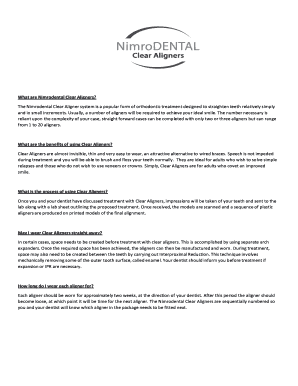
Clear Aligner Consent Form


What is the Clear Aligner Consent Form
The clear aligner consent form is a crucial document that patients must complete before undergoing treatment with clear aligners, such as those provided by ClearCorrect. This form outlines the treatment plan, potential risks, and benefits associated with the use of clear aligners. It serves as a formal agreement between the patient and the dental provider, ensuring that the patient understands the procedure and consents to the treatment. By signing this form, patients acknowledge their role in the treatment process and the importance of following the provider's instructions for optimal results.
How to Use the Clear Aligner Consent Form
Using the clear aligner consent form involves several straightforward steps. First, the dental provider presents the form to the patient, explaining each section in detail. Patients should read the document carefully, ensuring they understand all aspects of the treatment, including any risks and benefits. After reviewing the form, patients can sign electronically or manually, depending on the provider's process. It is essential for patients to retain a copy of the signed form for their records, as it may be needed for future reference during treatment.
Key Elements of the Clear Aligner Consent Form
The clear aligner consent form typically includes several key elements that are vital for informed consent. These elements may consist of:
- Patient Information: Basic details about the patient, including name, contact information, and dental history.
- Treatment Overview: A summary of the clear aligner treatment process, including expected outcomes.
- Risks and Benefits: A clear explanation of potential risks associated with the treatment, as well as the benefits of using clear aligners.
- Patient Responsibilities: Information on the patient's role in the treatment, including adherence to wearing the aligners as prescribed.
- Consent Statement: A section where the patient acknowledges understanding the information provided and consents to the treatment.
Steps to Complete the Clear Aligner Consent Form
Completing the clear aligner consent form involves several important steps:
- Receive the Form: The dental provider presents the form to the patient during the consultation.
- Review the Information: The patient reads through the entire document, paying close attention to the treatment details.
- Ask Questions: Patients should feel comfortable asking the provider any questions or clarifications regarding the form.
- Sign the Form: After understanding the content, the patient signs the form, either electronically or by hand.
- Keep a Copy: The patient should retain a copy of the signed consent form for their personal records.
Legal Use of the Clear Aligner Consent Form
The legal use of the clear aligner consent form is governed by various regulations that ensure the document is valid and enforceable. In the United States, electronic signatures are recognized under the ESIGN Act and UETA, making eSigned consent forms legally binding. It is essential for dental providers to ensure that the form complies with these regulations, as well as any state-specific laws regarding consent forms. Proper execution of the form protects both the patient and the provider, establishing a clear understanding of the treatment agreement.
Quick guide on how to complete clear aligner consent form
Complete Clear Aligner Consent Form effortlessly on any device
Digital document management has become increasingly favored by companies and individuals. It offers an ideal environmentally friendly alternative to traditional printed and signed paperwork, allowing you to obtain the correct form and securely keep it online. airSlate SignNow equips you with all the tools necessary to create, modify, and eSign your documents quickly and without interruptions. Manage Clear Aligner Consent Form on any platform with airSlate SignNow Android or iOS applications and simplify any document-related procedure today.
The easiest way to modify and eSign Clear Aligner Consent Form without a hassle
- Find Clear Aligner Consent Form and click on Get Form to begin.
- Utilize the tools we provide to complete your form.
- Emphasize relevant sections of the documents or redact sensitive information using tools that airSlate SignNow offers specifically for that purpose.
- Create your eSignature with the Sign tool, which takes mere seconds and carries the same legal validity as a conventional handwritten signature.
- Review all the details and click on the Done button to save your modifications.
- Select how you wish to send your form: via email, SMS, or invite link, or download it to your computer.
Eliminate issues of lost or misplaced files, tedious form navigation, or errors requiring reprinting new document copies. airSlate SignNow meets your document management needs in just a few clicks from any device you choose. Modify and eSign Clear Aligner Consent Form and ensure excellent communication throughout your document preparation process with airSlate SignNow.
Create this form in 5 minutes or less
Create this form in 5 minutes!
How to create an eSignature for the clear aligner consent form
How to create an electronic signature for a PDF online
How to create an electronic signature for a PDF in Google Chrome
How to create an e-signature for signing PDFs in Gmail
How to create an e-signature right from your smartphone
How to create an e-signature for a PDF on iOS
How to create an e-signature for a PDF on Android
People also ask
-
What is a clear correct consent form?
A clear correct consent form is a document that ensures consent is obtained in an understandable manner. It outlines the purpose of data collection and usage, ensuring transparency for individuals. Businesses using airSlate SignNow can easily create and distribute these forms electronically, streamlining the consent process.
-
How does airSlate SignNow facilitate the creation of a clear correct consent form?
airSlate SignNow provides users with customizable templates to create a clear correct consent form effortlessly. These templates can be modified to meet specific compliance requirements or business needs. With its drag-and-drop interface, users can add fields, logos, and specific terms quickly.
-
Is the clear correct consent form compliant with legal regulations?
Yes, the clear correct consent form created through airSlate SignNow is designed to be compliant with various legal regulations. Our platform ensures that the forms include all necessary disclosures and details needed for compliance with laws like GDPR or HIPAA. This helps businesses confidently manage consent-related processes.
-
Can I integrate airSlate SignNow with my existing software for managing clear correct consent forms?
Absolutely! airSlate SignNow integrates with various software solutions to help manage clear correct consent forms seamlessly. Whether you're using CRM systems or document management tools, you can connect your existing apps for enhanced workflow efficiency. This integration allows for easier tracking and storage of consent forms.
-
What are the pricing options for using airSlate SignNow to manage clear correct consent forms?
airSlate SignNow offers flexible pricing plans tailored to different business needs when it comes to managing clear correct consent forms. You can choose from monthly or annual subscriptions based on the number of users and features required. This cost-effective solution makes it easy to scale as your business grows.
-
What features does airSlate SignNow provide for handling clear correct consent forms?
airSlate SignNow includes various features to streamline the management of clear correct consent forms. Key features include electronic signatures, real-time tracking, and automated reminders. These tools not only save time but also enhance accuracy and compliance.
-
What benefits does using airSlate SignNow offer for clear correct consent forms?
Using airSlate SignNow for your clear correct consent forms provides numerous benefits, including increased efficiency and reduced paper usage. The platform allows for faster processing and easier retrieval of consent documentation, ensuring that you stay organized and compliant. Enhanced security features also protect sensitive data throughout the process.
Get more for Clear Aligner Consent Form
- Insight card form
- Farm job application form
- Common cations anions acids salts and hydrate nomenclature form
- Njrotc health risk screening questionnaire 33847641 form
- Gtcc transcript form
- 50 year class reunion questionnaire form
- Corporate sponsorship letter pink and green gala finaldocx epsilonomega form
- 9103 ministry funds request form 010522 cdr
Find out other Clear Aligner Consent Form
- Help Me With eSignature Kentucky Charity Form
- How Do I eSignature Michigan Charity Presentation
- How Do I eSignature Pennsylvania Car Dealer Document
- How To eSignature Pennsylvania Charity Presentation
- Can I eSignature Utah Charity Document
- How Do I eSignature Utah Car Dealer Presentation
- Help Me With eSignature Wyoming Charity Presentation
- How To eSignature Wyoming Car Dealer PPT
- How To eSignature Colorado Construction PPT
- How To eSignature New Jersey Construction PDF
- How To eSignature New York Construction Presentation
- How To eSignature Wisconsin Construction Document
- Help Me With eSignature Arkansas Education Form
- Can I eSignature Louisiana Education Document
- Can I eSignature Massachusetts Education Document
- Help Me With eSignature Montana Education Word
- How To eSignature Maryland Doctors Word
- Help Me With eSignature South Dakota Education Form
- How Can I eSignature Virginia Education PDF
- How To eSignature Massachusetts Government Form