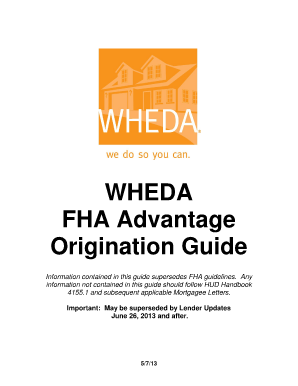
Fannie Mae Form 1005 Instructions


What is the Fannie Mae Form 1005 Instructions
The Fannie Mae Form 1005 is a verification of employment form used primarily in the mortgage lending process. It is designed to gather essential information about a borrower's employment status, income, and job stability. This form is crucial for lenders to assess the borrower's ability to repay a loan. The instructions for completing this form guide users through the necessary steps to ensure accurate and complete information is provided, which is vital for loan approval.
Steps to complete the Fannie Mae Form 1005 Instructions
Completing the Fannie Mae Form 1005 involves several key steps:
- Gather Information: Collect all necessary details about the borrower’s employment, including job title, employer's name, and contact information.
- Fill Out the Form: Enter the required information accurately in the designated fields. Ensure that the employment dates and income details are correct.
- Review for Accuracy: Double-check all entries for any errors or omissions. Accurate information is critical for the verification process.
- Signature: Ensure the form is signed by the appropriate parties, typically the employer and the borrower, to validate the information provided.
Key elements of the Fannie Mae Form 1005 Instructions
The key elements of the Fannie Mae Form 1005 instructions include:
- Borrower Information: Details about the borrower, including full name, social security number, and contact information.
- Employer Information: The employer's name, address, and phone number must be clearly stated.
- Employment Details: This section requires information about the borrower's job title, employment dates, and income.
- Verification Signature: The form must be signed by the employer to verify the employment information provided.
Legal use of the Fannie Mae Form 1005 Instructions
The legal use of the Fannie Mae Form 1005 is governed by federal regulations surrounding employment verification in the lending process. It is essential that the information provided is truthful and accurate, as any discrepancies can lead to legal repercussions for both the borrower and the lender. The form must comply with the Fair Housing Act and the Equal Credit Opportunity Act, ensuring that all borrowers are treated fairly and equitably during the loan application process.
How to obtain the Fannie Mae Form 1005 Instructions
The Fannie Mae Form 1005 instructions can typically be obtained through the following methods:
- Online Resources: Many lenders provide access to the form and its instructions directly on their websites.
- Mortgage Brokers: Mortgage professionals can provide the form and assist with the completion process.
- Fannie Mae Website: The official Fannie Mae website offers downloadable versions of the form and accompanying instructions.
Form Submission Methods (Online / Mail / In-Person)
Submitting the Fannie Mae Form 1005 can be done through various methods, depending on the lender's requirements:
- Online Submission: Many lenders allow electronic submission of the form through secure online portals.
- Mail: The form can be printed and mailed to the lender’s designated address.
- In-Person: Borrowers may also have the option to submit the form in person at their lender's office.
Quick guide on how to complete fannie mae form 1005 instructions
Complete Fannie Mae Form 1005 Instructions effortlessly on any device
Managing documents online has become common among businesses and individuals. It offers an ideal eco-friendly solution compared to conventional printed and signed documents, allowing you to obtain the necessary form and securely store it online. airSlate SignNow equips you with all the tools required to create, edit, and eSign your documents quickly without delays. Handle Fannie Mae Form 1005 Instructions on any device using the airSlate SignNow Android or iOS applications and streamline any document-related process today.
How to modify and eSign Fannie Mae Form 1005 Instructions effortlessly
- Obtain Fannie Mae Form 1005 Instructions and then click Get Form to begin.
- Utilize the tools we offer to fill out your form.
- Emphasize pertinent sections of your documents or obscure sensitive information with tools that airSlate SignNow provides specifically for that purpose.
- Generate your signature using the Sign tool, which takes mere seconds and has the same legal validity as a traditional wet ink signature.
- Review all the details and click on the Done button to save your modifications.
- Choose your preferred method to submit your form, whether by email, text message (SMS), or invitation link, or download it to your computer.
Forget about lost or misplaced documents, tedious form searches, or errors that necessitate printing new document copies. airSlate SignNow meets all your document management needs with just a few clicks from your preferred device. Edit and eSign Fannie Mae Form 1005 Instructions and ensure exceptional communication at every stage of the form preparation process with airSlate SignNow.
Create this form in 5 minutes or less
Create this form in 5 minutes!
How to create an eSignature for the fannie mae form 1005 instructions
How to create an electronic signature for a PDF online
How to create an electronic signature for a PDF in Google Chrome
How to create an e-signature for signing PDFs in Gmail
How to create an e-signature right from your smartphone
How to create an e-signature for a PDF on iOS
How to create an e-signature for a PDF on Android
People also ask
-
What are the Fannie Mae Form 1005 instructions?
The Fannie Mae Form 1005 instructions provide essential guidelines for completing the form, which is used to verify a borrower's employment and income. Following these instructions ensures that the information submitted is accurate and meets Fannie Mae's requirements, facilitating a smoother loan approval process.
-
How can airSlate SignNow assist with Fannie Mae Form 1005?
airSlate SignNow simplifies the process of filling out and signing the Fannie Mae Form 1005. With our user-friendly platform, users can easily access the form, complete it online, and eSign it, ensuring a hassle-free experience while adhering to the Fannie Mae Form 1005 instructions.
-
Is there a cost to use airSlate SignNow for Fannie Mae Form 1005?
airSlate SignNow offers competitive pricing options tailored to your business needs. By leveraging our cost-effective solution, you can efficiently manage the Fannie Mae Form 1005 process without breaking the bank, ultimately saving time and resources.
-
What features does airSlate SignNow offer for document management?
airSlate SignNow includes features such as customizable templates, secure cloud storage, and powerful integrations with various applications. These features streamline the management of documents, including the efficient handling of the Fannie Mae Form 1005 instructions, ensuring a seamless workflow.
-
What benefits does airSlate SignNow provide for eSigning documents?
With airSlate SignNow, users can enjoy a range of benefits, including enhanced security, reduced turnaround time, and improved accuracy. By following the Fannie Mae Form 1005 instructions on our platform, users can confidently eSign and share documents while maintaining compliance.
-
Can airSlate SignNow integrate with other software for real estate transactions?
Yes, airSlate SignNow integrates smoothly with popular real estate software and CRM systems. This compatibility enhances the workflow for processing Fannie Mae Form 1005, allowing users to stay organized and efficient throughout the document signing and submission process.
-
How does airSlate SignNow ensure the security of completed forms?
airSlate SignNow prioritizes the security of your documents through advanced encryption technology and secure storage practices. This commitment to security helps protect sensitive information while completing the Fannie Mae Form 1005 instructions, giving users peace of mind throughout the process.
Get more for Fannie Mae Form 1005 Instructions
- Letter of medical necessity south coast dme form
- Course 2 chapter 7 form
- Bc change name 2016 2019 form
- Nsaa explosives use guidelines and avalanche blasting resource guide form
- Admission amp discharge referral and decision tracking summary pdf adat clinical tool for admission and discharge tracking for form
- Fakir mohan university vyasa vihar north campus nuapadhi space for attested photograph balasore 756 020 odisha application form
- New patient forms joslin and joslin eye center
- Sherlock bones answer key form
Find out other Fannie Mae Form 1005 Instructions
- eSign Maryland Legal LLC Operating Agreement Safe
- Can I eSign Virginia Life Sciences Job Description Template
- eSign Massachusetts Legal Promissory Note Template Safe
- eSign West Virginia Life Sciences Agreement Later
- How To eSign Michigan Legal Living Will
- eSign Alabama Non-Profit Business Plan Template Easy
- eSign Mississippi Legal Last Will And Testament Secure
- eSign California Non-Profit Month To Month Lease Myself
- eSign Colorado Non-Profit POA Mobile
- How Can I eSign Missouri Legal RFP
- eSign Missouri Legal Living Will Computer
- eSign Connecticut Non-Profit Job Description Template Now
- eSign Montana Legal Bill Of Lading Free
- How Can I eSign Hawaii Non-Profit Cease And Desist Letter
- Can I eSign Florida Non-Profit Residential Lease Agreement
- eSign Idaho Non-Profit Business Plan Template Free
- eSign Indiana Non-Profit Business Plan Template Fast
- How To eSign Kansas Non-Profit Business Plan Template
- eSign Indiana Non-Profit Cease And Desist Letter Free
- eSign Louisiana Non-Profit Quitclaim Deed Safe