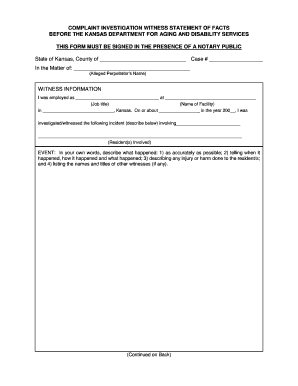
Kansas Disability Form


What is the Kansas Disability
The Kansas Disability program provides financial assistance and support for individuals who are unable to work due to a disability. This program is designed to help residents of Kansas who meet specific eligibility criteria. It aims to provide a safety net for those who may struggle with daily living expenses due to their condition. Understanding the nuances of this program is essential for potential applicants.
Eligibility Criteria
To qualify for the Kansas Disability program, applicants must meet several criteria:
- Be a resident of Kansas.
- Demonstrate a significant physical or mental impairment that limits their ability to work.
- Provide medical documentation to support their claim.
- Meet income and resource limits set by the state.
Each application is assessed on a case-by-case basis, ensuring that those in genuine need receive the necessary support.
How to Obtain the Kansas Disability
Obtaining Kansas Disability benefits involves several steps. Applicants must first gather the required documentation, including medical records and proof of income. The application can be submitted online or via mail. It is advisable to ensure all information is accurate and complete to avoid delays in processing.
Steps to Complete the Kansas Disability
Completing the Kansas Disability application involves the following steps:
- Gather necessary documents, including identification and medical records.
- Complete the application form accurately.
- Submit the application online or by mail to the appropriate state office.
- Follow up on the application status and provide any additional information requested.
Staying organized and proactive can help streamline the process and ensure timely responses from state agencies.
Legal Use of the Kansas Disability
The Kansas Disability program is governed by state regulations that outline its legal framework. This includes compliance with federal laws regarding disability rights and protections. Understanding these legal aspects can help applicants navigate the system more effectively and ensure their rights are upheld throughout the application process.
Required Documents
When applying for Kansas Disability, certain documents are essential. These typically include:
- Proof of identity, such as a driver's license or state ID.
- Medical records that verify the disability.
- Financial documents that demonstrate income and resources.
- Any previous disability determination letters, if applicable.
Having these documents ready can facilitate a smoother application process and reduce the likelihood of delays.
Quick guide on how to complete kansas disability
Prepare Kansas Disability effortlessly on any device
Online document management has become increasingly popular among businesses and individuals. It offers an excellent eco-friendly substitute for conventional printed and signed documents, as you can locate the appropriate form and securely store it online. airSlate SignNow provides you with all the tools you need to create, modify, and eSign your documents swiftly without delays. Manage Kansas Disability on any platform with airSlate SignNow Android or iOS applications and streamline any document-related process today.
The simplest way to modify and eSign Kansas Disability with ease
- Locate Kansas Disability and click Get Form to begin.
- Utilize the tools we provide to complete your form.
- Highlight pertinent sections of your documents or redact sensitive information with tools that airSlate SignNow specifically provides for that purpose.
- Create your eSignature using the Sign feature, which takes seconds and has the same legal validity as a traditional wet ink signature.
- Review the information and then click the Done button to save your changes.
- Select how you wish to share your form, whether by email, text message (SMS), or invitation link, or download it to your computer.
Eliminate the hassle of lost or misplaced files, tedious form searching, or mistakes that require printing new document copies. airSlate SignNow fulfills your needs in document management in just a few clicks from any device of your choice. Edit and eSign Kansas Disability and ensure excellent communication at every stage of the form preparation process with airSlate SignNow.
Create this form in 5 minutes or less
Create this form in 5 minutes!
How to create an eSignature for the kansas disability
How to create an electronic signature for a PDF online
How to create an electronic signature for a PDF in Google Chrome
How to create an e-signature for signing PDFs in Gmail
How to create an e-signature right from your smartphone
How to create an e-signature for a PDF on iOS
How to create an e-signature for a PDF on Android
People also ask
-
What is Kansas disability eSignature and how can airSlate SignNow help?
Kansas disability eSignature refers to the process of signing documents electronically related to disability services in Kansas. airSlate SignNow simplifies this process by allowing users to send, sign, and manage documents online, making it easy to handle Kansas disability paperwork efficiently.
-
What features does airSlate SignNow offer for Kansas disability documentation?
airSlate SignNow offers a variety of features designed for Kansas disability documentation, including customizable templates, in-app chat for real-time collaboration, and advanced security measures. These features ensure that your Kansas disability forms are completed accurately and securely.
-
How does pricing work for airSlate SignNow in relation to Kansas disability services?
airSlate SignNow offers flexible pricing plans suitable for businesses managing Kansas disability services. With a user-friendly pricing structure, companies can choose the plan that best fits their needs, ensuring they have the tools required for efficient document management.
-
Can airSlate SignNow integrate with other tools for Kansas disability applications?
Yes, airSlate SignNow seamlessly integrates with various applications, enhancing the efficiency of Kansas disability application processes. By connecting with popular tools like Google Drive, Salesforce, and Dropbox, you can streamline your document management and data collection workflows.
-
Is airSlate SignNow compliant with Kansas disability regulations?
Absolutely. airSlate SignNow is designed with compliance in mind, ensuring that electronic signatures and document handling meet Kansas disability regulations. This helps businesses operate within the law while managing critical documentation securely.
-
What are the benefits of using airSlate SignNow for Kansas disability management?
Using airSlate SignNow for Kansas disability management offers numerous benefits, including increased efficiency, reduced paper usage, and faster document turnaround times. These advantages allow businesses to focus on their core services while ensuring that Kansas disability paperwork is handled expertly.
-
How can airSlate SignNow improve the workflow for Kansas disability services?
airSlate SignNow enhances workflows for Kansas disability services by automating repetitive tasks, reducing manual errors, and speeding up the signing process. By streamlining document management, organizations can provide timely support to their clients in Kansas.
Get more for Kansas Disability
Find out other Kansas Disability
- Electronic signature North Carolina Banking Claim Secure
- Electronic signature North Carolina Banking Separation Agreement Online
- How Can I Electronic signature Iowa Car Dealer Promissory Note Template
- Electronic signature Iowa Car Dealer Limited Power Of Attorney Myself
- Electronic signature Iowa Car Dealer Limited Power Of Attorney Fast
- How Do I Electronic signature Iowa Car Dealer Limited Power Of Attorney
- Electronic signature Kentucky Car Dealer LLC Operating Agreement Safe
- Electronic signature Louisiana Car Dealer Lease Template Now
- Electronic signature Maine Car Dealer Promissory Note Template Later
- Electronic signature Maryland Car Dealer POA Now
- Electronic signature Oklahoma Banking Affidavit Of Heirship Mobile
- Electronic signature Oklahoma Banking Separation Agreement Myself
- Electronic signature Hawaii Business Operations Permission Slip Free
- How Do I Electronic signature Hawaii Business Operations Forbearance Agreement
- Electronic signature Massachusetts Car Dealer Operating Agreement Free
- How To Electronic signature Minnesota Car Dealer Credit Memo
- Electronic signature Mississippi Car Dealer IOU Now
- Electronic signature New Hampshire Car Dealer NDA Now
- Help Me With Electronic signature New Hampshire Car Dealer Warranty Deed
- Electronic signature New Hampshire Car Dealer IOU Simple