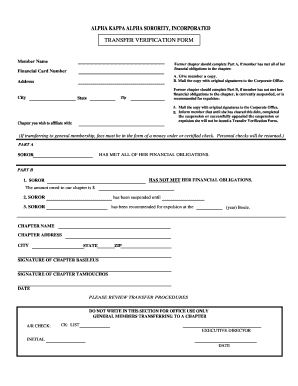
Aka Transfer to General Membership Form


What is the aka transfer to general membership?
The aka transfer to general membership refers to the process through which individuals transition from a specific membership category within the Alpha Kappa Alpha Sorority to a general membership status. This transfer allows members to engage fully with the sorority's activities and initiatives. The aka general membership dues 2025 are associated with this process, ensuring that members maintain their status and privileges within the organization. This form is essential for those looking to formalize their membership transition and remain active participants in the sorority.
Steps to complete the aka transfer to general membership
Completing the aka transfer to general membership involves several key steps:
- Gather necessary documentation, including proof of previous membership and any required identification.
- Fill out the aka transfer form accurately, ensuring all personal information is correct.
- Calculate the aka general membership dues 2025 to include with your submission.
- Submit the completed form along with the dues payment to the designated sorority chapter.
- Await confirmation of your transfer status from the sorority.
Legal use of the aka transfer to general membership
The legal use of the aka transfer to general membership is governed by the sorority's bylaws and regulations. It is crucial to ensure that the transfer form is completed in accordance with these guidelines to maintain its validity. This includes adhering to deadlines for submission and ensuring that all dues are paid. By following the established legal framework, members can ensure that their transfer is recognized and that they retain their rights and privileges within the sorority.
Required documents for the aka transfer to general membership
To successfully complete the aka transfer to general membership, several documents are typically required:
- Proof of previous membership, such as a membership card or certificate.
- Identification documents, which may include a driver's license or state ID.
- Completed aka transfer form, which outlines the member's intent to transfer.
- Payment confirmation for the aka general membership dues 2025.
How to obtain the aka transfer to general membership
Obtaining the aka transfer to general membership involves accessing the appropriate forms and guidelines from the Alpha Kappa Alpha Sorority's official resources. Members can typically find the transfer form on the sorority's website or by contacting their local chapter. It is important to review any specific instructions provided to ensure a smooth transfer process. Additionally, members should keep abreast of any updates regarding the aka general membership dues 2025 to avoid any issues with their application.
Eligibility criteria for the aka transfer to general membership
Eligibility for the aka transfer to general membership generally includes the following criteria:
- Current membership in a specific category within the Alpha Kappa Alpha Sorority.
- Completion of any required dues or fees associated with the transfer.
- Adherence to the sorority's guidelines and bylaws regarding membership status.
- Submission of a completed aka transfer form within the designated timeframe.
Quick guide on how to complete aka transfer to general membership 41251931
Effortlessly Prepare Aka Transfer To General Membership on Any Device
Web-based document management has increasingly become favored by businesses and individuals. It offers an excellent environmentally friendly substitute for conventional printed and signed documents, as you can access the correct file and securely store it online. airSlate SignNow equips you with all the tools necessary to create, modify, and electronically sign your documents swiftly without interruptions. Manage Aka Transfer To General Membership on any device using airSlate SignNow's Android or iOS applications and simplify any document-related task today.
How to Edit and Electronically Sign Aka Transfer To General Membership with Ease
- Find Aka Transfer To General Membership and select Get Form to begin.
- Apply the tools we provide to complete your document.
- Emphasize important sections of the documents or conceal sensitive data with tools that airSlate SignNow offers specifically for that purpose.
- Create your electronic signature using the Sign option, which takes mere seconds and holds the same legal validity as a traditional handwritten signature.
- Review the details and click on the Done button to save your changes.
- Select your preferred method to send your form, via email, SMS, or invitation link, or download it to your computer.
Eliminate concerns about lost or misplaced files, tedious document searches, or errors that necessitate printing new copies. airSlate SignNow meets your document management needs in just a few clicks from your chosen device. Modify and electronically sign Aka Transfer To General Membership to ensure excellent communication at every stage of your document preparation process with airSlate SignNow.
Create this form in 5 minutes or less
Create this form in 5 minutes!
How to create an eSignature for the aka transfer to general membership 41251931
How to create an electronic signature for a PDF online
How to create an electronic signature for a PDF in Google Chrome
How to create an e-signature for signing PDFs in Gmail
How to create an e-signature right from your smartphone
How to create an e-signature for a PDF on iOS
How to create an e-signature for a PDF on Android
People also ask
-
What are the aka general membership dues 2025 for airSlate SignNow?
The aka general membership dues 2025 for airSlate SignNow are competitively priced to offer an effective eSigning solution for businesses of all sizes. Membership includes access to advanced features that streamline document management processes. By investing in these dues, businesses can enhance productivity and save on operational costs.
-
What features are included with the aka general membership dues 2025?
With the aka general membership dues 2025, users gain access to essential features such as unlimited eSigning, customizable templates, and detailed audit trails. Additionally, members can benefit from integration options with popular software applications, enhancing workflow and document collaboration. These features make it simple to manage business documents efficiently.
-
How does airSlate SignNow improve efficiency for businesses?
airSlate SignNow improves efficiency by allowing businesses to send and eSign documents quickly and securely. The platform’s intuitive interface and automation tools reduce the time spent on manual processes. As a result, businesses can focus more on their core operations while relying on the aka general membership dues 2025 for document management.
-
Are there any discounts for the aka general membership dues 2025?
Yes, airSlate SignNow often provides discounts for the aka general membership dues 2025, particularly for annual subscriptions and for non-profit organizations. Checking the website regularly for promotions can help businesses take advantage of these offers. Contact our sales team for customized pricing options tailored to your needs.
-
Can I integrate airSlate SignNow with other applications?
Absolutely! The aka general membership dues 2025 grant you access to various integration options. You can seamlessly connect with popular applications such as Google Drive, Salesforce, and many more. This integration enhances your workflow and ensures all your documents are accessible in one place.
-
What support is available with the aka general membership dues 2025?
When you opt for the aka general membership dues 2025, you also receive comprehensive customer support. Users can take advantage of live chat, email support, and access to a rich knowledge base to assist with any issues. Our support team is dedicated to ensuring you have a positive experience using airSlate SignNow.
-
Is there a free trial available for airSlate SignNow?
Yes, airSlate SignNow offers a free trial to new users. This allows potential customers to experience the platform's benefits firsthand before committing to the aka general membership dues 2025. The trial period is designed to showcase the value and efficiency of our eSigning solution.
Get more for Aka Transfer To General Membership
- Campbell biology study guide pdf form
- Hayden community center form
- Adventurer clud sda attendance register form
- 800 390 9745 151956 form
- Acute concussion evaluation form
- Personal training client packet purdue university purdue form
- Account modification form
- 4 cylinder class jefferson co figure 8 demo derby jeffersoncountyfairwv form
Find out other Aka Transfer To General Membership
- Sign South Carolina High Tech Moving Checklist Now
- Sign South Carolina High Tech Limited Power Of Attorney Free
- Sign West Virginia High Tech Quitclaim Deed Myself
- Sign Delaware Insurance Claim Online
- Sign Delaware Insurance Contract Later
- Sign Hawaii Insurance NDA Safe
- Sign Georgia Insurance POA Later
- How Can I Sign Alabama Lawers Lease Agreement
- How Can I Sign California Lawers Lease Agreement
- Sign Colorado Lawers Operating Agreement Later
- Sign Connecticut Lawers Limited Power Of Attorney Online
- Sign Hawaii Lawers Cease And Desist Letter Easy
- Sign Kansas Insurance Rental Lease Agreement Mobile
- Sign Kansas Insurance Rental Lease Agreement Free
- Sign Kansas Insurance Rental Lease Agreement Fast
- Sign Kansas Insurance Rental Lease Agreement Safe
- How To Sign Kansas Insurance Rental Lease Agreement
- How Can I Sign Kansas Lawers Promissory Note Template
- Sign Kentucky Lawers Living Will Free
- Sign Kentucky Lawers LLC Operating Agreement Mobile