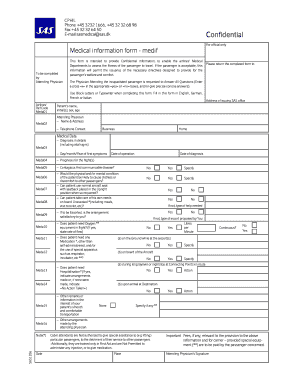
Medif Form


What is the Medif Form
The Medif form, also known as the نموذج المعلومات الطبية medif الخطوط السعودية, is a medical information document required by certain airlines, including Saudi Airlines and Air Arabia, for passengers traveling during pregnancy or with medical conditions. This form ensures that the airline is aware of any health-related needs or considerations for the passenger. It is essential for ensuring the safety and well-being of both the passenger and the airline during the flight.
How to use the Medif Form
Using the Medif form involves several steps to ensure accurate completion. First, download the Medif form PDF from the airline's official website or obtain a physical copy. Next, fill out the required personal information, including your name, flight details, and medical history. It is crucial to provide truthful and complete information, as this will assist airline staff in accommodating your needs. After completing the form, you may need to submit it to the airline for review, either online or in person, depending on their requirements.
Steps to complete the Medif Form
Completing the Medif form involves the following steps:
- Download the Medif form PDF from the airline's website.
- Provide your personal details, including name, contact information, and flight itinerary.
- Detail any medical conditions or requirements, including pregnancy-related information if applicable.
- Sign the form to confirm that the information provided is accurate.
- Submit the completed form to the airline, following their specific submission guidelines.
Legal use of the Medif Form
The Medif form is legally binding when completed correctly and submitted to the airline. It serves as a formal declaration of your medical status and any special requirements you may have during your flight. Airlines are required to handle this information confidentially and in compliance with relevant privacy laws. Ensuring that the form is filled out accurately and submitted on time is essential to avoid any legal complications or issues with your travel plans.
Key elements of the Medif Form
Key elements of the Medif form include:
- Passenger Information: Name, contact details, and flight information.
- Medical History: Any relevant medical conditions, medications, or special needs.
- Signature: A declaration confirming the accuracy of the information provided.
- Submission Guidelines: Instructions on how and when to submit the form to the airline.
Examples of using the Medif Form
Examples of situations where the Medif form is necessary include:
- Pregnant passengers needing to travel during their third trimester.
- Individuals with chronic medical conditions requiring special accommodations.
- Travelers needing assistance due to recent surgeries or health issues.
Quick guide on how to complete medif form
Complete Medif Form effortlessly on any device
Online document management has gained signNow traction among both companies and individuals. It offers an ideal eco-friendly substitute for traditional printed and signed paperwork, allowing you to locate the appropriate form and securely store it online. airSlate SignNow equips you with all the tools necessary to create, edit, and eSign your documents quickly and without delays. Manage Medif Form on any device using the airSlate SignNow Android or iOS applications and simplify any document-focused process today.
The easiest way to modify and eSign Medif Form with ease
- Locate Medif Form and click Get Form to begin.
- Utilize the tools we provide to fill out your form.
- Highlight pertinent sections of your documents or obscure sensitive information using tools specifically provided by airSlate SignNow for this purpose.
- Create your signature with the Sign feature, which takes seconds and carries the same legal value as a traditional wet ink signature.
- Review all the details and click on the Done button to save your changes.
- Select how you wish to send your form, via email, SMS, or invitation link, or download it to your computer.
Forget about lost or misplaced documents, tedious form searches, or errors that require printing new copies of documents. airSlate SignNow meets all your document management needs within a few clicks from any device of your choice. Modify and eSign Medif Form to ensure excellent communication at every stage of the form preparation process with airSlate SignNow.
Create this form in 5 minutes or less
Create this form in 5 minutes!
How to create an eSignature for the medif form
How to create an electronic signature for a PDF online
How to create an electronic signature for a PDF in Google Chrome
How to create an e-signature for signing PDFs in Gmail
How to create an e-signature right from your smartphone
How to create an e-signature for a PDF on iOS
How to create an e-signature for a PDF on Android
People also ask
-
What is a medif form pdf and how is it used?
A medif form pdf is a standardized medical form used by insurance companies to assess medical conditions for travel insurance. It's crucial for ensuring that all necessary medical information is documented accurately. By utilizing airSlate SignNow, users can easily fill out and eSign the medif form pdf, streamlining submission and reducing processing times.
-
How can I fill out a medif form pdf using airSlate SignNow?
To fill out a medif form pdf, simply upload your form to the airSlate SignNow platform. You can then utilize various annotation tools to input your information, sign the document, and share it safely. This process simplifies completing the medif form pdf, making it accessible and straightforward.
-
Is there a cost associated with using airSlate SignNow for medif form pdf?
airSlate SignNow offers various pricing plans tailored to different user needs, including options that allow for eSigning medif form PDFs. Depending on the chosen plan, you may encounter a subscription fee that includes access to multiple features and tools. Explore our pricing page for more detailed information on costs associated with using the medif form pdf.
-
What features does airSlate SignNow provide for handling medif form pdfs?
airSlate SignNow provides various features for managing medif form pdfs, including eSigning, document uploading, and secure cloud storage. The platform also enables seamless collaboration with multiple users, ensuring that everyone can work on the medif form pdf as needed. These features enhance workflow efficiency and reliability.
-
Can airSlate SignNow integrate with other applications when dealing with medif form pdfs?
Yes, airSlate SignNow seamlessly integrates with various applications, allowing users to execute their processes efficiently when handling medif form pdfs. Popular integrations include CRMs, accounting software, and cloud storage services. This connectivity ensures that your workflow remains smooth and coordinated.
-
What are the benefits of using airSlate SignNow for medif form pdf submissions?
Using airSlate SignNow for medif form pdf submissions offers numerous benefits, including reduced processing time, improved accuracy, and enhanced security. The platform’s intuitive interface simplifies the signing process, making it accessible regardless of technical expertise. These advantages ultimately lead to a more efficient handling of crucial documentation.
-
Is it safe to send a medif form pdf through airSlate SignNow?
Absolutely, sending a medif form pdf through airSlate SignNow is secure. The platform utilizes advanced encryption and secure access protocols to protect sensitive information during transmission. Users can feel confident that their medical data is being handled safely and responsibly.
Get more for Medif Form
Find out other Medif Form
- How Do I eSignature Maryland Healthcare / Medical PDF
- Help Me With eSignature New Mexico Healthcare / Medical Form
- How Do I eSignature New York Healthcare / Medical Presentation
- How To eSignature Oklahoma Finance & Tax Accounting PPT
- Help Me With eSignature Connecticut High Tech Presentation
- How To eSignature Georgia High Tech Document
- How Can I eSignature Rhode Island Finance & Tax Accounting Word
- How Can I eSignature Colorado Insurance Presentation
- Help Me With eSignature Georgia Insurance Form
- How Do I eSignature Kansas Insurance Word
- How Do I eSignature Washington Insurance Form
- How Do I eSignature Alaska Life Sciences Presentation
- Help Me With eSignature Iowa Life Sciences Presentation
- How Can I eSignature Michigan Life Sciences Word
- Can I eSignature New Jersey Life Sciences Presentation
- How Can I eSignature Louisiana Non-Profit PDF
- Can I eSignature Alaska Orthodontists PDF
- How Do I eSignature New York Non-Profit Form
- How To eSignature Iowa Orthodontists Presentation
- Can I eSignature South Dakota Lawers Document