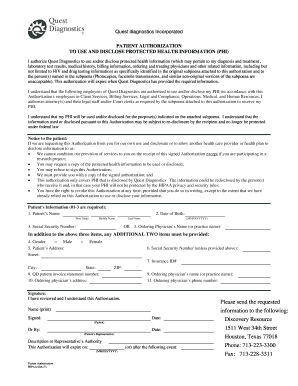
Quest Diagnostics Authorization Form 2005


What is the Quest Diagnostics Authorization Form
The Quest Diagnostics authorization form is a crucial document that allows patients to grant permission for Quest Diagnostics to release their medical information. This form is typically used in healthcare settings where patients need to authorize the sharing of their lab results or other medical records with healthcare providers, insurance companies, or other authorized entities. Understanding the purpose and importance of this form is essential for ensuring that patient privacy is respected and that medical information is shared appropriately.
How to use the Quest Diagnostics Authorization Form
Using the Quest Diagnostics authorization form involves several straightforward steps. First, patients need to fill out the form with accurate personal information, including their name, date of birth, and contact details. Next, they must specify the information they wish to be released, such as lab results or medical history. After completing the form, patients should sign and date it to validate their consent. Finally, the completed form can be submitted to Quest Diagnostics or the designated recipient as instructed. This process ensures that patients maintain control over their medical information.
Steps to complete the Quest Diagnostics Authorization Form
Completing the Quest Diagnostics authorization form requires careful attention to detail. Here are the steps to follow:
- Obtain the form from Quest Diagnostics or their website.
- Fill in your personal information accurately, including your full name and date of birth.
- Indicate the specific medical information you are authorizing to be released.
- Specify the recipient of the information, ensuring they are authorized to receive it.
- Sign and date the form to confirm your consent.
- Submit the completed form as directed, either online, by mail, or in person.
Legal use of the Quest Diagnostics Authorization Form
The legal use of the Quest Diagnostics authorization form is governed by various privacy laws, including the Health Insurance Portability and Accountability Act (HIPAA). This legislation ensures that patient information is handled confidentially and only disclosed with proper authorization. By signing the authorization form, patients are legally permitting Quest Diagnostics to share their medical information, which is essential for compliance with these regulations. Understanding these legal implications helps patients make informed decisions about their health information.
Key elements of the Quest Diagnostics Authorization Form
Several key elements must be included in the Quest Diagnostics authorization form to ensure its validity. These elements typically include:
- Patient Information: Full name, date of birth, and contact details.
- Details of Information to be Released: Specific lab results or medical records.
- Recipient Information: Name and contact details of the individual or organization receiving the information.
- Expiration Date: A date or event after which the authorization will no longer be valid.
- Signature: The patient's signature, confirming their consent.
How to obtain the Quest Diagnostics Authorization Form
The Quest Diagnostics authorization form can be obtained through multiple channels. Patients can visit the official Quest Diagnostics website to download a digital copy of the form. Alternatively, they can request a physical copy at any Quest Diagnostics location or through their healthcare provider. Ensuring that the correct version of the form is used is essential for compliance and proper processing of medical information requests.
Quick guide on how to complete quest diagnostics authorization form
Complete Quest Diagnostics Authorization Form effortlessly on any device
Digital document management has gained traction among organizations and individuals alike. It serves as an excellent eco-friendly alternative to traditional printed and signed documents, allowing you to locate the appropriate form and securely store it online. airSlate SignNow provides you with all the resources you require to create, modify, and electronically sign your documents swiftly without delays. Manage Quest Diagnostics Authorization Form on any device using airSlate SignNow's Android or iOS applications and enhance any document-driven process today.
The optimal method to modify and electronically sign Quest Diagnostics Authorization Form without hassle
- Locate Quest Diagnostics Authorization Form and click Get Form to begin.
- Utilize the tools we offer to complete your form.
- Highlight pertinent sections of the documents or obscure sensitive information with tools specifically provided by airSlate SignNow for that purpose.
- Create your signature using the Sign tool, which takes seconds and holds the same legal validity as a traditional handwritten signature.
- Review all details and click on the Done button to save your modifications.
- Choose how you wish to send your form, via email, SMS, or invitation link, or download it to your computer.
Eliminate the worry of lost or misplaced documents, tedious form searching, or mistakes that necessitate printing new document copies. airSlate SignNow addresses your document management needs in just a few clicks from any device you prefer. Modify and electronically sign Quest Diagnostics Authorization Form and ensure outstanding communication at any stage of your form preparation process with airSlate SignNow.
Create this form in 5 minutes or less
Find and fill out the correct quest diagnostics authorization form
Create this form in 5 minutes!
How to create an eSignature for the quest diagnostics authorization form
How to create an electronic signature for a PDF online
How to create an electronic signature for a PDF in Google Chrome
How to create an e-signature for signing PDFs in Gmail
How to create an e-signature right from your smartphone
How to create an e-signature for a PDF on iOS
How to create an e-signature for a PDF on Android
People also ask
-
What is the quest diagnostics authorization form?
The quest diagnostics authorization form is a document that allows patients to authorize the sharing of their medical information with Quest Diagnostics. This form ensures that lab results and relevant data can be accessed by healthcare providers while maintaining patient confidentiality.
-
How can I use airSlate SignNow for the quest diagnostics authorization form?
With airSlate SignNow, you can easily create, send, and eSign the quest diagnostics authorization form online. Our platform offers a user-friendly interface to streamline the process, ensuring you can quickly obtain necessary signatures from patients and healthcare providers.
-
Is airSlate SignNow cost-effective for managing the quest diagnostics authorization form?
Yes, airSlate SignNow is designed to be a cost-effective solution for managing all your document signing needs, including the quest diagnostics authorization form. With our flexible pricing plans, businesses can choose options that best fit their budget and usage requirements.
-
What features does airSlate SignNow offer for the quest diagnostics authorization form?
AirSlate SignNow provides several features tailored for the quest diagnostics authorization form, such as customizable templates, automatic reminders, and embeddable links for seamless integration into your website or applications. These features help enhance the efficiency and accuracy of the authorization process.
-
How secure is the quest diagnostics authorization form when using airSlate SignNow?
The quest diagnostics authorization form is handled with the utmost security when processed through airSlate SignNow. Our platform employs advanced encryption protocols and compliance with privacy regulations to protect sensitive patient information throughout the signing process.
-
Can I track the progress of the quest diagnostics authorization form in airSlate SignNow?
Absolutely! AirSlate SignNow offers tracking features that allow you to monitor the status of your quest diagnostics authorization form in real-time. You will receive notifications when documents are viewed and signed, ensuring you stay informed throughout the process.
-
What integrations does airSlate SignNow offer for handling the quest diagnostics authorization form?
AirSlate SignNow seamlessly integrates with various applications and platforms, enhancing your ability to manage the quest diagnostics authorization form. Whether you use CRM systems, email clients, or document management software, our integrations help streamline your workflow.
Get more for Quest Diagnostics Authorization Form
- Jury instruction rico conspiracy offense form
- Jury instruction rico supplemental instruction on forfeiture issues after guilty verdict form
- Instruction only form
- Jury instruction a form
- Jury instruction a 497334304 form
- Air force letter format
- 50058 form 5489595
- Omb approval number 25770083 expires 1231u form
Find out other Quest Diagnostics Authorization Form
- Send Sign PDF Free
- How To Send Sign PDF
- Send Sign Word Online
- Send Sign Word Now
- Send Sign Word Free
- Send Sign Word Android
- Send Sign Word iOS
- Send Sign Word iPad
- How To Send Sign Word
- Can I Send Sign Word
- How Can I Send Sign Word
- Send Sign Document Online
- Send Sign Document Computer
- Send Sign Document Myself
- Send Sign Document Secure
- Send Sign Document iOS
- Send Sign Document iPad
- How To Send Sign Document
- Fax Sign PDF Online
- How To Fax Sign PDF