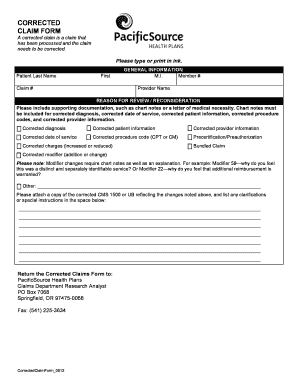
Pacificsource Corrected Claim Form


What is the Pacificsource Corrected Claim Form
The Pacificsource Corrected Claim Form is a specialized document used to amend previously submitted claims for healthcare services. This form is essential for ensuring that any errors or omissions in the original claim can be rectified, allowing for accurate processing and reimbursement. It is specifically designed for members of PacificSource Health Plans, facilitating the correction of claims related to medical services provided to patients.
How to use the Pacificsource Corrected Claim Form
Using the Pacificsource Corrected Claim Form involves several key steps to ensure proper submission and processing. First, gather all necessary information, including the original claim details, patient information, and the specific errors that need correction. Next, fill out the form accurately, ensuring that all required fields are completed. It is crucial to provide clear explanations for the corrections being made. Finally, submit the completed form according to PacificSource's guidelines, either online or via mail, to ensure timely processing.
Steps to complete the Pacificsource Corrected Claim Form
Completing the Pacificsource Corrected Claim Form requires careful attention to detail. Follow these steps:
- Obtain the latest version of the Pacificsource Corrected Claim Form.
- Fill in the patient’s information, including name, date of birth, and member ID.
- Reference the original claim number and the date of service.
- Clearly indicate the corrections needed, specifying the nature of each error.
- Attach any supporting documentation that validates the corrections.
- Review the completed form for accuracy before submission.
Legal use of the Pacificsource Corrected Claim Form
The Pacificsource Corrected Claim Form is legally binding when completed and submitted according to established guidelines. Compliance with relevant laws, such as the Health Insurance Portability and Accountability Act (HIPAA), is essential to protect patient information. Additionally, using a secure electronic signature platform can enhance the legal validity of the form, ensuring that it meets all necessary legal requirements for electronic submissions.
Form Submission Methods
Submitting the Pacificsource Corrected Claim Form can be done through various methods to accommodate different preferences. Options typically include:
- Online Submission: Many users prefer to submit the form electronically through PacificSource’s secure portal.
- Mail: Completed forms can be sent via postal service to the designated claims address provided by PacificSource.
- In-Person: Some individuals may choose to deliver the form directly to a PacificSource office for immediate processing.
Key elements of the Pacificsource Corrected Claim Form
Understanding the key elements of the Pacificsource Corrected Claim Form is vital for successful completion. Important components include:
- Patient Information: Accurate details about the patient, including full name and member ID.
- Claim Information: Original claim number and date of service must be clearly stated.
- Correction Details: A section dedicated to explaining the nature of the corrections being made.
- Supporting Documentation: Any necessary attachments that substantiate the corrections should be included.
Quick guide on how to complete pacificsource corrected claim form
Complete Pacificsource Corrected Claim Form effortlessly on any device
Managing documents online has gained popularity among businesses and individuals alike. It offers a perfect eco-friendly alternative to traditional printed and signed paperwork, as you can easily find the appropriate form and securely store it online. airSlate SignNow provides you with all the tools needed to create, modify, and electronically sign your documents quickly without delays. Handle Pacificsource Corrected Claim Form on any device using the airSlate SignNow apps for Android or iOS and enhance any document-based process today.
How to modify and eSign Pacificsource Corrected Claim Form without hassle
- Find Pacificsource Corrected Claim Form and click on Get Form to begin.
- Utilize the tools we provide to fill out your form.
- Highlight important sections of the documents or redact sensitive information using tools specifically designed for that purpose by airSlate SignNow.
- Create your eSignature using the Sign feature, which takes only seconds and is as legally binding as a traditional handwritten signature.
- Review all the details and click on the Done button to save your changes.
- Choose how you would like to send your form, via email, SMS, or invitation link, or download it to your computer.
Eliminate concerns about lost or misplaced documents, tedious form searches, or errors that require printing new copies. airSlate SignNow covers all your document management needs with just a few clicks from any device you prefer. Modify and eSign Pacificsource Corrected Claim Form and ensure outstanding communication throughout your form preparation process with airSlate SignNow.
Create this form in 5 minutes or less
Create this form in 5 minutes!
How to create an eSignature for the pacificsource corrected claim form
How to create an electronic signature for a PDF online
How to create an electronic signature for a PDF in Google Chrome
How to create an e-signature for signing PDFs in Gmail
How to create an e-signature right from your smartphone
How to create an e-signature for a PDF on iOS
How to create an e-signature for a PDF on Android
People also ask
-
What is the PacificSource corrected claim form and why is it important?
The PacificSource corrected claim form is a crucial document for healthcare providers looking to submit corrected claims to PacificSource. It ensures that any errors in previous submissions are addressed, facilitating timely payment and reducing claim denials. Using the correct form helps maintain compliance and streamline the reimbursement process.
-
How can I obtain the PacificSource corrected claim form?
You can easily obtain the PacificSource corrected claim form through the PacificSource website or your provider portal. Additionally, many healthcare practice management systems offer integrated access to the necessary forms. Ensuring you have the most up-to-date version of the form is essential for correct submissions.
-
Does airSlate SignNow support the completion of the PacificSource corrected claim form?
Yes, airSlate SignNow provides a user-friendly platform that supports the completion and electronic signing of the PacificSource corrected claim form. Our solution allows users to easily fill out, sign, and securely send the form to PacificSource. This not only enhances efficiency but also ensures compliance with submission requirements.
-
What features does airSlate SignNow offer for handling claim forms?
airSlate SignNow offers a range of features geared towards handling claim forms, including customizable templates, secure e-signature capabilities, and automated workflows. These features enable users to reduce processing time and minimize errors when dealing with forms like the PacificSource corrected claim form. Integration options further enhance the efficiency of claim management.
-
Is there a cost associated with using airSlate SignNow for the PacificSource corrected claim form?
Yes, there is a cost associated with using airSlate SignNow. However, it offers a cost-effective solution for businesses looking to streamline their document management processes, including the handling of the PacificSource corrected claim form. Various pricing plans are available, allowing clients to choose the option that best fits their needs.
-
What benefits do I gain from using airSlate SignNow for my claim submissions?
Using airSlate SignNow for claim submissions, including the PacificSource corrected claim form, provides several benefits. You gain increased efficiency through automated workflows, enhanced security with encrypted documents, and the ability to track submission statuses. These advantages can signNowly improve your practice's revenue cycle management.
-
Can I integrate airSlate SignNow with other healthcare management systems?
Yes, airSlate SignNow is designed to integrate seamlessly with various healthcare management systems, allowing you to automate the submission of documents like the PacificSource corrected claim form. This integration enhances workflow efficiency and ensures that all necessary documents are completed and forwarded without delays, improving overall productivity.
Get more for Pacificsource Corrected Claim Form
Find out other Pacificsource Corrected Claim Form
- Can I Electronic signature Iowa Education Form
- How To Electronic signature Idaho Government Presentation
- Help Me With Electronic signature Hawaii Finance & Tax Accounting Document
- How Can I Electronic signature Indiana Government PDF
- How Can I Electronic signature Illinois Finance & Tax Accounting PPT
- How To Electronic signature Maine Government Document
- How To Electronic signature Louisiana Education Presentation
- How Can I Electronic signature Massachusetts Government PDF
- How Do I Electronic signature Montana Government Document
- Help Me With Electronic signature Louisiana Finance & Tax Accounting Word
- How To Electronic signature Pennsylvania Government Document
- Can I Electronic signature Texas Government PPT
- How To Electronic signature Utah Government Document
- How To Electronic signature Washington Government PDF
- How Can I Electronic signature New Mexico Finance & Tax Accounting Word
- How Do I Electronic signature New York Education Form
- How To Electronic signature North Carolina Education Form
- How Can I Electronic signature Arizona Healthcare / Medical Form
- How Can I Electronic signature Arizona Healthcare / Medical Presentation
- How To Electronic signature Oklahoma Finance & Tax Accounting PDF