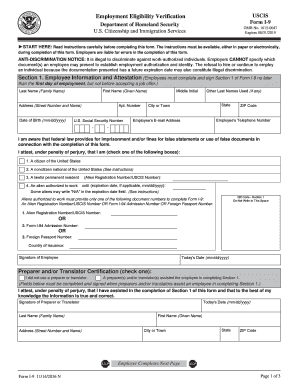
Form I 9 1114 N


What is the Form I-9 1114 N
The Form I-9 1114 N is a crucial document used in the United States to verify the identity and employment authorization of individuals hired for employment. This form is essential for employers to ensure compliance with federal immigration laws. It requires specific information from both the employee and employer, including personal details, employment eligibility, and supporting documentation that proves the identity and work authorization of the employee.
How to use the Form I-9 1114 N
To use the Form I-9 1114 N, employers must provide the form to new hires within three days of their start date. Employees must complete the form by filling in their personal information and selecting the appropriate documentation to establish their identity and work eligibility. Employers must then review the completed form for accuracy and completeness, ensuring that all required sections are filled out correctly. It is important to retain the form for a specified period as mandated by law.
Steps to complete the Form I-9 1114 N
Completing the Form I-9 1114 N involves several key steps:
- Section 1: The employee fills out their personal information, including name, address, and date of birth.
- Section 2: The employer reviews the documentation provided by the employee and records the details on the form.
- Section 3: If applicable, this section is used for reverification of employment eligibility.
It is important for both parties to ensure that the information is accurate and that all necessary documents are provided to avoid compliance issues.
Legal use of the Form I-9 1114 N
The legal use of the Form I-9 1114 N is governed by federal law, which mandates that employers must verify the identity and employment eligibility of their employees. Failure to comply with these regulations can result in significant penalties, including fines and legal repercussions. The form must be completed accurately and retained for the required duration, which is typically three years after the date of hire or one year after termination, whichever is longer.
Required Documents
When completing the Form I-9 1114 N, employees must provide specific documents that establish their identity and work authorization. These documents fall into three categories:
- List A: Documents that establish both identity and employment authorization, such as a U.S. passport.
- List B: Documents that establish identity, such as a driver's license.
- List C: Documents that establish employment authorization, such as a Social Security card.
Employees must present either one document from List A or one document from List B and one from List C.
Form Submission Methods
The Form I-9 1114 N can be submitted in various ways, depending on the employer's preference and the specific circumstances. Employers must retain the completed form in their records and are not required to submit it to any government agency. The form can be stored in paper format or electronically, provided that the electronic storage complies with federal regulations regarding recordkeeping and accessibility.
Quick guide on how to complete form i 9 1114 n
Complete Form I 9 1114 N effortlessly on any device
Digital document management has gained traction among businesses and individuals. It offers an ideal eco-friendly substitute for conventional printed and signed paperwork, as you can acquire the necessary form and safely archive it online. airSlate SignNow provides you with all the resources required to create, modify, and electronically sign your documents rapidly without interruptions. Handle Form I 9 1114 N on any platform with airSlate SignNow's Android or iOS applications and enhance any document-focused procedure today.
The easiest way to modify and eSign Form I 9 1114 N with no hassle
- Find Form I 9 1114 N and click Get Form to begin.
- Utilize the tools we provide to fill out your form.
- Emphasize important sections of the documents or mask sensitive data using tools that airSlate SignNow specifically offers for that purpose.
- Create your signature with the Sign tool, which takes mere seconds and carries the same legal validity as a traditional wet ink signature.
- Review all the information and click the Done button to save your changes.
- Choose how you want to send your form, whether by email, text message (SMS), invite link, or download it to your computer.
Forget about lost or misplaced files, tedious form searches, or mistakes that necessitate printing new document copies. airSlate SignNow fulfills your document management needs in just a few clicks from any device you prefer. Modify and eSign Form I 9 1114 N and ensure seamless communication at every stage of the form preparation process with airSlate SignNow.
Create this form in 5 minutes or less
Create this form in 5 minutes!
How to create an eSignature for the form i 9 1114 n
How to create an electronic signature for a PDF online
How to create an electronic signature for a PDF in Google Chrome
How to create an e-signature for signing PDFs in Gmail
How to create an e-signature right from your smartphone
How to create an e-signature for a PDF on iOS
How to create an e-signature for a PDF on Android
People also ask
-
What is the Form I 9 1114 N and why is it important?
The Form I 9 1114 N is a crucial document for employment verification in the United States. It helps employers ensure that new hires are eligible to work in the country. Using airSlate SignNow simplifies the process of completing and submitting this form securely and efficiently.
-
How can airSlate SignNow help me manage the Form I 9 1114 N?
airSlate SignNow provides an intuitive platform to send, eSign, and store the Form I 9 1114 N digitally. This streamlines the verification process and keeps all your documents organized in one place. By using our service, you can reduce errors and improve compliance with legal requirements.
-
Is there a cost associated with using airSlate SignNow for Form I 9 1114 N?
Yes, airSlate SignNow offers a cost-effective pricing model tailored to your business needs. We provide various subscription plans that include features for managing documents like the Form I 9 1114 N. Check our pricing page for more details and choose a plan that fits your budget.
-
What features does airSlate SignNow offer for Form I 9 1114 N processing?
airSlate SignNow includes features such as customizable templates, secure eSigning, and automated reminders for the Form I 9 1114 N. These tools help you manage your document workflow efficiently and ensure deadlines are met. Additionally, you can track the status of your forms in real-time.
-
Can I integrate airSlate SignNow with other applications for managing Form I 9 1114 N?
Absolutely! airSlate SignNow offers seamless integrations with various applications, making it easy to manage the Form I 9 1114 N alongside your existing tools. Popular integrations include CRM systems and HR software, which enhances your overall workflow and efficiency.
-
What benefits will I gain from using airSlate SignNow for Form I 9 1114 N?
Using airSlate SignNow for the Form I 9 1114 N offers numerous benefits, including improved accuracy, reduced processing time, and enhanced security. By digitizing the signing process, you also lessen the risks associated with physical documents. This allows your business to focus more on growth and less on compliance hassles.
-
Is airSlate SignNow user-friendly for completing the Form I 9 1114 N?
Yes, airSlate SignNow is designed to be user-friendly, catering to individuals with varying levels of tech experience. Whether you're an HR professional or a business owner, our straightforward interface makes it easy to complete and manage the Form I 9 1114 N. You can begin efficiently in just a few clicks.
Get more for Form I 9 1114 N
Find out other Form I 9 1114 N
- Electronic signature Wisconsin Business Operations LLC Operating Agreement Myself
- Electronic signature Colorado Doctors Emergency Contact Form Secure
- How Do I Electronic signature Georgia Doctors Purchase Order Template
- Electronic signature Doctors PDF Louisiana Now
- How To Electronic signature Massachusetts Doctors Quitclaim Deed
- Electronic signature Minnesota Doctors Last Will And Testament Later
- How To Electronic signature Michigan Doctors LLC Operating Agreement
- How Do I Electronic signature Oregon Construction Business Plan Template
- How Do I Electronic signature Oregon Construction Living Will
- How Can I Electronic signature Oregon Construction LLC Operating Agreement
- How To Electronic signature Oregon Construction Limited Power Of Attorney
- Electronic signature Montana Doctors Last Will And Testament Safe
- Electronic signature New York Doctors Permission Slip Free
- Electronic signature South Dakota Construction Quitclaim Deed Easy
- Electronic signature Texas Construction Claim Safe
- Electronic signature Texas Construction Promissory Note Template Online
- How To Electronic signature Oregon Doctors Stock Certificate
- How To Electronic signature Pennsylvania Doctors Quitclaim Deed
- Electronic signature Utah Construction LLC Operating Agreement Computer
- Electronic signature Doctors Word South Dakota Safe