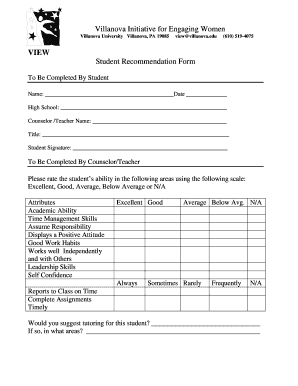
Villanova Your Teachers 2011-2026


What is the Villanova Your Teachers
The Villanova Your Teachers form is a specific type of recommendation form designed to facilitate the evaluation of educators. It is commonly used in academic settings to gather insights about a teacher's performance, skills, and contributions within the classroom environment. This form serves as a crucial tool for schools and institutions to assess the qualifications of teachers for various purposes, including promotions, tenure applications, or job placements.
Steps to complete the Villanova Your Teachers
Completing the Villanova Your Teachers form involves several key steps to ensure accuracy and compliance. First, gather all necessary information about the teacher, including their qualifications, teaching philosophy, and specific examples of their impact on students. Next, fill out the form by providing detailed responses to each section, ensuring that you adhere to any word limits or specific guidelines provided. After completing the form, review it for clarity and completeness before submitting it to the appropriate authority within your institution.
Legal use of the Villanova Your Teachers
The legal use of the Villanova Your Teachers form is governed by various educational regulations and standards. It is essential to ensure that the information provided is truthful and based on firsthand experience. Misrepresentation or falsification of information can lead to serious consequences, including legal ramifications for both the recommender and the institution. Compliance with relevant educational laws, such as FERPA, is crucial to protect the privacy of students and teachers involved.
Key elements of the Villanova Your Teachers
Key elements of the Villanova Your Teachers form include sections for personal information, teaching experience, and specific examples of the teacher's effectiveness. Each section is designed to elicit detailed responses that reflect the teacher's abilities and contributions. Additionally, the form may require a rating scale for various competencies, allowing for a standardized assessment of the teacher's performance. Providing concrete examples and evidence of the teacher's impact on student learning is vital for a compelling recommendation.
Examples of using the Villanova Your Teachers
Examples of using the Villanova Your Teachers form can vary widely depending on the context. For instance, a principal may use this form to evaluate a teacher's performance during a review period, while a colleague might complete it to support a teacher's application for a leadership role within the school. Additionally, the form can be utilized in the context of scholarship applications, where a teacher's influence on a student's academic journey is highlighted. These examples illustrate the versatility and importance of the form in educational settings.
Form Submission Methods (Online / Mail / In-Person)
The Villanova Your Teachers form can typically be submitted through various methods, depending on institutional preferences. Common submission methods include online platforms, where forms can be filled out and submitted electronically, ensuring quick processing. Alternatively, physical copies of the form may be mailed or delivered in person to the designated office. It is important to verify the submission method preferred by the institution to ensure timely and accurate processing of the recommendation.
Quick guide on how to complete villanova your teachers
Effortlessly set up Villanova Your Teachers on any device
Managing documents online has gained traction among businesses and individuals. It serves as an ideal eco-friendly alternative to conventional printed and signed materials, allowing you to acquire the appropriate form and securely store it online. airSlate SignNow equips you with all the tools necessary to create, modify, and electronically sign your documents promptly without any hold-ups. Handle Villanova Your Teachers on any device using airSlate SignNow applications for Android or iOS, and enhance your document-related tasks today.
Steps to modify and electronically sign Villanova Your Teachers easily
- Locate Villanova Your Teachers and click on Get Form to initiate.
- Utilize the tools we offer to complete your form.
- Mark important sections of your documents or conceal sensitive information using tools specifically provided by airSlate SignNow for that purpose.
- Create your signature with the Sign tool, which takes mere seconds and carries the same legal validity as a traditional ink signature.
- Review all the details and click on the Done button to save your modifications.
- Select your preferred method to share your form, whether by email, SMS, invitation link, or download it directly to your computer.
Eliminate concerns about lost or misplaced documents, tedious form searching, or mistakes that necessitate printing new copies. airSlate SignNow meets your document management needs in just a few clicks from any chosen device. Revise and electronically sign Villanova Your Teachers and ensure outstanding communication at every stage of your form preparation journey with airSlate SignNow.
Create this form in 5 minutes or less
Create this form in 5 minutes!
How to create an eSignature for the villanova your teachers
How to create an electronic signature for a PDF online
How to create an electronic signature for a PDF in Google Chrome
How to create an e-signature for signing PDFs in Gmail
How to create an e-signature right from your smartphone
How to create an e-signature for a PDF on iOS
How to create an e-signature for a PDF on Android
People also ask
-
What is a recommendation form, and how does it work with airSlate SignNow?
A recommendation form is a document used to gather endorsements or testimonials for individuals or services. With airSlate SignNow, you can easily create and customize recommendation forms, enabling you to collect signatures and feedback from multiple stakeholders efficiently.
-
Is there a cost associated with using airSlate SignNow for recommendation forms?
Yes, airSlate SignNow offers various pricing plans designed to suit different business needs. Each plan provides access to essential features for creating and managing recommendation forms, allowing you to choose a solution that fits your budget.
-
What features does airSlate SignNow provide for managing recommendation forms?
airSlate SignNow includes features like templates, customizable fields, and an intuitive drag-and-drop editor specifically for recommendation forms. Additionally, it supports eSigning capabilities, ensuring that your forms are legally binding and easy to share.
-
Can recommendation forms created in airSlate SignNow be integrated with other applications?
Absolutely! airSlate SignNow offers integrations with a variety of third-party applications, including CRM systems and cloud storage services. This allows you to effortlessly manage your recommendation forms alongside other business processes.
-
How secure is the data collected through recommendation forms on airSlate SignNow?
Security is a top priority at airSlate SignNow. All data collected through recommendation forms is encrypted both in transit and at rest, ensuring that your sensitive information remains protected at all times.
-
Can I track the status of my recommendation forms with airSlate SignNow?
Yes, airSlate SignNow allows you to track the status of your recommendation forms in real-time. You can monitor when forms have been viewed, signed, or completed, which helps you stay organized and follow up as necessary.
-
Are there any templates available for recommendation forms in airSlate SignNow?
Yes, airSlate SignNow provides several customizable templates for recommendation forms, making it easy to get started. You can easily modify these templates to suit your specific needs, saving you time and effort.
Get more for Villanova Your Teachers
- Wa transfer death deed form
- Quitclaim deed grantor 497429284 form
- Wa executors form
- Washington application form
- Quitclaim deed limited liability company to individual washington form
- Wa bargain form
- Discovery interrogatories from plaintiff to defendant with production requests washington form
- Certification of mailing washington form
Find out other Villanova Your Teachers
- Help Me With eSign Nebraska Budget Proposal Template
- eSign New Mexico Budget Proposal Template Now
- eSign New York Budget Proposal Template Easy
- eSign Indiana Debt Settlement Agreement Template Later
- eSign New York Financial Funding Proposal Template Now
- eSign Maine Debt Settlement Agreement Template Computer
- eSign Mississippi Debt Settlement Agreement Template Free
- eSign Missouri Debt Settlement Agreement Template Online
- How Do I eSign Montana Debt Settlement Agreement Template
- Help Me With eSign New Mexico Debt Settlement Agreement Template
- eSign North Dakota Debt Settlement Agreement Template Easy
- eSign Utah Share Transfer Agreement Template Fast
- How To eSign California Stock Transfer Form Template
- How Can I eSign Colorado Stock Transfer Form Template
- Help Me With eSignature Wisconsin Pet Custody Agreement
- eSign Virginia Stock Transfer Form Template Easy
- How To eSign Colorado Payment Agreement Template
- eSign Louisiana Promissory Note Template Mobile
- Can I eSign Michigan Promissory Note Template
- eSign Hawaii Football Registration Form Secure