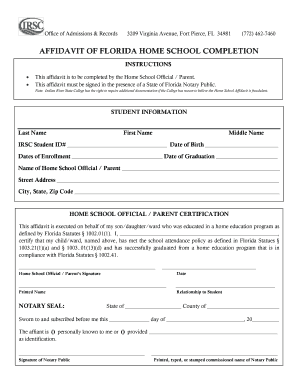
Homeschool Affidavit Florida Form


What is the Homeschool Affidavit Florida
The homeschool completion affidavit is a legal document that parents or guardians in Florida must submit to officially declare their intent to homeschool their children. This affidavit serves as a formal notification to the local school district, indicating that the child will not be enrolled in a traditional school setting. It includes essential information such as the child's name, date of birth, and the educational curriculum being used. The completion of this document is a crucial step in ensuring compliance with Florida's homeschooling laws.
Steps to Complete the Homeschool Affidavit Florida
Completing the homeschool completion affidavit in Florida involves several steps to ensure accuracy and compliance. Here is a straightforward guide:
- Gather necessary information, including the child's full name, date of birth, and address.
- Choose the educational curriculum you plan to use for homeschooling.
- Fill out the affidavit form with the required details.
- Sign and date the affidavit to validate it.
- Submit the completed affidavit to your local school district office.
Legal Use of the Homeschool Affidavit Florida
The homeschool completion affidavit holds significant legal weight in Florida. By submitting this document, parents affirm their commitment to provide a structured educational environment for their children. It is essential to ensure that the affidavit complies with state regulations, as failure to do so may result in penalties or legal challenges. The affidavit must be submitted annually, and any changes in the homeschooling arrangement should be reported to the school district promptly.
Key Elements of the Homeschool Affidavit Florida
Several key elements must be included in the homeschool completion affidavit to ensure its validity:
- The name and address of the student.
- The name of the parent or guardian responsible for homeschooling.
- A statement affirming the intent to homeschool.
- The educational curriculum to be used.
- The signature of the parent or guardian, along with the date of signing.
How to Obtain the Homeschool Affidavit Florida
Obtaining the homeschool completion affidavit in Florida is a straightforward process. Parents can typically find the form on their local school district's website or through the Florida Department of Education. It is advisable to ensure that you are using the most current version of the affidavit, as requirements may change. Some districts may also provide the option to download the affidavit as a PDF for ease of completion.
Form Submission Methods
The completed homeschool completion affidavit can be submitted to the local school district through various methods. Parents may choose to:
- Submit the form online through the school district's website, if available.
- Mail the completed affidavit to the designated office.
- Deliver the affidavit in person to the local school district office.
Quick guide on how to complete homeschool affidavit florida
Finalize Homeschool Affidavit Florida effortlessly on any device
Digital document management has become increasingly popular with businesses and individuals. It presents an ideal eco-friendly option to traditional printed and signed documents, as you can obtain the correct form and securely store it online. airSlate SignNow provides you with all the resources necessary to create, modify, and electronically sign your documents quickly without delays. Manage Homeschool Affidavit Florida on any platform using airSlate SignNow Android or iOS applications and streamline any document-related operation today.
The simplest way to modify and eSign Homeschool Affidavit Florida with ease
- Locate Homeschool Affidavit Florida and click Get Form to commence.
- Utilize the tools we provide to complete your form.
- Emphasize pertinent sections of your documents or redact sensitive information with tools that airSlate SignNow offers specifically for that purpose.
- Create your signature using the Sign feature, which takes mere seconds and holds the same legal validity as a conventional wet ink signature.
- Review the details and click on the Done button to save your modifications.
- Select your preferred method to send your form, whether by email, text message (SMS), invitation link, or download it to your computer.
Put aside worries about lost or misfiled documents, tedious form searches, or errors that require printing new document copies. airSlate SignNow addresses your document management needs in just a few clicks from any device you choose. Modify and eSign Homeschool Affidavit Florida and ensure effective communication at any stage of your form preparation process with airSlate SignNow.
Create this form in 5 minutes or less
Create this form in 5 minutes!
How to create an eSignature for the homeschool affidavit florida
How to create an electronic signature for a PDF online
How to create an electronic signature for a PDF in Google Chrome
How to create an e-signature for signing PDFs in Gmail
How to create an e-signature right from your smartphone
How to create an e-signature for a PDF on iOS
How to create an e-signature for a PDF on Android
People also ask
-
What is a homeschool completion affidavit?
A homeschool completion affidavit is a formal document that verifies a student's completion of their homeschooling curriculum. This affidavit is typically required for enrollment in public or private schools, as well as for college admissions. With airSlate SignNow, you can easily create and eSign your homeschool completion affidavit quickly and efficiently.
-
How does airSlate SignNow help with creating a homeschool completion affidavit?
airSlate SignNow provides a user-friendly platform that enables you to create a homeschool completion affidavit in just a few clicks. You can customize the affidavit to fit your specific needs and ensure it meets any legal requirements. Our efficient eSigning feature ensures that the affidavit is executed quickly without the hassle of printing and scanning.
-
Is there a cost associated with using airSlate SignNow for my homeschool completion affidavit?
airSlate SignNow offers competitive pricing plans to suit various needs, including an affordable solution for creating and signing your homeschool completion affidavit. We provide a free trial so you can explore our features before committing to a plan. With our cost-effective solution, managing your homeschool documentation has never been easier.
-
What features does airSlate SignNow offer for managing homeschool documents?
In addition to designing your homeschool completion affidavit, airSlate SignNow offers features like document templates, advanced eSigning options, and secure cloud storage. You can also track the status of sent documents and receive notifications when signatures are completed. This ensures you have all your homeschool documentation organized and easily accessible.
-
Can I integrate airSlate SignNow with other tools to manage my homeschooling paperwork?
Yes, airSlate SignNow provides numerous integrations with popular tools that help streamline your homeschooling paperwork. Whether you use Google Drive, Dropbox, or other applications, our integration capabilities ensure that your homeschool completion affidavit and other documents are easily synced across platforms. This enhances your overall productivity and organization.
-
How quickly can I get my homeschool completion affidavit signed?
With airSlate SignNow, you can expect your homeschool completion affidavit to be signed promptly. Our eSigning process is designed for speed and convenience, allowing recipients to sign documents from anywhere, at any time. Most affidavits can be signed in just a few minutes, expediting your homeschooling documentation needs.
-
Is my information safe when using airSlate SignNow for my homeschool completion affidavit?
Security is a top priority at airSlate SignNow. We implement industry-standard encryption and authentication measures to protect your personal information and documents. Rest assured, your homeschool completion affidavit and sensitive data are stored securely and handled with the utmost care.
Get more for Homeschool Affidavit Florida
Find out other Homeschool Affidavit Florida
- eSign New York Government Emergency Contact Form Online
- eSign North Carolina Government Notice To Quit Now
- eSign Oregon Government Business Plan Template Easy
- How Do I eSign Oklahoma Government Separation Agreement
- How Do I eSign Tennessee Healthcare / Medical Living Will
- eSign West Virginia Healthcare / Medical Forbearance Agreement Online
- eSign Alabama Insurance LLC Operating Agreement Easy
- How Can I eSign Alabama Insurance LLC Operating Agreement
- eSign Virginia Government POA Simple
- eSign Hawaii Lawers Rental Application Fast
- eSign Hawaii Lawers Cease And Desist Letter Later
- How To eSign Hawaii Lawers Cease And Desist Letter
- How Can I eSign Hawaii Lawers Cease And Desist Letter
- eSign Hawaii Lawers Cease And Desist Letter Free
- eSign Maine Lawers Resignation Letter Easy
- eSign Louisiana Lawers Last Will And Testament Mobile
- eSign Louisiana Lawers Limited Power Of Attorney Online
- eSign Delaware Insurance Work Order Later
- eSign Delaware Insurance Credit Memo Mobile
- eSign Insurance PPT Georgia Computer