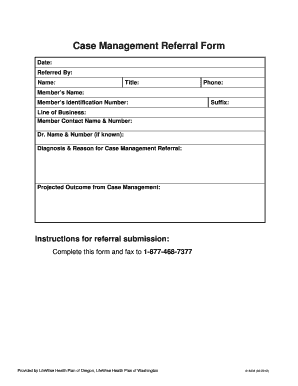
Case Management Referral Form Template


What is the Case Management Referral Form Template
The case management referral form template is a structured document used to facilitate the referral process within various case management systems. It serves as a formal means for professionals to document and communicate essential information about a client or case that requires further attention or services. This template typically includes fields for client details, the reason for referral, and any pertinent background information that will assist the receiving party in understanding the case's context.
Key Elements of the Case Management Referral Form Template
A well-designed case management referral form template includes several critical components to ensure clarity and completeness. Key elements often feature:
- Client Information: Basic details such as name, contact information, and demographic data.
- Referral Source: Information about the person or organization making the referral.
- Reason for Referral: A clear explanation of why the referral is being made, including specific needs or concerns.
- Service Requested: Details on what services or interventions are being sought.
- Background Information: Relevant history or context that may impact the case.
- Consent and Signatures: Areas for the client’s consent and signatures to ensure compliance and confidentiality.
How to Use the Case Management Referral Form Template
Using the case management referral form template effectively involves several straightforward steps. First, gather all necessary information about the client and the case. Next, fill out each section of the form accurately, ensuring that all required fields are completed. It is vital to provide detailed information, especially in the reason for referral and background sections, to give the receiving party a comprehensive understanding of the case. Once completed, review the form for accuracy and clarity before submitting it to the appropriate party.
Steps to Complete the Case Management Referral Form Template
Completing the case management referral form template can be broken down into a series of manageable steps:
- Collect client information, including full name, date of birth, and contact details.
- Identify the referral source and provide their contact information.
- Clearly articulate the reason for the referral, including any specific issues or needs.
- Specify the services requested and any additional support required.
- Include relevant background information that may aid in the case assessment.
- Obtain the necessary consent and signatures from the client.
- Review the completed form for completeness and accuracy before submission.
Legal Use of the Case Management Referral Form Template
The legal use of the case management referral form template is crucial for ensuring that all parties involved adhere to privacy and confidentiality standards. To be legally binding, the form must comply with relevant laws such as HIPAA for health-related information. Proper signatures and consent are necessary to validate the document. Additionally, using a secure platform for electronic signatures can further enhance the form's legal standing by providing an audit trail and ensuring compliance with eSignature laws.
Examples of Using the Case Management Referral Form Template
Examples of using the case management referral form template can vary across different fields. In healthcare, a case referral might be made from a primary care physician to a specialist, detailing the patient's medical history and specific concerns. In social services, a case manager may refer a client to mental health services, outlining the client's needs and background. Each example highlights the importance of thorough documentation to facilitate effective communication and service delivery.
Quick guide on how to complete case management referral form template 10027452
Complete Case Management Referral Form Template effortlessly on any device
Online document management has gained traction among businesses and individuals. It offers a perfect eco-friendly substitute for traditional printed and signed documents, enabling you to obtain the correct form and securely save it online. airSlate SignNow equips you with all the tools required to create, modify, and eSign your documents rapidly without delays. Handle Case Management Referral Form Template on any device with airSlate SignNow Android or iOS applications and simplify any document-related task today.
How to modify and eSign Case Management Referral Form Template with ease
- Obtain Case Management Referral Form Template and then click Get Form to begin.
- Utilize the tools we offer to complete your document.
- Emphasize important sections of the documents or obscure sensitive data with tools that airSlate SignNow offers specifically for that purpose.
- Create your signature using the Sign feature, which takes moments and holds the same legal validity as a conventional wet ink signature.
- Review all the information and then click on the Done button to save your changes.
- Select how you would like to share your form, via email, text message (SMS), or invitation link, or download it to your computer.
Eliminate the worry of lost or misplaced documents, time-consuming form searches, or mistakes that necessitate printing new document copies. airSlate SignNow addresses all your document management needs in just a few clicks from any device you prefer. Alter and eSign Case Management Referral Form Template and ensure excellent communication at every stage of your form preparation process with airSlate SignNow.
Create this form in 5 minutes or less
Create this form in 5 minutes!
How to create an eSignature for the case management referral form template 10027452
How to create an electronic signature for a PDF online
How to create an electronic signature for a PDF in Google Chrome
How to create an e-signature for signing PDFs in Gmail
How to create an e-signature right from your smartphone
How to create an e-signature for a PDF on iOS
How to create an e-signature for a PDF on Android
People also ask
-
What is a case management referral form and how does it work?
A case management referral form is a structured document used to facilitate the referral of cases between agencies or professionals. With airSlate SignNow, you can easily create and manage these forms, ensuring a seamless workflow. By utilizing our intuitive platform, you can customize the case management referral form to meet your specific needs.
-
How can airSlate SignNow enhance my case management referral form process?
airSlate SignNow streamlines the case management referral form process by allowing for quick eSigning and document sharing. Our platform automates notifications and reminders, reducing delays in case referrals. This efficiency ultimately leads to better case management outcomes.
-
What pricing plans are available for using airSlate SignNow with case management referral forms?
airSlate SignNow offers flexible pricing plans that cater to different business sizes and needs. Each plan includes features designed to optimize your case management referral form process, providing cost-effective solutions for document eSigning and management. You can choose a plan that best fits your organization's requirements.
-
Are there integrations available for the case management referral form in airSlate SignNow?
Yes, airSlate SignNow integrates with numerous third-party applications to enhance your case management capabilities. Whether you need CRM integration or workflow automation, our platform offers integrations that can streamline your case management referral form processes. This ensures that all your tools work seamlessly together.
-
What benefits does using airSlate SignNow for case management referral forms provide?
Using airSlate SignNow for your case management referral form brings multiple benefits, including time savings, enhanced accuracy, and improved compliance. The eSigning feature facilitates faster processing, while the document tracking ensures you can monitor referral statuses. Overall, this leads to a more efficient case management system.
-
Can I customize the case management referral form in airSlate SignNow?
Absolutely! airSlate SignNow allows you to fully customize your case management referral form to reflect your organization's branding and operational needs. You can add specific fields, instructions, and conditions to ensure the form captures all necessary information for effective case management.
-
Is it secure to use airSlate SignNow for case management referral forms?
Security is a top priority at airSlate SignNow, especially when handling sensitive information within case management referral forms. Our platform uses advanced encryption and follows industry-standard compliance regulations to protect your data. You can confidently manage referrals knowing your information is safe.
Get more for Case Management Referral Form Template
Find out other Case Management Referral Form Template
- Can I eSignature South Dakota Lawers Document
- Can I eSignature Oklahoma Orthodontists Document
- Can I eSignature Oklahoma Orthodontists Word
- How Can I eSignature Wisconsin Orthodontists Word
- How Do I eSignature Arizona Real Estate PDF
- How To eSignature Arkansas Real Estate Document
- How Do I eSignature Oregon Plumbing PPT
- How Do I eSignature Connecticut Real Estate Presentation
- Can I eSignature Arizona Sports PPT
- How Can I eSignature Wisconsin Plumbing Document
- Can I eSignature Massachusetts Real Estate PDF
- How Can I eSignature New Jersey Police Document
- How Can I eSignature New Jersey Real Estate Word
- Can I eSignature Tennessee Police Form
- How Can I eSignature Vermont Police Presentation
- How Do I eSignature Pennsylvania Real Estate Document
- How Do I eSignature Texas Real Estate Document
- How Can I eSignature Colorado Courts PDF
- Can I eSignature Louisiana Courts Document
- How To Electronic signature Arkansas Banking Document