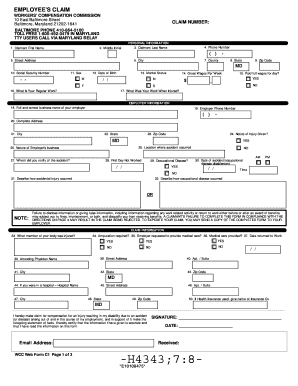
WCC Web Form C1


What is the WCC Web Form C1
The WCC Web Form C1 is a specific document used within the context of workers' compensation claims in the United States. This form is essential for reporting injuries or illnesses that occur in the workplace. It serves as a formal notification to the relevant authorities and employers regarding the incident, ensuring that the necessary procedures for compensation are initiated. The C1 form is integral to the claims process, helping to establish the details of the incident and the nature of the injury or illness.
How to use the WCC Web Form C1
Using the WCC Web Form C1 involves several straightforward steps. Initially, individuals must gather all relevant information about the incident, including the date, time, location, and details of the injury or illness. Once the information is compiled, the form can be accessed online through the appropriate state workers' compensation board's website. After filling out the required fields, individuals should review the information for accuracy before submitting the form electronically. It is important to keep a copy for personal records and follow up with the employer or insurance provider to ensure the claim is processed.
Steps to complete the WCC Web Form C1
Completing the WCC Web Form C1 requires careful attention to detail. Here are the key steps:
- Gather necessary information about the incident, including witness names and contact details.
- Access the WCC Web Form C1 on the relevant state workers' compensation board website.
- Fill in personal information, such as name, address, and contact details.
- Provide details of the incident, including the nature of the injury or illness and how it occurred.
- Review the completed form for accuracy and completeness.
- Submit the form electronically and retain a copy for your records.
Legal use of the WCC Web Form C1
The WCC Web Form C1 is legally binding when completed and submitted according to state regulations. It is crucial to ensure that all information is accurate and truthful, as any discrepancies could lead to complications in the claims process. The form must be submitted within specific timeframes, which vary by state, to ensure compliance with workers' compensation laws. Adhering to these legal requirements helps protect the rights of the employee and facilitates the processing of their claim.
Required Documents
When completing the WCC Web Form C1, certain documents may be required to support the claim. These typically include:
- Medical records detailing the injury or illness.
- Incident reports or statements from witnesses.
- Employer documentation regarding the workplace conditions at the time of the incident.
Having these documents ready can expedite the claims process and provide necessary evidence for the case.
Form Submission Methods
The WCC Web Form C1 can be submitted through various methods, depending on state regulations. Common submission methods include:
- Online submission via the state workers' compensation board's website.
- Mailing a printed copy of the form to the appropriate office.
- In-person submission at designated workers' compensation offices.
Choosing the appropriate method ensures that the form is received and processed in a timely manner.
Quick guide on how to complete wcc web form c1
Complete WCC Web Form C1 effortlessly on any device
Digital document administration has gained prominence among businesses and individuals. It offers an ideal eco-friendly substitute for traditional printed and signed paperwork, as you can find the necessary form and securely keep it online. airSlate SignNow equips you with all the tools required to create, edit, and eSign your documents quickly without delays. Manage WCC Web Form C1 on any platform with airSlate SignNow Android or iOS applications and simplify any document-related task today.
The easiest way to modify and eSign WCC Web Form C1 without hassle
- Find WCC Web Form C1 and then click Get Form to begin.
- Utilize the tools we provide to complete your form.
- Emphasize relevant sections of the documents or redact sensitive information using tools that airSlate SignNow offers specifically for that purpose.
- Create your eSignature with the Sign tool, which takes seconds and carries the same legal validity as a conventional wet ink signature.
- Review the information and then click on the Done button to save your changes.
- Choose how you wish to send your form, via email, SMS, or invitation link, or download it to your computer.
Put aside concerns about lost or misplaced files, tedious form searching, or errors that necessitate printing new document copies. airSlate SignNow fulfills your needs in document management in just a few clicks from any device you prefer. Edit and eSign WCC Web Form C1 and ensure effective communication at every stage of your form preparation process with airSlate SignNow.
Create this form in 5 minutes or less
Create this form in 5 minutes!
How to create an eSignature for the wcc web form c1
How to create an electronic signature for a PDF online
How to create an electronic signature for a PDF in Google Chrome
How to create an e-signature for signing PDFs in Gmail
How to create an e-signature right from your smartphone
How to create an e-signature for a PDF on iOS
How to create an e-signature for a PDF on Android
People also ask
-
What is a C1 form and how can airSlate SignNow help with it?
A C1 form is a document often used for tax-related purposes. airSlate SignNow provides a user-friendly platform that allows businesses to send, sign, and manage C1 forms electronically, ensuring compliance and efficiency.
-
How much does it cost to use airSlate SignNow for managing C1 forms?
airSlate SignNow offers a variety of pricing plans that cater to different business needs. You can start with a free trial and choose a subscription plan that best suits your volume of C1 form transactions and administrative requirements.
-
Can I integrate airSlate SignNow with other apps for processing C1 forms?
Yes, airSlate SignNow seamlessly integrates with various applications, such as CRM systems and accounting software. This allows you to automate the process of handling C1 forms and improve overall workflow efficiency.
-
What are the key features of airSlate SignNow for C1 form management?
Key features include electronic signatures, customizable templates, and document tracking. These tools streamline the creation and approval process for C1 forms, making it easy to ensure that they are completed and approved quickly.
-
Is airSlate SignNow secure for handling sensitive C1 forms?
Absolutely! airSlate SignNow uses advanced security measures, including encryption and authentication, to protect sensitive C1 forms and other documents. Your data privacy is a top priority, ensuring compliance with regulations.
-
How can airSlate SignNow help reduce the time spent on C1 form processing?
By automating the eSigning process and providing real-time updates, airSlate SignNow signNowly cuts down on administrative time associated with C1 form processing. This allows your team to focus on more important tasks while ensuring timely document management.
-
Can I access airSlate SignNow on mobile devices for C1 forms?
Yes, airSlate SignNow is mobile-friendly, enabling you to manage and sign C1 forms on the go. Whether you are in the office or away, you can access your documents anytime, facilitating quick approvals and actions.
Get more for WCC Web Form C1
Find out other WCC Web Form C1
- eSignature Massachusetts Redemption Agreement Simple
- eSignature North Carolina Redemption Agreement Mobile
- eSignature Utah Equipment Rental Agreement Template Now
- Help Me With eSignature Texas Construction Contract Template
- eSignature Illinois Architectural Proposal Template Simple
- Can I eSignature Indiana Home Improvement Contract
- How Do I eSignature Maryland Home Improvement Contract
- eSignature Missouri Business Insurance Quotation Form Mobile
- eSignature Iowa Car Insurance Quotation Form Online
- eSignature Missouri Car Insurance Quotation Form Online
- eSignature New Jersey Car Insurance Quotation Form Now
- eSignature Hawaii Life-Insurance Quote Form Easy
- How To eSignature Delaware Certeficate of Insurance Request
- eSignature New York Fundraising Registration Form Simple
- How To Integrate Sign in Banking
- How To Use Sign in Banking
- Help Me With Use Sign in Banking
- Can I Use Sign in Banking
- How Do I Install Sign in Banking
- How To Add Sign in Banking