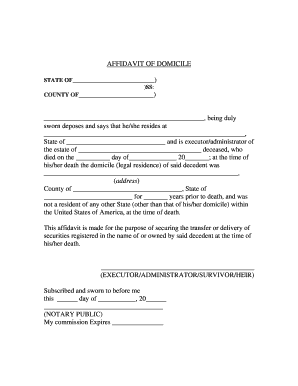
Ky Declaration of Domicile Form


What is the Kentucky Declaration of Domicile Form
The Kentucky Declaration of Domicile form is a legal document that establishes an individual's permanent residence in the state of Kentucky. This form is often required for various legal and tax purposes, including determining residency for tax obligations, voting eligibility, and other state benefits. By completing this form, individuals assert their intent to make Kentucky their primary and permanent home, which can have significant implications for their legal status and responsibilities.
Steps to Complete the Kentucky Declaration of Domicile Form
Filling out the Kentucky Declaration of Domicile form involves several key steps to ensure accuracy and compliance with state requirements:
- Begin by obtaining the official Kentucky Declaration of Domicile form from a reliable source.
- Provide your full name, current address, and any previous addresses if applicable.
- Clearly state your intent to establish residency in Kentucky, including the date you moved to the state.
- Sign and date the form in the designated areas to validate your declaration.
- Consider having the form notarized to enhance its legal standing.
Legal Use of the Kentucky Declaration of Domicile Form
The Kentucky Declaration of Domicile form serves several legal purposes. It is primarily used to establish residency for tax purposes, which can affect income tax obligations and eligibility for state benefits. Additionally, this form may be required when applying for certain licenses or permits within the state. It is essential to ensure that the information provided on the form is accurate and truthful, as any discrepancies could lead to legal complications.
Key Elements of the Kentucky Declaration of Domicile Form
When completing the Kentucky Declaration of Domicile form, there are several key elements that must be included:
- Personal Information: Full name, current address, and contact information.
- Residency Statement: A clear declaration of intent to establish Kentucky as your permanent residence.
- Previous Residences: Any prior addresses that may be relevant to your residency claim.
- Signature: Your signature and the date of signing to confirm the declaration.
How to Obtain the Kentucky Declaration of Domicile Form
The Kentucky Declaration of Domicile form can be obtained through various channels. It is typically available online through state government websites or local county clerk offices. Additionally, legal offices and notaries may provide copies of the form. Ensure that you are using the most current version of the form to avoid any issues with your declaration.
Form Submission Methods
Once the Kentucky Declaration of Domicile form is completed, it can be submitted through various methods:
- Online: Some jurisdictions may allow electronic submission through official state websites.
- Mail: You can send the completed form to your local county clerk's office via postal service.
- In-Person: Visit your local county clerk’s office to submit the form directly.
Quick guide on how to complete ky declaration of domicile form
Complete Ky Declaration Of Domicile Form effortlessly on any device
Managing documents online has gained signNow traction among organizations and individuals alike. It serves as an ideal eco-friendly alternative to conventional printed and signed paperwork, as you can access the necessary form and securely store it in the cloud. airSlate SignNow offers all the tools required to create, edit, and eSign your documents quickly and without delays. Handle Ky Declaration Of Domicile Form on any platform using airSlate SignNow's Android or iOS applications and enhance any document-centric workflow today.
How to revise and eSign Ky Declaration Of Domicile Form with ease
- Obtain Ky Declaration Of Domicile Form and click Get Form to begin.
- Use the tools available to fill out your document.
- Highlight important sections of the documents or obscure confidential information with tools that airSlate SignNow provides specifically for that purpose.
- Generate your signature with the Sign tool, which takes only seconds and holds the same legal validity as a traditional handwritten signature.
- Review all the details and click on the Done button to preserve your changes.
- Choose how you want to share your form, whether by email, text message (SMS), invite link, or download it to your computer.
Say goodbye to lost or misplaced documents, tedious form searching, or mistakes that necessitate printing new document copies. airSlate SignNow fulfills all your document management needs within a few clicks from any device you prefer. Edit and eSign Ky Declaration Of Domicile Form and ensure effective communication at every stage of the form preparation process with airSlate SignNow.
Create this form in 5 minutes or less
Create this form in 5 minutes!
How to create an eSignature for the ky declaration of domicile form
How to create an electronic signature for a PDF online
How to create an electronic signature for a PDF in Google Chrome
How to create an e-signature for signing PDFs in Gmail
How to create an e-signature right from your smartphone
How to create an e-signature for a PDF on iOS
How to create an e-signature for a PDF on Android
People also ask
-
What is a declaration of domicile?
A declaration of domicile is a legal document that certifies your permanent residence. This document is essential for various legal purposes, including taxation and eligibility for certain benefits. With airSlate SignNow, you can easily create, send, and eSign your declaration of domicile securely online.
-
How can I create a declaration of domicile using airSlate SignNow?
To create a declaration of domicile with airSlate SignNow, simply log into your account and select the document template for the declaration. Customize the fields as needed, then send it for eSignature. Our platform ensures that your document is legally binding and compliant with relevant regulations.
-
Is there a cost associated with eSigning a declaration of domicile?
Yes, there is a cost associated with using airSlate SignNow, but it is highly competitive and designed to be cost-effective. We offer various pricing plans that cater to different needs, ensuring you can access the service for your declaration of domicile without breaking the bank. Sign up today to explore the best option for your business.
-
What features support the completion of a declaration of domicile?
airSlate SignNow offers features like customizable document templates, cloud storage integration, and tracking for signed documents. These features streamline the process of managing documents, including your declaration of domicile, making it easy to stay organized. Additionally, our intuitive interface simplifies document navigation and signing.
-
Can I integrate airSlate SignNow with other applications for a declaration of domicile?
Absolutely! airSlate SignNow supports integration with numerous applications like Google Drive, Dropbox, and CRM systems. This means you can seamlessly manage the documentation process for your declaration of domicile within your existing workflows. Enhance productivity by linking your favorite tools with our platform.
-
What are the benefits of using airSlate SignNow for a declaration of domicile?
Using airSlate SignNow for your declaration of domicile provides numerous benefits, including faster turnaround times and enhanced security. You can sign documents anytime, anywhere, ensuring convenience and efficiency. Additionally, our solution is designed to be user-friendly, making the process accessible to everyone, regardless of tech expertise.
-
How does airSlate SignNow ensure the security of my declaration of domicile?
Security is a top priority at airSlate SignNow. We employ advanced encryption methods and adhere to strict compliance standards to protect your declaration of domicile and other sensitive documents. You can trust that your information is safe and secure when using our platform, giving you peace of mind.
Get more for Ky Declaration Of Domicile Form
Find out other Ky Declaration Of Domicile Form
- How To Electronic signature Tennessee Healthcare / Medical Word
- Can I Electronic signature Hawaii Insurance PDF
- Help Me With Electronic signature Colorado High Tech Form
- How To Electronic signature Indiana Insurance Document
- Can I Electronic signature Virginia Education Word
- How To Electronic signature Louisiana Insurance Document
- Can I Electronic signature Florida High Tech Document
- Can I Electronic signature Minnesota Insurance PDF
- How Do I Electronic signature Minnesota Insurance Document
- How To Electronic signature Missouri Insurance Form
- How Can I Electronic signature New Jersey Insurance Document
- How To Electronic signature Indiana High Tech Document
- How Do I Electronic signature Indiana High Tech Document
- How Can I Electronic signature Ohio Insurance Document
- Can I Electronic signature South Dakota Insurance PPT
- How Can I Electronic signature Maine Lawers PPT
- How To Electronic signature Maine Lawers PPT
- Help Me With Electronic signature Minnesota Lawers PDF
- How To Electronic signature Ohio High Tech Presentation
- How Can I Electronic signature Alabama Legal PDF