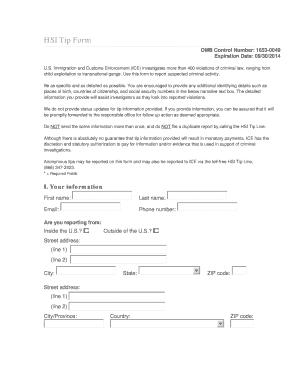
Icetip Form


What is the ice tip form?
The ice tip form, also known as the HSI tip form, is a document used to report information related to immigration violations or suspicious activities. This form is essential for individuals who wish to provide tips to the U.S. Immigration and Customs Enforcement (ICE) regarding potential unlawful actions. It serves as a formal way to communicate concerns and can be submitted electronically or in paper format, depending on the user's preference.
How to use the ice tip form
To use the ice tip form effectively, individuals should first gather all relevant information regarding the incident or activity they wish to report. This may include details such as names, addresses, and descriptions of the situation. Once the information is compiled, users can fill out the form by providing accurate and concise answers to each section. After completing the form, it can be submitted online or printed for mailing, ensuring that it reaches the appropriate authorities.
Steps to complete the ice tip form
Completing the ice tip form involves several straightforward steps:
- Access the ice tip form through the designated online portal or obtain a physical copy.
- Provide your contact information, including name, address, and phone number, if you choose to identify yourself.
- Detail the suspicious activity or violation you are reporting, ensuring to include all pertinent information.
- Review the information for accuracy and completeness before submission.
- Submit the form electronically or mail it to the appropriate ICE office.
Legal use of the ice tip form
The ice tip form is legally recognized as a means to report immigration-related concerns. When filled out correctly, it can serve as a crucial tool for law enforcement. It is important to ensure that the information provided is truthful and accurate, as submitting false information can lead to legal repercussions. The form's legal standing is reinforced by compliance with federal regulations governing the reporting of immigration violations.
Key elements of the ice tip form
Key elements of the ice tip form include:
- Contact Information: Details about the individual submitting the tip, which can be kept anonymous if preferred.
- Incident Description: A section where the user describes the suspicious activity or violation in detail.
- Location: Information about where the activity occurred, which helps authorities respond effectively.
- Additional Evidence: An option to provide any supporting documents or evidence that may assist in the investigation.
Examples of using the ice tip form
Examples of when to use the ice tip form include:
- Reporting suspected human trafficking activities.
- Informing authorities about undocumented individuals residing in a particular area.
- Alerting ICE to fraudulent immigration practices or scams.
Quick guide on how to complete icetip
Effortlessly Prepare Icetip on Any Device
Managing documents online has gained traction among businesses and individuals. It offers an ideal environmentally friendly alternative to traditional printed and signed paperwork, allowing you to locate the appropriate form and securely keep it online. airSlate SignNow equips you with all the necessary tools to generate, modify, and electronically sign your documents promptly without holdups. Handle Icetip on any device with airSlate SignNow's Android or iOS applications and enhance any document-focused task today.
Steps to Modify and Electronically Sign Icetip with Ease
- Obtain Icetip and click Get Form to begin.
- Leverage the tools we provide to complete your document.
- Highlight pertinent sections of the documents or redact sensitive information using tools specifically designed for that purpose by airSlate SignNow.
- Create your signature with the Sign tool, which takes mere seconds and holds the same legal validity as a conventional wet ink signature.
- Review all the information and click the Done button to save your updates.
- Choose your preferred method for sharing your form, whether by email, text message (SMS), invite link, or download it to your computer.
Eliminate concerns about lost or misplaced files, tedious form searching, or errors that necessitate printing new document copies. airSlate SignNow meets your document management needs in just a few clicks from any device you prefer. Modify and electronically sign Icetip and ensure excellent communication throughout your form preparation process with airSlate SignNow.
Create this form in 5 minutes or less
Create this form in 5 minutes!
How to create an eSignature for the icetip
How to create an electronic signature for a PDF online
How to create an electronic signature for a PDF in Google Chrome
How to create an e-signature for signing PDFs in Gmail
How to create an e-signature right from your smartphone
How to create an e-signature for a PDF on iOS
How to create an e-signature for a PDF on Android
People also ask
-
What is an ice tip form and how does it work?
An ice tip form is a customizable digital document used for collecting tips or information related to ice activities. With airSlate SignNow, you can easily create and manage your ice tip forms, allowing you to efficiently gather data and signatures directly online.
-
Is there a cost associated with using the ice tip form?
The ice tip form is available as part of airSlate SignNow's subscription plans, which offer competitive pricing based on your business needs. You can choose from various plans, ensuring that you have a cost-effective solution for managing your documents and forms.
-
What features are included with the ice tip form in airSlate SignNow?
The ice tip form includes features such as electronic signatures, templates, and document tracking. These capabilities make it easy to manage your forms efficiently while ensuring legal compliance and security for your data.
-
Can I integrate the ice tip form with other applications?
Yes, airSlate SignNow allows seamless integrations with various applications such as Google Drive, Dropbox, and CRM systems. This means you can incorporate your ice tip forms into your existing workflows for enhanced productivity.
-
How can the ice tip form benefit my business?
The ice tip form streamlines the process of collecting tips and signatures, saving time and resources for your business. By using airSlate SignNow, you can enhance customer experience and simplify your document management efforts, driving better results.
-
Is the ice tip form customizable?
Absolutely! You can customize the ice tip form to meet your specific requirements, adding fields, branding, and additional instructions as needed. This customization ensures that the form aligns perfectly with your business's identity and goals.
-
What devices can I use to access my ice tip form?
You can access your ice tip form on any device with internet connectivity, including desktops, tablets, and smartphones. This flexibility allows you to manage and receive responses to your forms from anywhere, increasing efficiency.
Get more for Icetip
- The circuit or district court through a trialwaiver hearing notice setting the date time and place to appear form
- The bureau requires that all requests for public records be in writing form
- To the family court new york state unified court system form
- South dakota division of human rights charging party intake form south dakota division of human rights charging party intake
- Trs forms 609876131
- Com to submit your claim electronically with uploaded documentation form
- Application for residence permit for citizens of switzerland and their family members form
- Archives records transfer sheet form
Find out other Icetip
- Sign Utah Business Operations LLC Operating Agreement Computer
- Sign West Virginia Business Operations Rental Lease Agreement Now
- How To Sign Colorado Car Dealer Arbitration Agreement
- Sign Florida Car Dealer Resignation Letter Now
- Sign Georgia Car Dealer Cease And Desist Letter Fast
- Sign Georgia Car Dealer Purchase Order Template Mobile
- Sign Delaware Car Dealer Limited Power Of Attorney Fast
- How To Sign Georgia Car Dealer Lease Agreement Form
- How To Sign Iowa Car Dealer Resignation Letter
- Sign Iowa Car Dealer Contract Safe
- Sign Iowa Car Dealer Limited Power Of Attorney Computer
- Help Me With Sign Iowa Car Dealer Limited Power Of Attorney
- Sign Kansas Car Dealer Contract Fast
- Sign Kansas Car Dealer Agreement Secure
- Sign Louisiana Car Dealer Resignation Letter Mobile
- Help Me With Sign Kansas Car Dealer POA
- How Do I Sign Massachusetts Car Dealer Warranty Deed
- How To Sign Nebraska Car Dealer Resignation Letter
- How Can I Sign New Jersey Car Dealer Arbitration Agreement
- How Can I Sign Ohio Car Dealer Cease And Desist Letter