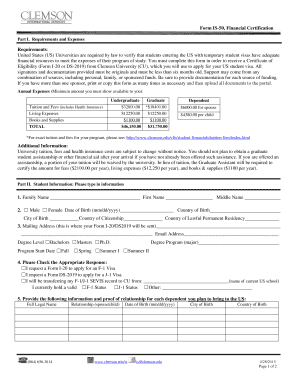
Clemson University Application Form


What is the Clemson University Application
The Clemson University application is a formal process that prospective students must complete to be considered for admission to the university. This application typically includes personal information, academic history, and details about extracurricular activities. It serves as a comprehensive overview of the applicant's qualifications and aspirations, allowing the admissions committee to evaluate candidates effectively.
Steps to complete the Clemson University Application
Completing the Clemson University application involves several important steps to ensure that all required information is accurately submitted. Begin by creating an account on the Clemson University application portal. After logging in, fill out the personal information section, which includes your name, address, and contact details. Next, provide your academic history, including high school courses and grades. It is essential to prepare a personal statement that reflects your goals and experiences. Finally, review your application for accuracy and completeness before submitting it, along with the necessary application fee.
Key elements of the Clemson University Application
The key elements of the Clemson University application include personal information, academic records, standardized test scores (if required), and a personal statement. Additionally, applicants may need to provide letters of recommendation and a resume detailing extracurricular activities and achievements. Each of these components plays a crucial role in presenting a well-rounded view of the applicant to the admissions committee.
Legal use of the Clemson University Application
The legal use of the Clemson University application is governed by specific regulations that ensure the integrity of the admissions process. It is important that all information provided is truthful and accurate, as any discrepancies can lead to disqualification from the application process. Furthermore, applicants must comply with privacy regulations, such as FERPA, which protects the confidentiality of student education records.
Required Documents
When applying to Clemson University, several documents are typically required to complete the application process. These documents may include official high school transcripts, standardized test scores (such as the SAT or ACT), a personal statement, and letters of recommendation. Some programs may also require additional materials, such as a portfolio or specific forms related to the applicant's intended major.
Filing Deadlines / Important Dates
Filing deadlines for the Clemson University application are crucial for prospective students to keep in mind. Generally, the application period opens in the summer prior to the academic year for which students are applying. Early action deadlines usually fall in November, while regular decision deadlines are often set in January. It is essential to check the Clemson University admissions website for the most current and specific dates to ensure timely submission.
Form Submission Methods (Online / Mail / In-Person)
The Clemson University application can be submitted through various methods, primarily online via the university's application portal. This method allows for a streamlined process, enabling applicants to easily upload required documents and receive confirmation of submission. Alternatively, applicants may choose to submit their application materials by mail. In-person submissions are generally not common for the application process but may be available during specific events or admissions fairs.
Quick guide on how to complete clemson university application
Complete Clemson University Application effortlessly on any gadget
Digital document management has become increasingly popular among businesses and individuals. It offers a perfect environmentally friendly alternative to traditional printed and signed documents, allowing you to obtain the correct form and securely store it online. airSlate SignNow equips you with all the resources needed to create, alter, and eSign your documents swiftly without hold-ups. Manage Clemson University Application on any gadget with airSlate SignNow Android or iOS applications and enhance any document-centric procedure today.
How to alter and eSign Clemson University Application with ease
- Locate Clemson University Application and then click Get Form to begin.
- Employ the tools we provide to complete your document.
- Emphasize pertinent sections of the documents or redact sensitive information with tools that airSlate SignNow specifically provides for that purpose.
- Formulate your eSignature using the Sign tool, which takes seconds and holds the same legal validity as a conventional wet ink signature.
- Verify the details and then click on the Done button to save your changes.
- Select how you would prefer to send your form, via email, SMS, or invite link, or download it to your computer.
Eliminate concerns about lost or misplaced files, tedious form searching, or mistakes that necessitate printing new document copies. airSlate SignNow fulfills all your document management needs in just a few clicks from your preferred device. Edit and eSign Clemson University Application and ensure effective communication at every stage of the form preparation process with airSlate SignNow.
Create this form in 5 minutes or less
Create this form in 5 minutes!
How to create an eSignature for the clemson university application
How to create an electronic signature for a PDF online
How to create an electronic signature for a PDF in Google Chrome
How to create an e-signature for signing PDFs in Gmail
How to create an e-signature right from your smartphone
How to create an e-signature for a PDF on iOS
How to create an e-signature for a PDF on Android
People also ask
-
What is the Clemson University decision date for admission applications?
The Clemson University decision date varies each year, but typically, applicants can expect to receive their admission decisions between January and March. It's crucial to keep an eye on your application status through the official Clemson University portal to stay updated on your specific decision date.
-
How does airSlate SignNow streamline the document process for Clemson University applications?
airSlate SignNow offers a simple and efficient way to manage documents required for your Clemson University applications. With its user-friendly interface, you can easily eSign forms, track submission statuses, and ensure all necessary documents are submitted before the Clemson University decision date.
-
Is there a free trial available for airSlate SignNow?
Yes, airSlate SignNow provides a free trial that allows you to explore all its features without any commitment. This trial is a great opportunity to understand how airSlate SignNow can enhance your document workflow in relation to important deadlines like the Clemson University decision date.
-
What features does airSlate SignNow offer for educational institutions?
airSlate SignNow includes a variety of features tailored for educational institutions, such as template creation, automated workflows, and secure document storage. These features ensure that you can efficiently manage your admissions documents and meet deadlines like the Clemson University decision date seamlessly.
-
How can airSlate SignNow help with tracking document submissions for Clemson University?
With airSlate SignNow, you can easily track the status of your document submissions for Clemson University. The platform provides real-time updates and notifications, ensuring you never miss any important deadlines leading up to the Clemson University decision date.
-
What are the pricing plans for airSlate SignNow?
airSlate SignNow offers several competitive pricing plans to fit various needs, starting from individual use to enterprise solutions. This flexibility ensures that everyone, from prospective Clemson University students to administrators, can find a plan that meets their budget and document management needs.
-
Can airSlate SignNow integrate with other tools I use for my Clemson University applications?
Absolutely! airSlate SignNow integrates with various tools and platforms to streamline your application process. This functionality allows you to connect it with systems like email and CRM software, making it easier to manage communications leading up to your Clemson University decision date.
Get more for Clemson University Application
- United claim form pdf
- Inter district transfer application form malayalam
- Icbc motorcycle book pdf form
- Publication 915 fillable form
- Ferdinand marcos last will and testament pdf form
- Maybank treat point redemption catalogue form
- Get better faster ppt form
- Forms and letters master list province of british columbia
Find out other Clemson University Application
- How To Sign Alaska Insurance Promissory Note Template
- Sign Arizona Insurance Moving Checklist Secure
- Sign New Mexico High Tech Limited Power Of Attorney Simple
- Sign Oregon High Tech POA Free
- Sign South Carolina High Tech Moving Checklist Now
- Sign South Carolina High Tech Limited Power Of Attorney Free
- Sign West Virginia High Tech Quitclaim Deed Myself
- Sign Delaware Insurance Claim Online
- Sign Delaware Insurance Contract Later
- Sign Hawaii Insurance NDA Safe
- Sign Georgia Insurance POA Later
- How Can I Sign Alabama Lawers Lease Agreement
- How Can I Sign California Lawers Lease Agreement
- Sign Colorado Lawers Operating Agreement Later
- Sign Connecticut Lawers Limited Power Of Attorney Online
- Sign Hawaii Lawers Cease And Desist Letter Easy
- Sign Kansas Insurance Rental Lease Agreement Mobile
- Sign Kansas Insurance Rental Lease Agreement Free
- Sign Kansas Insurance Rental Lease Agreement Fast
- Sign Kansas Insurance Rental Lease Agreement Safe