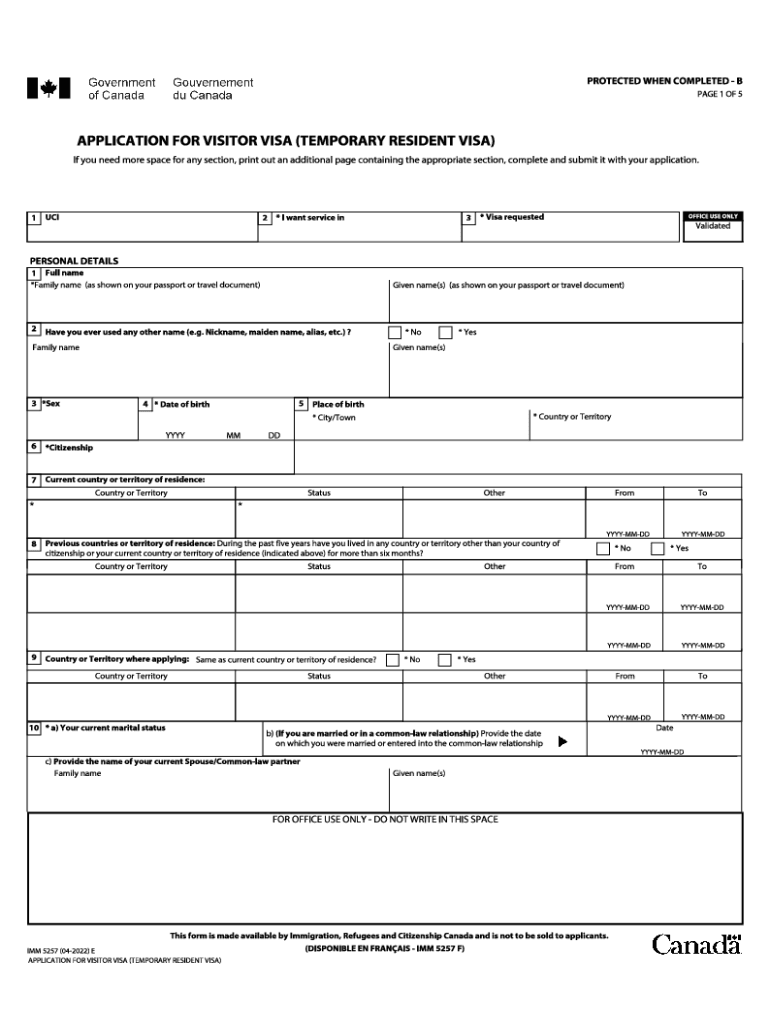
Imm 5257 Form 2022


What is the IMM 5257 Form?
The IMM 5257 form is the official application for a visitor visa to Canada. This document is essential for individuals who wish to travel to Canada for tourism, family visits, or business purposes. The form collects personal information, travel details, and the purpose of the visit, allowing Canadian immigration authorities to assess eligibility for entry into the country. Understanding the specifics of this form is crucial for a successful application process.
Steps to Complete the IMM 5257 Form
Completing the IMM 5257 form involves several key steps to ensure accuracy and compliance with Canadian immigration requirements. Begin by gathering all necessary personal information, including identification documents and travel plans. Next, fill out the form thoroughly, ensuring that all sections are completed accurately. Pay special attention to the details regarding your travel history and the purpose of your visit. After completing the form, review it for any errors or omissions before submission.
Required Documents for the IMM 5257 Form
When applying for a visitor visa using the IMM 5257 form, several documents are required to support your application. These typically include:
- A valid passport with at least six months of validity remaining.
- Proof of sufficient funds to cover your stay in Canada.
- Travel itinerary, including flight and accommodation details.
- Any previous Canadian visas or travel history.
- Additional documents may be required based on individual circumstances, such as an invitation letter from a Canadian resident.
Application Process & Approval Time
The application process for the IMM 5257 form involves submitting the completed form along with all required documents to the appropriate Canadian visa office. Processing times can vary based on several factors, including the volume of applications and the specific visa office handling your case. Generally, applicants should expect a processing time ranging from a few weeks to several months. It is advisable to apply well in advance of your planned travel dates to accommodate any potential delays.
Legal Use of the IMM 5257 Form
The IMM 5257 form is legally binding and must be filled out truthfully. Providing false information or failing to disclose relevant details can lead to application denial or future travel restrictions. It is essential to understand that the form serves as a formal request for entry into Canada and must comply with all legal requirements set forth by Canadian immigration authorities.
How to Obtain the IMM 5257 Form
The IMM 5257 form can be obtained online from the official website of the Government of Canada. Applicants can download the form in PDF format, which allows for easy printing and completion. It is important to ensure that you are using the most current version of the form to avoid any complications during the application process.
Quick guide on how to complete imm 5257 form
Complete Imm 5257 Form effortlessly on any device
Online document management has gained signNow traction among businesses and individuals alike. It offers an ideal eco-friendly substitute for traditional printed and signed documentation, allowing you to obtain the necessary forms and securely keep them online. airSlate SignNow equips you with all the tools required to create, modify, and eSign your documents quickly and without delays. Handle Imm 5257 Form on any device using airSlate SignNow's Android or iOS applications and streamline any document-related process today.
The easiest method to modify and eSign Imm 5257 Form without hassle
- Find Imm 5257 Form and click on Get Form to begin.
- Use the tools we provide to fill out your document.
- Emphasize important sections of the documents or redact sensitive information using tools offered by airSlate SignNow designed specifically for this purpose.
- Create your eSignature with the Sign tool, which takes just seconds and carries the same legal validity as a conventional wet ink signature.
- Review the information and click on the Done button to save your changes.
- Select your preferred method to send your form, whether by email, text message (SMS), invitation link, or download it to your computer.
Eliminate worries about lost or misplaced documents, tedious form navigation, or mistakes that necessitate printing new copies. airSlate SignNow caters to your document management needs with just a few clicks from your chosen device. Edit and eSign Imm 5257 Form while ensuring excellent communication at every step of your document preparation journey with airSlate SignNow.
Create this form in 5 minutes or less
Find and fill out the correct imm 5257 form
Create this form in 5 minutes!
How to create an eSignature for the imm 5257 form
How to create an electronic signature for a PDF online
How to create an electronic signature for a PDF in Google Chrome
How to create an e-signature for signing PDFs in Gmail
How to create an e-signature right from your smartphone
How to create an e-signature for a PDF on iOS
How to create an e-signature for a PDF on Android
People also ask
-
What is the online visa application for Canada process using airSlate SignNow?
The online visa application for Canada through airSlate SignNow simplifies the entire process by allowing users to fill out application forms electronically, sign them, and submit them seamlessly. Our platform ensures that all documents are securely stored and can be easily shared with relevant parties. You can track your application status directly from your account, providing peace of mind throughout the visa application process.
-
How much does the online visa application for Canada cost with airSlate SignNow?
The pricing for the online visa application for Canada using airSlate SignNow varies based on the plan you choose. We offer flexible subscription options designed to fit various business needs and budgets, ensuring that our services remain cost-effective. For specific pricing details, visit our pricing page or contact our sales team for more personalized information.
-
What features does airSlate SignNow offer for the online visa application for Canada?
airSlate SignNow provides a range of features for the online visa application for Canada, including customizable templates, electronic signatures, and automated workflows. These tools are designed to enhance efficiency and reduce errors in the application process. Additionally, our platform is user-friendly, making it accessible for both individuals and businesses.
-
Is airSlate SignNow secure for handling my online visa application for Canada?
Yes, airSlate SignNow prioritizes the security of your data during the online visa application for Canada process. We employ advanced encryption technology and comply with industry standards to protect your personal information. This commitment to security ensures that your sensitive documents remain confidential and secure at all times.
-
Can I integrate airSlate SignNow with other systems for my online visa application for Canada?
Absolutely! airSlate SignNow supports integrations with various third-party applications and platforms to streamline your online visa application for Canada. Whether you need to connect with CRM systems, cloud storage solutions, or other document management tools, our platform can easily integrate, enhancing overall efficiency.
-
What are the benefits of using airSlate SignNow for my online visa application for Canada?
Using airSlate SignNow for your online visa application for Canada offers numerous benefits, including time savings, increased accuracy, and enhanced convenience. The platform allows you to complete your application from anywhere, at any time, reducing the hassle of paperwork. Additionally, electronic signatures expedite the approval process signNowly.
-
Is there customer support available for queries related to online visa application for Canada?
Yes, airSlate SignNow provides dedicated customer support for all inquiries related to the online visa application for Canada. Our support team is available via chat, email, or phone to assist you with any questions regarding our platform or the application process. We strive to ensure your experience is smooth and hassle-free.
Get more for Imm 5257 Form
Find out other Imm 5257 Form
- Help Me With Sign Arizona Education PDF
- How To Sign Georgia Education Form
- How To Sign Iowa Education PDF
- Help Me With Sign Michigan Education Document
- How Can I Sign Michigan Education Document
- How Do I Sign South Carolina Education Form
- Can I Sign South Carolina Education Presentation
- How Do I Sign Texas Education Form
- How Do I Sign Utah Education Presentation
- How Can I Sign New York Finance & Tax Accounting Document
- How Can I Sign Ohio Finance & Tax Accounting Word
- Can I Sign Oklahoma Finance & Tax Accounting PPT
- How To Sign Ohio Government Form
- Help Me With Sign Washington Government Presentation
- How To Sign Maine Healthcare / Medical PPT
- How Do I Sign Nebraska Healthcare / Medical Word
- How Do I Sign Washington Healthcare / Medical Word
- How Can I Sign Indiana High Tech PDF
- How To Sign Oregon High Tech Document
- How Do I Sign California Insurance PDF