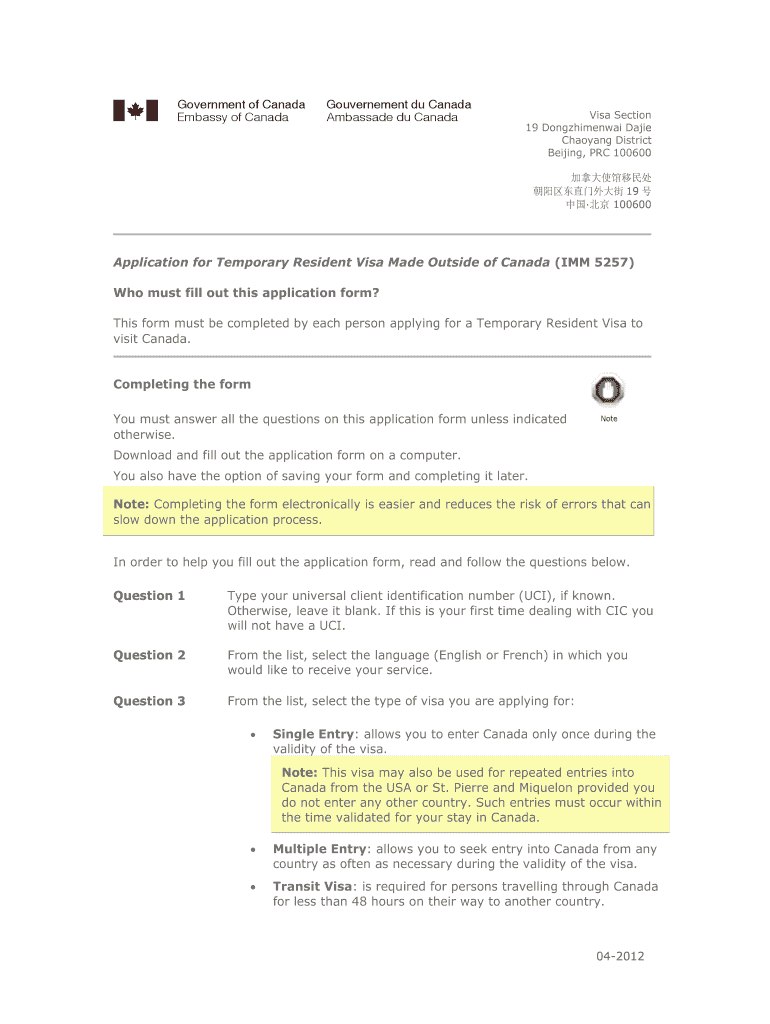
Imm 5257 Form PDF 2012


What is the Imm 5257 Form Pdf
The Imm 5257 Form, also known as the Canadian Visa Application Form, is a crucial document for individuals seeking to visit Canada. This form is specifically designed for those applying for a visitor visa, allowing them to enter Canada for tourism, family visits, or business purposes. The Imm 5257 Form Pdf 2022 version includes essential questions regarding personal information, travel plans, and financial status, which help immigration authorities assess the applicant's eligibility for a visa.
How to use the Imm 5257 Form Pdf
To effectively use the Imm 5257 Form Pdf, applicants should first download the form from the official immigration website or a trusted source. Once downloaded, it is essential to fill out the form accurately, ensuring that all required fields are completed. Applicants should provide truthful and complete information, as inaccuracies can lead to delays or denials. After filling out the form, it can be printed for submission or signed electronically using a compliant e-signature solution, ensuring that it meets legal standards.
Steps to complete the Imm 5257 Form Pdf
Completing the Imm 5257 Form Pdf involves several key steps:
- Download the latest version of the Imm 5257 Form Pdf from a reliable source.
- Read the instructions carefully to understand the requirements.
- Fill in personal details, including name, address, and date of birth.
- Provide information about your travel plans, including dates and purpose of the visit.
- Disclose your financial situation to demonstrate your ability to support yourself during your stay.
- Review the form for accuracy before submission.
Legal use of the Imm 5257 Form Pdf
The Imm 5257 Form Pdf must be used in accordance with Canadian immigration laws. It is essential to ensure that the form is completed truthfully and submitted within the appropriate time frame. Providing false information or failing to disclose relevant details can result in penalties, including visa denial or future ineligibility. Utilizing a compliant e-signature solution can enhance the legal validity of the completed form, ensuring that it is recognized by immigration authorities.
Required Documents
When submitting the Imm 5257 Form Pdf, applicants must include several supporting documents to strengthen their application. These typically include:
- A valid passport with at least six months of validity remaining.
- Two recent passport-sized photographs that meet immigration requirements.
- Proof of financial support, such as bank statements or pay stubs.
- Travel itinerary, including flight bookings and accommodation details.
- Any additional documents that may support the purpose of the visit, such as invitation letters.
Application Process & Approval Time
The application process for the Imm 5257 Form Pdf involves submitting the completed form along with the required documents to the appropriate Canadian immigration office. After submission, processing times can vary based on several factors, including the volume of applications and the applicant's country of origin. Generally, applicants can expect a processing time of several weeks to a few months. It is advisable to apply well in advance of the intended travel date to allow for any potential delays.
Quick guide on how to complete is imm5257 and imm5257e the same 2012 2019 form
A concise manual on how to develop your Imm 5257 Form Pdf
Locating the suitable template can turn into a daunting task when you need to submit official foreign paperwork. Even if you possess the necessary form, it might be tedious to swiftly prepare it according to all the specifications if you utilize hard copies instead of managing everything online. airSlate SignNow is the digital electronic signature platform that aids you in navigating through all of that. It enables you to select your Imm 5257 Form Pdf and promptly complete and sign it on-site without reprinting documents whenever you make an error.
Here are the actions you need to take to prepare your Imm 5257 Form Pdf using airSlate SignNow:
- Hit the Get Form button to upload your document to our editor instantly.
- Begin with the first vacant field, enter your information, and proceed with the Next option.
- Complete the empty fields using the Cross and Check features from the toolbar above.
- Select the Highlight or Line tools to mark the most signNow details.
- Click on Image and upload one if your Imm 5257 Form Pdf requires it.
- Utilize the right-side panel to add extra sections for yourself or others to complete if necessary.
- Review your responses and confirm the template by clicking Date, Initials, and Sign.
- Draw, type, upload your eSignature, or capture it using a camera or QR code.
- Conclude editing the form by clicking the Done button and selecting your file-sharing preferences.
Once your Imm 5257 Form Pdf is ready, you can distribute it exactly as you wish - send it to your recipients via email, SMS, fax, or even print it directly from the editor. You can also securely keep all your finished documents in your account, organized into folders according to your preferences. Don’t spend time on manual form filling; give airSlate SignNow a try!
Create this form in 5 minutes or less
Find and fill out the correct is imm5257 and imm5257e the same 2012 2019 form
FAQs
-
How and when can I fill out the IPMAT 2019 admission form?
Thanks for A2A.The form is still not out. Generally, form filling date is announced in Feb.Keep checking IIM Indore site for more info.
-
What is the new procedure in filling out the AIIMS 2019 form? What is the last date to fill out its form?
AIIMS has introduced the PAAR facility (Prospective Applicant Advanced Registration) for filling up the application form. Through PAAR facility, the process application form is divided into two steps- basic registration and final registration.Basic Registration:On this part you have to fill up your basic details like Full name, parent’s name, date of birth, gender, category, state of domicile, ID proof/number and others. No paAIIMS Final RegistrationA Code will be issued to the candidates who complete the Basic Registration. You have to use the same code to login again and fill the form.At this stage, candidates are required to fill out the entire details of their personal, professional and academic background. Also, they have to submit the application fee as per their category.Here I have explained the two steps for AIIMS 2019 form.For more details visit aim4aiims’s website:About AIIMS Exam 2019
Create this form in 5 minutes!
How to create an eSignature for the is imm5257 and imm5257e the same 2012 2019 form
How to make an eSignature for your Is Imm5257 And Imm5257e The Same 2012 2019 Form online
How to make an eSignature for the Is Imm5257 And Imm5257e The Same 2012 2019 Form in Google Chrome
How to create an eSignature for putting it on the Is Imm5257 And Imm5257e The Same 2012 2019 Form in Gmail
How to make an eSignature for the Is Imm5257 And Imm5257e The Same 2012 2019 Form straight from your smart phone
How to create an eSignature for the Is Imm5257 And Imm5257e The Same 2012 2019 Form on iOS devices
How to make an electronic signature for the Is Imm5257 And Imm5257e The Same 2012 2019 Form on Android
People also ask
-
What is the canadian visa application form pdf 2022?
The canadian visa application form pdf 2022 is an official document required for individuals applying for a visa to Canada. This form collects personal information, travel details, and background information essential for processing visa requests. You can easily download it from the official immigration website.
-
How do I fill out the canadian visa application form pdf 2022 using airSlate SignNow?
With airSlate SignNow, you can upload and fill out the canadian visa application form pdf 2022 electronically. Our platform allows you to add text, signatures, and additional annotations quickly and securely. Once completed, you can easily download or send the document for further processing.
-
Is there a cost associated with using airSlate SignNow for the canadian visa application form pdf 2022?
AirSlate SignNow offers affordable pricing plans to suit various business needs. There are no hidden fees, and you can access a range of features for managing documentation, including the canadian visa application form pdf 2022. Check our website for detailed pricing information.
-
What features does airSlate SignNow offer for managing the canadian visa application form pdf 2022?
AirSlate SignNow provides features like e-signatures, document templates, and real-time collaboration. These tools enable users to streamline the process of filling out and signing the canadian visa application form pdf 2022 efficiently. Additionally, our secure cloud storage protects your sensitive information.
-
Can I integrate airSlate SignNow with other applications for the canadian visa application form pdf 2022?
Yes, airSlate SignNow integrates seamlessly with a variety of applications, enhancing your workflow. You can connect it with CRM systems, cloud storage services, and other productivity tools to manage the canadian visa application form pdf 2022 effectively. This integration saves time and reduces administrative burdens.
-
What are the benefits of using airSlate SignNow for the canadian visa application form pdf 2022?
Using airSlate SignNow for the canadian visa application form pdf 2022 streamlines your application process by offering easy access to e-signatures and document management. This platform reduces the time spent on paperwork and enhances collaboration, ensuring all necessary information is accurately captured and securely submitted.
-
Is my information secure when using airSlate SignNow for the canadian visa application form pdf 2022?
Absolutely! AirSlate SignNow prioritizes your security and confidentiality. We utilize advanced encryption and security protocols to protect your information while filling out and submitting the canadian visa application form pdf 2022, ensuring compliance with industry standards.
Get more for Imm 5257 Form Pdf
- Pre delivery inspection checklist wr200 mb200 baja motorsports form
- Verification worksheet fvwks 2016 17 fscjedu form
- Florida answer 2015 2019 form
- Kansas department of labor form
- Weatec enrollment form
- New zealand wholesale application form
- Loss history graph and discussion bvsdorg form
- Case 209 cv 11790 mob rsw document 1 jim edwardsamp39 nrx form
Find out other Imm 5257 Form Pdf
- How To Integrate Sign in Banking
- How To Use Sign in Banking
- Help Me With Use Sign in Banking
- Can I Use Sign in Banking
- How Do I Install Sign in Banking
- How To Add Sign in Banking
- How Do I Add Sign in Banking
- How Can I Add Sign in Banking
- Can I Add Sign in Banking
- Help Me With Set Up Sign in Government
- How To Integrate eSign in Banking
- How To Use eSign in Banking
- How To Install eSign in Banking
- How To Add eSign in Banking
- How To Set Up eSign in Banking
- How To Save eSign in Banking
- How To Implement eSign in Banking
- How To Set Up eSign in Construction
- How To Integrate eSign in Doctors
- How To Use eSign in Doctors