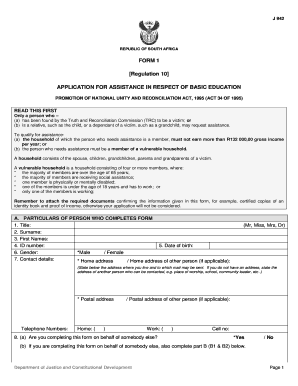
Trc Bursary Form


What is the TRC Bursary
The TRC bursary is a financial assistance program designed to support eligible students in their pursuit of education. This bursary aims to alleviate the financial burden associated with tuition and other educational expenses. It is particularly focused on providing aid to those who demonstrate financial need and meet specific eligibility criteria. Understanding the TRC bursary can help students navigate their educational journey more effectively.
How to Obtain the TRC Bursary
To obtain the TRC bursary, applicants must follow a structured process. First, individuals should ensure they meet the eligibility criteria, which often include factors such as income level and enrollment status. Next, applicants need to complete the TRC application form, ensuring all required information is accurately provided. Submitting the application by the specified deadline is crucial, as late submissions may not be considered. Finally, applicants should monitor their application status and be prepared to provide any additional documentation if requested.
Steps to Complete the TRC Bursary Application
Completing the TRC bursary application involves several key steps:
- Review the eligibility criteria to confirm your qualification.
- Gather necessary documents, such as proof of income and enrollment status.
- Fill out the TRC application form accurately, ensuring all sections are completed.
- Submit the application form by the designated deadline.
- Follow up on your application status to ensure all requirements are met.
Legal Use of the TRC Bursary
The legal use of the TRC bursary is governed by specific regulations that outline how the funds can be utilized. Generally, the bursary can be applied toward tuition fees, educational materials, and other related expenses. Recipients must adhere to the terms set forth in the bursary agreement, which may include maintaining a certain academic standing or completing a specified number of credit hours. Misuse of funds may lead to penalties, including the requirement to repay the bursary.
Eligibility Criteria for the TRC Bursary
Eligibility for the TRC bursary typically includes several criteria that applicants must meet. These may include:
- Demonstrating financial need through income verification.
- Being enrolled in an accredited educational institution.
- Maintaining a minimum GPA or academic performance standard.
- Meeting any additional requirements set by the bursary program.
Required Documents for the TRC Bursary Application
When applying for the TRC bursary, applicants must prepare and submit several key documents. Commonly required documents include:
- Proof of income, such as tax returns or pay stubs.
- Enrollment verification from the educational institution.
- Completed TRC application form.
- Any additional documentation requested by the bursary committee.
Quick guide on how to complete trc bursary
Effortlessly Prepare Trc Bursary on Any Device
Managing documents online has gained signNow traction among companies and individuals alike. It serves as an ideal sustainable alternative to conventional printed and signed documents, allowing you to access the right form and securely save it online. airSlate SignNow equips you with all the tools necessary to create, modify, and electronically sign your documents swiftly without any hold-ups. Handle Trc Bursary on any device using airSlate SignNow's Android or iOS applications and enhance any documentation process today.
The Easiest Way to Modify and eSign Trc Bursary Effortlessly
- Locate Trc Bursary and click on Get Form to initiate the process.
- Utilize the tools we offer to complete your document.
- Emphasize important sections of your documents or conceal sensitive data using the tools provided by airSlate SignNow specifically for that purpose.
- Create your eSignature with the Sign tool, which takes just a few seconds and carries the same legal authority as a conventional handwritten signature.
- Review the details and click on the Done button to save your modifications.
- Choose how you wish to share your document, whether by email, SMS, or invitation link, or download it to your computer.
Say goodbye to lost or misfiled documents, tedious searches for forms, or errors that necessitate printing additional copies. airSlate SignNow meets all your document management needs with just a few clicks from any device of your preference. Modify and eSign Trc Bursary while ensuring effective communication at every step of your document preparation process with airSlate SignNow.
Create this form in 5 minutes or less
Create this form in 5 minutes!
How to create an eSignature for the trc bursary
How to create an electronic signature for a PDF online
How to create an electronic signature for a PDF in Google Chrome
How to create an e-signature for signing PDFs in Gmail
How to create an e-signature right from your smartphone
How to create an e-signature for a PDF on iOS
How to create an e-signature for a PDF on Android
People also ask
-
What is the TRC bursary?
The TRC bursary is a financial assistance program designed to support students in their educational pursuits. It provides eligible applicants with funds to cover tuition and related expenses, making education more accessible. By applying for a TRC bursary, you can alleviate some of the financial burdens of higher education.
-
How can I apply for a TRC bursary?
To apply for a TRC bursary, you need to visit the official website and complete the online application form. Make sure to gather necessary documents such as your academic records and financial information. Submitting a well-prepared application increases your chances of receiving the bursary.
-
What are the eligibility requirements for a TRC bursary?
Eligibility for a TRC bursary varies based on the specific program or institution. Generally, applicants must be enrolled in a recognized educational institution and demonstrate financial need. Additionally, academic performance and involvement in community activities may also be considered.
-
What benefits does a TRC bursary provide?
A TRC bursary provides signNow financial relief, allowing students to focus more on their studies rather than their finances. It aids in covering tuition fees, books, and other essential expenses. Ultimately, this support helps students achieve their educational goals without excessive debt.
-
Are there any specific fields of study supported by TRC bursaries?
Yes, TRC bursaries may target specific fields of study, particularly those that are in high demand. Some programs prioritize areas like healthcare, technology, or education to encourage students to enter these professions. Check the guidelines to determine if your field qualifies for support.
-
Can the TRC bursary be combined with other financial aid options?
Yes, the TRC bursary can often be combined with other financial aid options such as scholarships and student loans. This stacking of assistance can provide a more comprehensive financial support package for students. Always check with your financial aid office for specific eligibility guidelines.
-
How is the amount of TRC bursary funding determined?
The amount of TRC bursary funding is typically determined by the financial need demonstrated in the application. Factors such as income level, number of dependents, and specific educational costs are considered. As a result, funding amounts can vary widely among applicants.
Get more for Trc Bursary
Find out other Trc Bursary
- eSignature Wyoming Education Quitclaim Deed Easy
- eSignature Alaska Government Agreement Fast
- How Can I eSignature Arizona Government POA
- How Do I eSignature Nevada Doctors Lease Agreement Template
- Help Me With eSignature Nevada Doctors Lease Agreement Template
- How Can I eSignature Nevada Doctors Lease Agreement Template
- eSignature Finance & Tax Accounting Presentation Arkansas Secure
- eSignature Arkansas Government Affidavit Of Heirship Online
- eSignature New Jersey Doctors Permission Slip Mobile
- eSignature Colorado Government Residential Lease Agreement Free
- Help Me With eSignature Colorado Government Medical History
- eSignature New Mexico Doctors Lease Termination Letter Fast
- eSignature New Mexico Doctors Business Associate Agreement Later
- eSignature North Carolina Doctors Executive Summary Template Free
- eSignature North Dakota Doctors Bill Of Lading Online
- eSignature Delaware Finance & Tax Accounting Job Description Template Fast
- How To eSignature Kentucky Government Warranty Deed
- eSignature Mississippi Government Limited Power Of Attorney Myself
- Can I eSignature South Dakota Doctors Lease Agreement Form
- eSignature New Hampshire Government Bill Of Lading Fast