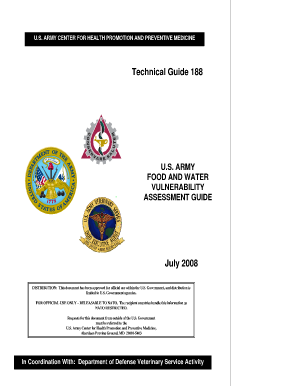
Tg 188 Form


What is the Tg 188
The Tg 188 form is a document utilized primarily within the military context, specifically for the Army. This form serves various administrative purposes, including the collection of essential information from service members. It is crucial for ensuring that the necessary data is accurately captured and processed for various military operations and personnel management.
How to use the Tg 188
Using the Tg 188 form involves several straightforward steps. First, ensure you have the correct version of the form, as updates may occur. Next, gather all required information, which typically includes personal identification details and relevant military service information. Once you have completed the form, it is important to review it for accuracy before submission. This helps prevent any delays or issues in processing your information.
Steps to complete the Tg 188
Completing the Tg 188 form requires attention to detail. Follow these steps for successful completion:
- Obtain the latest version of the Tg 188 form.
- Fill out your personal information accurately, including your full name, rank, and service number.
- Provide any additional information as required by the form.
- Review the completed form for errors or missing information.
- Submit the form through the designated channels, whether online or in person.
Legal use of the Tg 188
The Tg 188 form must be used in compliance with military regulations and legal standards. This ensures that the information provided is not only accurate but also legally binding. Proper use of the form helps maintain the integrity of military records and supports the rights of service members. Understanding the legal implications of the form is essential for all users.
Key elements of the Tg 188
Several key elements define the Tg 188 form. These include:
- Identification Information: Personal details of the service member.
- Service Details: Information related to military service, including branch and unit.
- Signature: A signature is required to validate the form and affirm the accuracy of the information provided.
- Date of Submission: The date when the form is completed and submitted.
Examples of using the Tg 188
The Tg 188 form can be used in various scenarios within the military framework. For instance, it may be required during personnel evaluations, transfers, or when applying for specific benefits. Each of these situations necessitates accurate and timely completion of the form to ensure smooth processing and compliance with military protocols.
Quick guide on how to complete tg 188
Easily prepare Tg 188 on any device
Digital document management has gained popularity among businesses and individuals. It offers an ideal environmentally friendly alternative to conventional printed and signed papers, allowing you to obtain the necessary form and safely store it online. airSlate SignNow provides you with all the tools required to create, edit, and eSign your documents swiftly without delays. Manage Tg 188 on any device using the airSlate SignNow apps for Android or iOS and enhance any document-centric operation today.
How to modify and eSign Tg 188 effortlessly
- Obtain Tg 188 and then click Get Form to begin.
- Use the tools we provide to complete your form.
- Emphasize important sections of your documents or conceal sensitive information with tools specifically designed for that purpose by airSlate SignNow.
- Generate your eSignature using the Sign feature, which takes mere seconds and carries the same legal standing as a traditional wet ink signature.
- Review all the details and then click on the Done button to save your modifications.
- Choose how you would like to send your form, whether by email, SMS, or invitation link, or download it to your computer.
Say goodbye to lost or misplaced files, tedious form navigation, or mistakes that necessitate printing new document copies. airSlate SignNow meets your document management needs in just a few clicks from any device of your choosing. Update and eSign Tg 188 and ensure exceptional communication at every stage of the form preparation process with airSlate SignNow.
Create this form in 5 minutes or less
Create this form in 5 minutes!
How to create an eSignature for the tg 188
How to create an electronic signature for a PDF online
How to create an electronic signature for a PDF in Google Chrome
How to create an e-signature for signing PDFs in Gmail
How to create an e-signature right from your smartphone
How to create an e-signature for a PDF on iOS
How to create an e-signature for a PDF on Android
People also ask
-
What is tg 188 and how does it relate to airSlate SignNow?
The tg 188 is a unique identifier for our specialized features within airSlate SignNow, designed to enhance your eSignature experience. This feature ensures that your documents are processed efficiently while maintaining security and compliance. Understanding tg 188 helps users leverage our platform's capabilities effectively.
-
What are the pricing options for using tg 188 with airSlate SignNow?
airSlate SignNow offers competitive pricing plans that accommodate various business needs, including access to tg 188 functionalities. Our pricing is transparent, with options ranging from free trials to monthly subscriptions that include all features related to tg 188. You can choose the plan that best fits your usage and budget.
-
Can tg 188 integrate with other software tools?
Yes, tg 188 is designed to integrate seamlessly with a variety of software applications, enhancing your workflow with airSlate SignNow. We support numerous integrations, including CRM and project management tools, making it easier to send and eSign documents directly within your existing systems. This interoperability is one of the key benefits of using tg 188.
-
What are the key features of tg 188 within airSlate SignNow?
tg 188 provides a suite of features that streamline document management, including customizable workflows, mobile access, and template creation. These features are designed to optimize your process for sending and eSigning documents. By utilizing tg 188, businesses can improve efficiency and reduce turnaround time for important documents.
-
How does tg 188 enhance document security in airSlate SignNow?
With tg 188, airSlate SignNow prioritizes document security through advanced encryption and authentication protocols. This ensures that all signed documents are safe from unauthorized access and tampering. Incorporating tg 188 into your document management process signNowly boosts your compliance with industry regulations.
-
What benefits can I expect from using tg 188 with airSlate SignNow?
By using tg 188, users can expect improved efficiency in document handling and a user-friendly experience. The automation features associated with tg 188 reduce manual errors and save time, ultimately enhancing productivity. These benefits are crucial for businesses looking to streamline their processes.
-
Is there customer support available for users of tg 188?
Absolutely! airSlate SignNow provides comprehensive customer support for tg 188 users to address any questions or issues. Our support team is available via multiple channels, including live chat, email, and phone, ensuring that you have the assistance you need to make the most of our platform.
Get more for Tg 188
Find out other Tg 188
- Sign Colorado Generic lease agreement Safe
- How Can I Sign Vermont Credit agreement
- Sign New York Generic lease agreement Myself
- How Can I Sign Utah House rent agreement format
- Sign Alabama House rental lease agreement Online
- Sign Arkansas House rental lease agreement Free
- Sign Alaska Land lease agreement Computer
- How Do I Sign Texas Land lease agreement
- Sign Vermont Land lease agreement Free
- Sign Texas House rental lease Now
- How Can I Sign Arizona Lease agreement contract
- Help Me With Sign New Hampshire lease agreement
- How To Sign Kentucky Lease agreement form
- Can I Sign Michigan Lease agreement sample
- How Do I Sign Oregon Lease agreement sample
- How Can I Sign Oregon Lease agreement sample
- Can I Sign Oregon Lease agreement sample
- How To Sign West Virginia Lease agreement contract
- How Do I Sign Colorado Lease agreement template
- Sign Iowa Lease agreement template Free