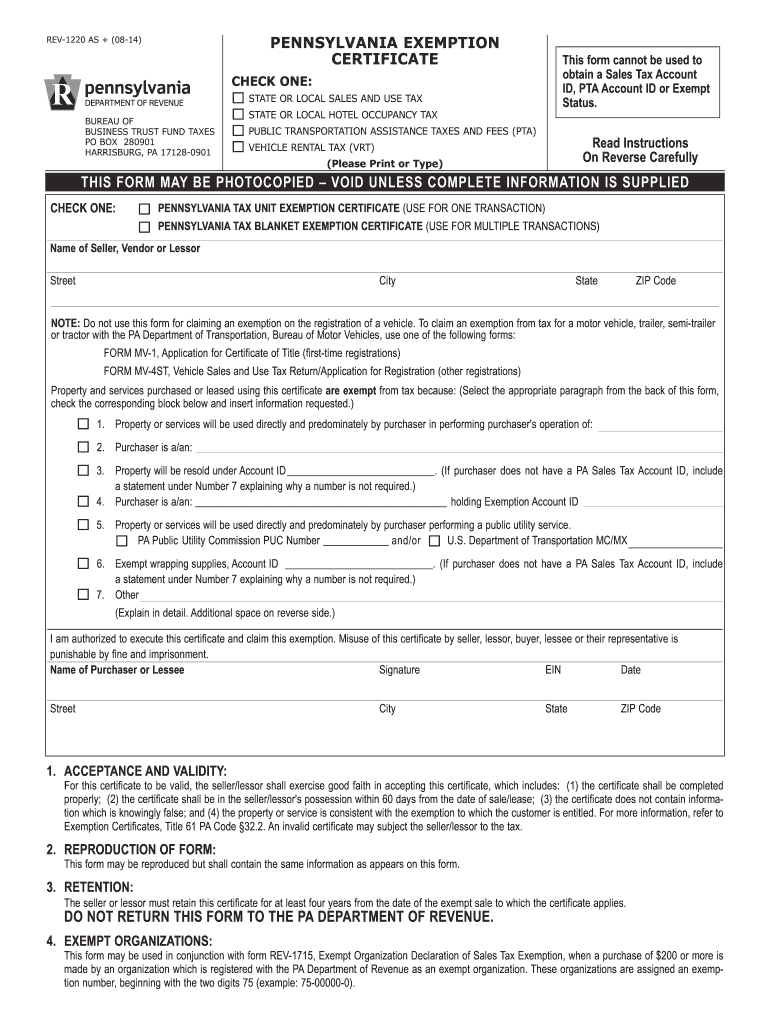
Mv 4st Form


What is the MV 4ST?
The MV 4ST form, also known as the Pennsylvania Form MV 4ST, is a document used in the state of Pennsylvania primarily for the transfer of ownership of a vehicle. This form is essential for individuals who are buying or selling a vehicle, as it serves as a record of the transaction and is required for the proper registration of the vehicle with the Pennsylvania Department of Transportation (PennDOT). The MV 4ST form captures vital information such as the vehicle's identification number (VIN), the names and addresses of both the buyer and seller, and details regarding the sale price.
How to Obtain the MV 4ST
Obtaining the MV 4ST form is straightforward. It can be accessed through the official PennDOT website, where users can download a printable version of the form in PDF format. Additionally, the form is available at local PennDOT offices and select authorized agents. Individuals can also request a copy by contacting PennDOT directly. Ensuring you have the correct version of the form is crucial, as using outdated or incorrect forms can lead to delays in the registration process.
Steps to Complete the MV 4ST
Completing the MV 4ST form requires careful attention to detail to ensure all information is accurate. Here are the general steps to follow:
- Begin by entering the vehicle's identification number (VIN) at the top of the form.
- Fill in the seller's information, including their name and address.
- Provide the buyer's information, including their name and address.
- Indicate the sale price of the vehicle and the date of the transaction.
- Both the seller and buyer must sign the form to validate the transaction.
- Submit the completed form to PennDOT along with any required fees and additional documentation for vehicle registration.
Legal Use of the MV 4ST
The MV 4ST form is legally binding when completed correctly, as it serves as proof of the transfer of ownership. For the form to be accepted by PennDOT and other legal entities, it must include accurate information and the signatures of both parties involved in the transaction. In the context of eSigning, using a trusted digital signature platform can enhance the legal standing of the document, ensuring compliance with electronic signature laws such as the ESIGN Act and UETA.
Key Elements of the MV 4ST
Several key elements are essential when filling out the MV 4ST form. These include:
- Vehicle Identification Number (VIN): A unique identifier for the vehicle.
- Seller's Information: Full name and address of the seller.
- Buyer's Information: Full name and address of the buyer.
- Sale Price: The agreed-upon amount for the vehicle.
- Signatures: Both parties must sign to validate the transfer.
Form Submission Methods
Once the MV 4ST form is completed, it can be submitted to PennDOT through various methods. The most common methods include:
- Online Submission: If using an electronic version, the form can be submitted through a secure digital platform.
- Mail: The completed form can be mailed to the appropriate PennDOT office.
- In-Person: Individuals can also submit the form in person at a local PennDOT office.
Quick guide on how to complete mv 4st 348835674
Accomplish Mv 4st effortlessly on any device
Web-based document administration has become widely adopted by companies and individuals alike. It offers an ideal eco-friendly alternative to traditional printed and signed paperwork, allowing you to obtain the correct format and securely store it online. airSlate SignNow provides you with all the resources necessary to create, modify, and electronically sign your documents swiftly without any holdups. Handle Mv 4st on any device using airSlate SignNow's Android or iOS applications and enhance any document-related workflow today.
How to modify and electronically sign Mv 4st with ease
- Find Mv 4st and click on Obtain Form to begin.
- Utilize the tools we provide to complete your document.
- Emphasize pertinent sections of the documents or obscure sensitive details with tools that airSlate SignNow offers specifically for that purpose.
- Generate your electronic signature using the Sign feature, which only takes a few seconds and carries the same legal validity as a conventional wet ink signature.
- Review the details and click on the Finished button to save your changes.
- Choose your preferred method for sharing your form, whether by email, SMS, or invite link, or download it to your computer.
Eliminate worries about lost or misplaced documents, tedious form searches, or mistakes that necessitate printing new copies. airSlate SignNow fulfills all your document management needs in just a few clicks from any device you prefer. Modify and electronically sign Mv 4st to ensure outstanding communication at every stage of the form preparation process with airSlate SignNow.
Create this form in 5 minutes or less
Create this form in 5 minutes!
How to create an eSignature for the mv 4st 348835674
How to create an electronic signature for a PDF online
How to create an electronic signature for a PDF in Google Chrome
How to create an e-signature for signing PDFs in Gmail
How to create an e-signature right from your smartphone
How to create an e-signature for a PDF on iOS
How to create an e-signature for a PDF on Android
People also ask
-
What is the mv 4st feature in airSlate SignNow?
The mv 4st feature in airSlate SignNow allows users to manage multiple versions of documents seamlessly. This ensures that you can maintain an organized workflow while tracking all changes and updates. With mv 4st, businesses can enhance their document management and eSigning processes effectively.
-
How does airSlate SignNow's mv 4st pricing compare to other solutions?
AirSlate SignNow offers competitive pricing for its mv 4st feature, providing an affordable solution for document management and eSigning needs. Our pricing plans are designed to accommodate businesses of all sizes, ensuring you get the best value for your investment. Explore our pricing page to find a plan that suits your needs.
-
What are the key benefits of using mv 4st in airSlate SignNow?
Using mv 4st in airSlate SignNow enhances productivity by streamlining document workflows and reducing the time spent on manual tasks. Additionally, it ensures version control, minimizing errors and confusion. This feature allows teams to collaborate more efficiently, resulting in faster turnaround times for document approvals.
-
Can mv 4st be integrated with other tools and platforms?
Yes, mv 4st in airSlate SignNow can be easily integrated with various third-party applications, including CRMs and project management tools. This flexibility allows businesses to incorporate eSigning and document management into their existing workflows seamlessly. You can enhance productivity by connecting mv 4st with your favorite tools.
-
Is it easy to use the mv 4st feature for new users?
Absolutely! airSlate SignNow is designed with user-friendliness in mind, making the mv 4st feature accessible even for those with minimal technical expertise. The intuitive interface allows new users to get started quickly with eSigning and document management. Comprehensive tutorials and support are also available to assist you.
-
What types of documents can I manage with mv 4st?
With mv 4st in airSlate SignNow, you can manage a wide range of documents, including contracts, agreements, and forms. The feature supports various formats, ensuring you can handle any document type required for your business transactions. This versatility makes it an ideal solution for diverse industries.
-
How does mv 4st enhance security in document management?
The mv 4st feature in airSlate SignNow incorporates robust security measures, including encryption and secure document storage. This ensures that your sensitive information remains protected throughout the eSigning process. Trust in mv 4st to safeguard your documents against unauthorized access.
Get more for Mv 4st
- Ivf registration form
- Example of affidavit of death of joint tenant form
- Request for toner replacement form
- Hdfc bank form 60
- Alabama department of revenue drive out certificate for non residents form
- Slu medical records fax number form
- Get form jv 710
- Model and sample pre acquisition disclosure forms for prepaid accounts files consumerfinance
Find out other Mv 4st
- How Do I Sign Texas Banking Memorandum Of Understanding
- Sign Virginia Banking Profit And Loss Statement Mobile
- Sign Alabama Business Operations LLC Operating Agreement Now
- Sign Colorado Business Operations LLC Operating Agreement Online
- Sign Colorado Business Operations LLC Operating Agreement Myself
- Sign Hawaii Business Operations Warranty Deed Easy
- Sign Idaho Business Operations Resignation Letter Online
- Sign Illinois Business Operations Affidavit Of Heirship Later
- How Do I Sign Kansas Business Operations LLC Operating Agreement
- Sign Kansas Business Operations Emergency Contact Form Easy
- How To Sign Montana Business Operations Warranty Deed
- Sign Nevada Business Operations Emergency Contact Form Simple
- Sign New Hampshire Business Operations Month To Month Lease Later
- Can I Sign New York Business Operations Promissory Note Template
- Sign Oklahoma Business Operations Contract Safe
- Sign Oregon Business Operations LLC Operating Agreement Now
- Sign Utah Business Operations LLC Operating Agreement Computer
- Sign West Virginia Business Operations Rental Lease Agreement Now
- How To Sign Colorado Car Dealer Arbitration Agreement
- Sign Florida Car Dealer Resignation Letter Now