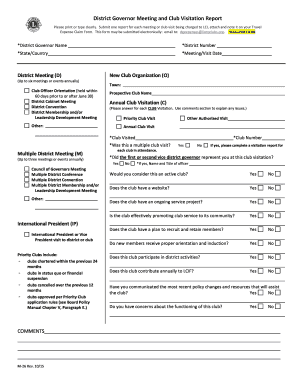
District Governor Meeting and Club Visitation Report Lionsclubs 2015-2026


What is the District Governor Meeting And Club Visitation Report Lionsclubs
The District Governor Meeting and Club Visitation Report for Lions Clubs is a formal document used to record the details of meetings and visits conducted by district governors to various clubs. This report serves multiple purposes, including tracking attendance, documenting discussions, and noting any action items or follow-ups required. It is essential for maintaining transparency and accountability within the organization, ensuring that all clubs are aligned with the district's goals and initiatives.
Steps to complete the District Governor Meeting And Club Visitation Report Lionsclubs
Completing the District Governor Meeting and Club Visitation Report involves several key steps:
- Gather Information: Collect all relevant details regarding the meeting, such as date, location, and participants.
- Document Discussions: Clearly outline the topics discussed during the meeting, including any decisions made or recommendations provided.
- Action Items: List any follow-up actions required, along with responsible individuals and deadlines.
- Review and Edit: Ensure the report is accurate and complete before finalizing it.
- Submit the Report: Follow the designated submission process for the completed report, whether online or in paper form.
Legal use of the District Governor Meeting And Club Visitation Report Lionsclubs
The District Governor Meeting and Club Visitation Report is legally recognized when it meets specific criteria. It must be accurately completed and submitted according to the guidelines set forth by Lions Clubs International. This ensures that the document serves as a legitimate record of activities and decisions made during official meetings. Compliance with these regulations helps protect the integrity of the organization and supports accountability among its members.
Key elements of the District Governor Meeting And Club Visitation Report Lionsclubs
Several key elements must be included in the District Governor Meeting and Club Visitation Report to ensure its effectiveness:
- Date and Time: Clearly state when the meeting took place.
- Location: Specify where the meeting was held.
- Attendees: List all participants, including their roles within the club.
- Agenda: Provide an outline of the topics discussed during the meeting.
- Meeting Outcomes: Summarize any decisions made and actions agreed upon.
How to use the District Governor Meeting And Club Visitation Report Lionsclubs
Using the District Governor Meeting and Club Visitation Report effectively involves understanding its purpose and following proper procedures. After completing the report, it should be shared with relevant stakeholders, including club members and district officials. This promotes transparency and encourages collaboration among clubs. Additionally, the report can serve as a reference for future meetings, helping to track progress on action items and decisions made.
Form Submission Methods (Online / Mail / In-Person)
The submission of the District Governor Meeting and Club Visitation Report can be done through various methods, depending on the guidelines provided by Lions Clubs International. Common submission methods include:
- Online Submission: Many districts offer an online portal for submitting reports, allowing for quick and efficient processing.
- Mail: Reports can be printed and mailed to the appropriate district office if online submission is not available.
- In-Person Submission: In some cases, reports may be submitted during district meetings or events, providing an opportunity for immediate feedback.
Quick guide on how to complete district governor meeting and club visitation report lionsclubs
Complete District Governor Meeting And Club Visitation Report Lionsclubs effortlessly on any device
Digital document management has gained increased popularity among businesses and individuals. It offers an ideal environmentally friendly alternative to conventional printed and signed documents, allowing you to obtain the correct form and securely save it online. airSlate SignNow equips you with all the necessary tools to create, edit, and electronically sign your documents quickly without delays. Manage District Governor Meeting And Club Visitation Report Lionsclubs on any device with airSlate SignNow's Android or iOS applications and streamline any document-related process today.
How to edit and electronically sign District Governor Meeting And Club Visitation Report Lionsclubs effortlessly
- Find District Governor Meeting And Club Visitation Report Lionsclubs and click on Get Form to begin.
- Utilize the tools we offer to complete your form.
- Emphasize pertinent sections of the documents or obscure private information with tools that airSlate SignNow provides specifically for that purpose.
- Generate your signature using the Sign tool, which takes moments and carries the same legal validity as a traditional wet ink signature.
- Review all the details and then click on the Done button to save your changes.
- Select your preferred method of sending your form: via email, text message (SMS), invite link, or download it to your computer.
Eliminate concerns about lost or misplaced files, tedious form searching, or mistakes that necessitate printing new document copies. airSlate SignNow fulfills your document management needs in just a few clicks from any device you prefer. Edit and electronically sign District Governor Meeting And Club Visitation Report Lionsclubs and guarantee outstanding communication throughout your form preparation workflow with airSlate SignNow.
Create this form in 5 minutes or less
Create this form in 5 minutes!
How to create an eSignature for the district governor meeting and club visitation report lionsclubs
How to create an electronic signature for a PDF online
How to create an electronic signature for a PDF in Google Chrome
How to create an e-signature for signing PDFs in Gmail
How to create an e-signature right from your smartphone
How to create an e-signature for a PDF on iOS
How to create an e-signature for a PDF on Android
People also ask
-
What is the District Governor Meeting And Club Visitation Report Lionsclubs?
The District Governor Meeting And Club Visitation Report Lionsclubs is a document used by Lions Clubs to detail the activities and outcomes of meetings and club visits. It serves as a formal record to enhance communication and transparency within the organization. Utilizing airSlate SignNow, you can easily create, manage, and eSign this report efficiently.
-
How can airSlate SignNow improve the District Governor Meeting And Club Visitation Report Lionsclubs process?
airSlate SignNow streamlines the District Governor Meeting And Club Visitation Report Lionsclubs process by enabling users to create, modify, and eSign documents quickly. Its intuitive interface allows for easy tracking of signatures and document changes, ensuring that all reports are up-to-date and compliant. This efficiency saves time for both club leaders and members.
-
Is airSlate SignNow cost-effective for managing the District Governor Meeting And Club Visitation Report Lionsclubs?
Absolutely! airSlate SignNow offers competitive pricing plans that make it a cost-effective solution for managing the District Governor Meeting And Club Visitation Report Lionsclubs. With flexible subscription options, you can choose the plan that best fits your needs while ensuring you have access to all essential features for document management.
-
What features does airSlate SignNow offer for the District Governor Meeting And Club Visitation Report Lionsclubs?
Key features of airSlate SignNow include customizable templates specifically designed for the District Governor Meeting And Club Visitation Report Lionsclubs, real-time collaboration, and advanced security measures. These features empower users to create tailored documents while ensuring the integrity and confidentiality of sensitive club information.
-
Can I integrate airSlate SignNow with other platforms for the District Governor Meeting And Club Visitation Report Lionsclubs?
Yes, airSlate SignNow provides a variety of integrations with popular tools and platforms. This allows you to streamline your workflow for the District Governor Meeting And Club Visitation Report Lionsclubs and connect with other software you may already be using, enhancing productivity and ease of document management.
-
How does airSlate SignNow enhance collaboration for the District Governor Meeting And Club Visitation Report Lionsclubs?
With airSlate SignNow, collaboration on the District Governor Meeting And Club Visitation Report Lionsclubs is seamless. Team members can share, comment, and make suggestions in real-time, improving the quality of reports and ensuring all voices are heard. This collaborative approach fosters transparency and inclusiveness within the club.
-
What benefits does airSlate SignNow provide specifically for Lions Clubs?
For Lions Clubs, airSlate SignNow offers enhanced efficiency in managing the District Governor Meeting And Club Visitation Report Lionsclubs, allowing for swift preparation and submission of reports. The platform also ensures easy access to documents, promoting better record-keeping. Such benefits support the club's mission and leadership by simplifying administrative tasks.
Get more for District Governor Meeting And Club Visitation Report Lionsclubs
Find out other District Governor Meeting And Club Visitation Report Lionsclubs
- eSignature West Virginia Distribution Agreement Safe
- Electronic signature Nevada Equipment Rental Agreement Template Myself
- Can I Electronic signature Louisiana Construction Contract Template
- Can I eSignature Washington Engineering Proposal Template
- eSignature California Proforma Invoice Template Simple
- eSignature Georgia Proforma Invoice Template Myself
- eSignature Mississippi Proforma Invoice Template Safe
- eSignature Missouri Proforma Invoice Template Free
- Can I eSignature Mississippi Proforma Invoice Template
- eSignature Missouri Proforma Invoice Template Simple
- eSignature Missouri Proforma Invoice Template Safe
- eSignature New Hampshire Proforma Invoice Template Mobile
- eSignature North Carolina Proforma Invoice Template Easy
- Electronic signature Connecticut Award Nomination Form Fast
- eSignature South Dakota Apartment lease agreement template Free
- eSignature Maine Business purchase agreement Simple
- eSignature Arizona Generic lease agreement Free
- eSignature Illinois House rental agreement Free
- How To eSignature Indiana House rental agreement
- Can I eSignature Minnesota House rental lease agreement