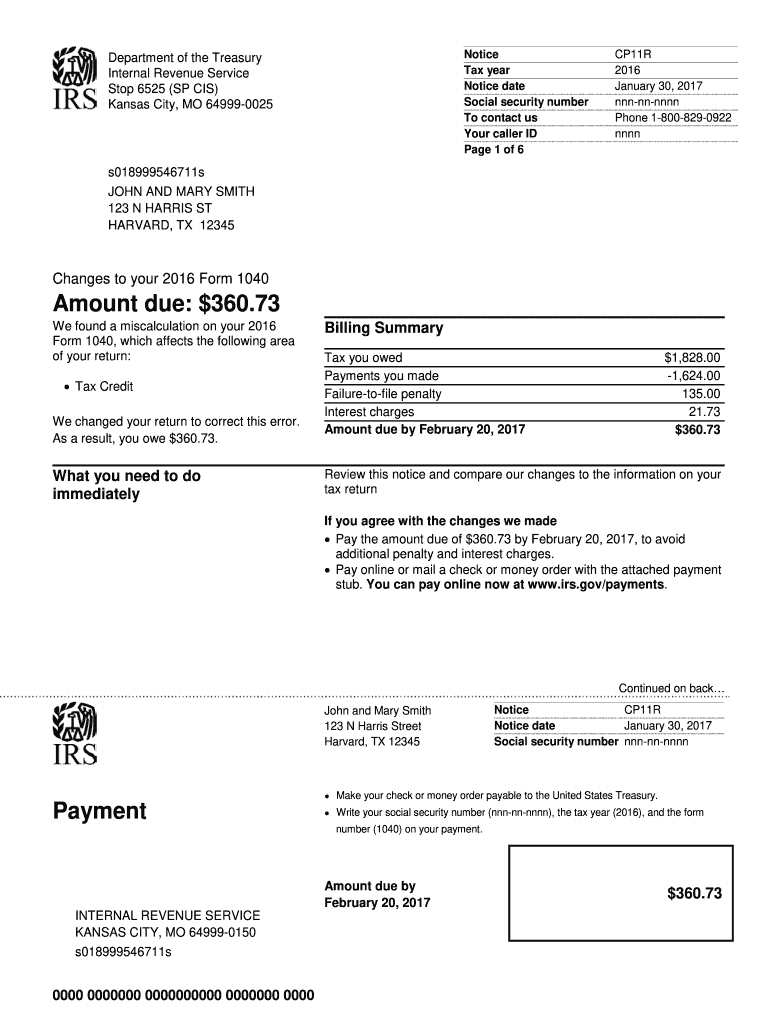
Stop 6525 Sp Cis Form


What is the Stop 6525 Sp Cis
The Stop 6525 Sp Cis is a specific designation used by the IRS for certain correspondence and documentation. This designation is often associated with tax-related matters and is crucial for taxpayers to understand. The term 'Sp Cis' refers to the specific processing center handling these documents, which is typically located in Kansas City, Missouri. Understanding this designation is essential for anyone dealing with IRS correspondence, as it helps ensure that documents are sent to the correct location for processing.
How to use the Stop 6525 Sp Cis
Using the Stop 6525 Sp Cis involves ensuring that any correspondence or forms related to your tax situation are properly addressed. This includes clearly labeling your documents with the correct IRS mail stop, which helps facilitate timely processing. When sending documents, it is important to double-check that all required information is included and that the envelope is correctly addressed to the IRS mail stop C1 6525. This attention to detail can help prevent delays in processing your tax matters.
Steps to complete the Stop 6525 Sp Cis
Completing the Stop 6525 Sp Cis involves several steps to ensure that your documentation is accurate and complete. Follow these steps:
- Gather all necessary documents related to your tax situation.
- Ensure that each document is filled out completely and accurately.
- Address your envelope to the IRS mail stop C1 6525, including any relevant identifiers such as your taxpayer identification number.
- Review your documents for accuracy and completeness before sealing the envelope.
- Mail your documents using a reliable postal service to ensure they reach the IRS in a timely manner.
Legal use of the Stop 6525 Sp Cis
The legal use of the Stop 6525 Sp Cis is governed by IRS regulations and guidelines. It is crucial for taxpayers to comply with these regulations to ensure that their submissions are legally binding. This includes adhering to proper documentation practices and ensuring that all forms are submitted to the correct mail stop. Failure to comply with these legal requirements can result in delays, penalties, or other complications in your tax matters.
IRS Guidelines
The IRS provides specific guidelines for the use of the Stop 6525 Sp Cis, which include instructions for completing and submitting forms. These guidelines are designed to help taxpayers navigate the complexities of tax documentation. Key points include:
- Ensure that all forms are the most current versions available.
- Follow the instructions provided with each form carefully.
- Keep copies of all submitted documents for your records.
Required Documents
When dealing with the Stop 6525 Sp Cis, certain documents are typically required. These may include:
- Completed tax forms relevant to your situation.
- Supporting documentation, such as W-2s or 1099s.
- Any correspondence previously received from the IRS regarding your case.
Ensuring that you have all required documents ready can help streamline the submission process and avoid unnecessary delays.
Quick guide on how to complete stop 6525 sp cis
Complete Stop 6525 Sp Cis effortlessly on any device
Managing documents online has gained traction among businesses and individuals. It offers an ideal environmentally friendly substitute for traditional printed and signed documents, allowing you to access the correct form and securely archive it online. airSlate SignNow provides you with all the necessary tools to create, edit, and eSign your documents promptly without any hold-ups. Handle Stop 6525 Sp Cis on any device using airSlate SignNow's Android or iOS applications and enhance any document-focused task today.
The simplest method to edit and eSign Stop 6525 Sp Cis with ease
- Locate Stop 6525 Sp Cis and click Get Form to begin.
- Utilize the tools we offer to complete your form.
- Emphasize pertinent sections of your documents or obscure sensitive information with tools that airSlate SignNow provides specifically for that purpose.
- Create your eSignature with the Sign tool, which takes mere seconds and has the same legal validity as a conventional wet ink signature.
- Review the information and click on the Done button to save your modifications.
- Select your preferred method of sending your form, whether by email, SMS, invitation link, or download it to your computer.
Eliminate concerns about lost or mislaid documents, tedious form searches, or mistakes that necessitate printing new document copies. airSlate SignNow addresses your document management needs in just a few clicks from any device you prefer. Edit and eSign Stop 6525 Sp Cis and ensure excellent communication at every step of your form preparation process with airSlate SignNow.
Create this form in 5 minutes or less
Create this form in 5 minutes!
How to create an eSignature for the stop 6525 sp cis
How to create an electronic signature for a PDF online
How to create an electronic signature for a PDF in Google Chrome
How to create an e-signature for signing PDFs in Gmail
How to create an e-signature right from your smartphone
How to create an e-signature for a PDF on iOS
How to create an e-signature for a PDF on Android
People also ask
-
What is the 'irs stop 6525 sp cis' feature in airSlate SignNow?
The 'irs stop 6525 sp cis' feature in airSlate SignNow allows users to manage document signing processes efficiently, especially in compliance with IRS-related requirements. This ensures that all electronic signatures are legally binding and recognized by organizations handling sensitive tax information.
-
How does airSlate SignNow help with 'irs stop 6525 sp cis' compliance?
airSlate SignNow is designed to ensure compliance with 'irs stop 6525 sp cis' by providing secure signatures, document tracking, and archiving. This guarantees that your documents are stored safely while meeting necessary IRS regulations, thus protecting your business from compliance risks.
-
What are the pricing options for airSlate SignNow concerning 'irs stop 6525 sp cis'?
airSlate SignNow offers a range of pricing plans tailored to different business needs, including those addressing 'irs stop 6525 sp cis' functionalities. Users can choose from monthly or annual subscriptions, making it a cost-effective choice that fits various budgets while ensuring full compliance with IRS standards.
-
Can multiple users utilize airSlate SignNow for 'irs stop 6525 sp cis' transactions?
Absolutely! airSlate SignNow allows multiple users to collaborate on 'irs stop 6525 sp cis' transactions simultaneously. This feature enhances teamwork by enabling different stakeholders to review, edit, and sign documents in real-time, streamlining the signing process.
-
What are the key benefits of using airSlate SignNow for 'irs stop 6525 sp cis' needs?
The key benefits of using airSlate SignNow for 'irs stop 6525 sp cis' include improved document turnaround times, secure signing, and built-in compliance tools. These advantages not only enhance operational efficiency but also ensure that you remain compliant with IRS regulations throughout your processes.
-
Is airSlate SignNow easy to integrate with other systems for handling 'irs stop 6525 sp cis'?
Yes, airSlate SignNow is designed for seamless integration with various platforms, making it easy to handle 'irs stop 6525 sp cis' documentation. This compatibility allows businesses to streamline workflows and enhance productivity by connecting with existing systems like CRM, ERP, and other document management solutions.
-
What types of documents can I sign related to 'irs stop 6525 sp cis' with airSlate SignNow?
With airSlate SignNow, you can electronically sign a variety of documents related to 'irs stop 6525 sp cis,' including tax forms, contracts, and agreements. The platform provides robust tools to customize documents as needed, ensuring they meet specific requirements related to IRS filings.
Get more for Stop 6525 Sp Cis
Find out other Stop 6525 Sp Cis
- eSign New Hampshire Sports IOU Safe
- eSign Delaware Courts Operating Agreement Easy
- eSign Georgia Courts Bill Of Lading Online
- eSign Hawaii Courts Contract Mobile
- eSign Hawaii Courts RFP Online
- How To eSign Hawaii Courts RFP
- eSign Hawaii Courts Letter Of Intent Later
- eSign Hawaii Courts IOU Myself
- eSign Hawaii Courts IOU Safe
- Help Me With eSign Hawaii Courts Cease And Desist Letter
- How To eSign Massachusetts Police Letter Of Intent
- eSign Police Document Michigan Secure
- eSign Iowa Courts Emergency Contact Form Online
- eSign Kentucky Courts Quitclaim Deed Easy
- How To eSign Maryland Courts Medical History
- eSign Michigan Courts Lease Agreement Template Online
- eSign Minnesota Courts Cease And Desist Letter Free
- Can I eSign Montana Courts NDA
- eSign Montana Courts LLC Operating Agreement Mobile
- eSign Oklahoma Sports Rental Application Simple