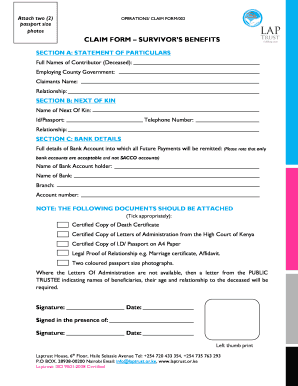
Laptrust Member Statement Form


What is the Laptrust Member Statement
The Laptrust member statement is a comprehensive document that provides members with detailed information regarding their account status, contributions, and benefits. It serves as an essential tool for members to track their financial progress and understand their entitlements within the Laptrust system. This statement typically includes data on account balances, transaction histories, and any relevant updates that may affect a member's benefits.
How to Obtain the Laptrust Member Statement
Members can access their Laptrust member statements online through the Laptrust portal. To obtain your statement, you will need to log in to your account using your credentials. Once logged in, navigate to the statements section, where you can view, download, or print your member statement. This online access ensures that members can easily retrieve their statements at any time without the need for physical mail.
Steps to Complete the Laptrust Member Statement
Completing the Laptrust member statement involves a few straightforward steps. First, log into your Laptrust member account. Next, locate the section for member statements. Here, you will find options to view your current statement or request a new one. If you need to make any updates to your personal information or account details, ensure that these are completed before finalizing your statement. After reviewing your statement, you can save or print it for your records.
Legal Use of the Laptrust Member Statement
The Laptrust member statement is considered a legally binding document when it is completed and signed according to the necessary regulations. It is important for members to understand that electronic signatures, when executed through a compliant platform, carry the same legal weight as traditional handwritten signatures. This means that your member statement can be used in various legal contexts, such as verifying account information or supporting claims related to benefits.
Key Elements of the Laptrust Member Statement
Several key elements are essential to the Laptrust member statement. These include:
- Account Information: Details about the member's account, including identification numbers and contact information.
- Contribution History: A record of all contributions made by the member over time.
- Benefit Summary: An overview of the benefits available to the member, including eligibility and payout options.
- Transaction Records: A detailed log of transactions related to the member's account, including deposits and withdrawals.
Digital vs. Paper Version of the Laptrust Member Statement
Members have the option to receive their Laptrust member statements in either digital or paper format. The digital version is accessible online, providing convenience and immediate access to information. In contrast, the paper version is mailed to the member's registered address. While both formats contain the same information, the digital version allows for easier storage and retrieval, reducing the risk of loss or damage associated with physical documents.
Quick guide on how to complete laptrust member statement
Effortlessly Prepare Laptrust Member Statement on Any Device
Digital document management has become increasingly popular among businesses and individuals alike. It offers an excellent eco-friendly substitute to conventional printed and signed paperwork, allowing you to obtain the appropriate form and securely store it online. airSlate SignNow equips you with all the necessary tools to create, edit, and electronically sign your documents promptly without hindrances. Manage Laptrust Member Statement on any device with airSlate SignNow's Android or iOS applications and streamline any document-related process today.
How to Edit and Electronically Sign Laptrust Member Statement with Ease
- Obtain Laptrust Member Statement and click on Get Form to initiate the process.
- Utilize the tools we offer to complete your form.
- Select relevant sections of the documents or redact sensitive information with tools that airSlate SignNow provides specifically for that purpose.
- Create your electronic signature using the Sign tool, which takes mere seconds and carries the same legal validity as a conventional handwritten signature.
- Review the details and click on the Done button to save your changes.
- Choose your preferred method of delivering your form, whether by email, SMS, or invitation link, or download it to your computer.
Eliminate concerns about lost or misplaced documents, cumbersome form navigation, or errors that necessitate printing new copies. airSlate SignNow addresses all your document management needs in just a few clicks from your preferred device. Edit and electronically sign Laptrust Member Statement while ensuring exceptional communication at every stage of your form preparation process with airSlate SignNow.
Create this form in 5 minutes or less
Create this form in 5 minutes!
How to create an eSignature for the laptrust member statement
How to create an electronic signature for a PDF online
How to create an electronic signature for a PDF in Google Chrome
How to create an e-signature for signing PDFs in Gmail
How to create an e-signature right from your smartphone
How to create an e-signature for a PDF on iOS
How to create an e-signature for a PDF on Android
People also ask
-
What are laptrust member statements online?
Laptrust member statements online are digital documents that provide members with a comprehensive overview of their account activities, balance, and contributions. They are accessible through the airSlate SignNow platform for easy viewing and management, allowing users to stay informed about their financial status anytime.
-
How can I access my laptrust member statements online?
To access your laptrust member statements online, simply log in to your airSlate SignNow account and navigate to the 'Documents' section. From there, you will find a dedicated area for your laptrust member statements, making it easy to view or download them as needed.
-
Are laptrust member statements online secure?
Yes, laptrust member statements online are secured with advanced encryption and industry-standard security measures. airSlate SignNow prioritizes your privacy and data security, ensuring that your sensitive information remains protected during online access and transmission.
-
What features does airSlate SignNow offer for managing laptrust member statements online?
airSlate SignNow offers a user-friendly dashboard where you can easily manage your laptrust member statements online. Features include electronic signatures, document sharing, and automated reminders, all designed to streamline your financial management process effectively.
-
Is there a cost associated with accessing laptrust member statements online?
Accessing laptrust member statements online through airSlate SignNow is included in your subscription plan. We provide a cost-effective solution that allows you to manage your documents without incurring additional fees for accessing your member statements.
-
Can I integrate airSlate SignNow with other tools for laptrust member statements online?
Yes, airSlate SignNow provides robust integration capabilities that allow you to connect with other business tools. This means you can seamlessly manage laptrust member statements online alongside your existing systems, enhancing workflows and improving efficiency.
-
What are the benefits of using airSlate SignNow for laptrust member statements online?
Using airSlate SignNow for laptrust member statements online offers numerous benefits, including convenience, accessibility, and time savings. You can easily eSign documents, share them with others, and access your statements from anywhere, ensuring continuous financial oversight.
Get more for Laptrust Member Statement
- San bernardino family court forms
- Tipps application form in tamil pdf download
- Ignou control number 13 digit form
- Fsa score chart form
- Travel insurance claim202104v1 form
- Sample child support enforcement order qdro garnishment of monthly pension payments form
- Confirmation of study letter template form
- In the superior court for the state of alaska at i 790889048 form
Find out other Laptrust Member Statement
- Sign California Healthcare / Medical Arbitration Agreement Free
- Help Me With Sign California Healthcare / Medical Lease Agreement Form
- Sign Connecticut Healthcare / Medical Business Plan Template Free
- Sign Indiana Healthcare / Medical Moving Checklist Safe
- Sign Wisconsin Government Cease And Desist Letter Online
- Sign Louisiana Healthcare / Medical Limited Power Of Attorney Mobile
- Sign Healthcare / Medical PPT Michigan Now
- Sign Massachusetts Healthcare / Medical Permission Slip Now
- Sign Wyoming Government LLC Operating Agreement Mobile
- Sign Wyoming Government Quitclaim Deed Free
- How To Sign Nebraska Healthcare / Medical Living Will
- Sign Nevada Healthcare / Medical Business Plan Template Free
- Sign Nebraska Healthcare / Medical Permission Slip Now
- Help Me With Sign New Mexico Healthcare / Medical Medical History
- Can I Sign Ohio Healthcare / Medical Residential Lease Agreement
- How To Sign Oregon Healthcare / Medical Living Will
- How Can I Sign South Carolina Healthcare / Medical Profit And Loss Statement
- Sign Tennessee Healthcare / Medical Business Plan Template Free
- Help Me With Sign Tennessee Healthcare / Medical Living Will
- Sign Texas Healthcare / Medical Contract Mobile