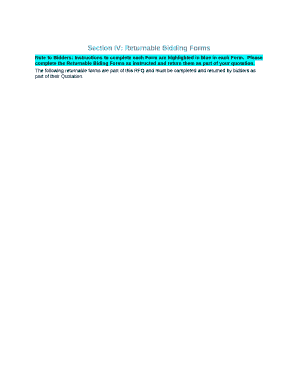
Sample Quotation Format for Water Supply


What is the sample quotation format for water supply?
The sample quotation format for water supply serves as a structured document that outlines the terms and conditions under which water supply services will be provided. This format typically includes essential details such as the supplier's name, contact information, service location, pricing, and payment terms. It is crucial for both suppliers and customers to have a clear understanding of the expectations and obligations involved in the water supply agreement. A well-prepared quotation format not only helps in establishing professionalism but also aids in avoiding disputes later on.
Key elements of the sample quotation format for water supply
When creating a water supply quotation format, certain key elements should be included to ensure clarity and comprehensiveness. These elements typically consist of:
- Supplier Information: Name, address, and contact details of the water supplier.
- Customer Information: Name and address of the customer requesting the water supply.
- Service Description: Details of the water supply services offered, including quantity and type of water.
- Pricing: Clear breakdown of costs, including any applicable taxes and fees.
- Payment Terms: Information on payment methods, due dates, and any penalties for late payments.
- Validity Period: The duration for which the quotation remains valid.
Steps to complete the sample quotation format for water supply
Completing a water supply quotation format involves several straightforward steps. Begin by gathering all necessary information about the water supply services you intend to offer. Follow these steps to ensure a comprehensive quotation:
- Gather Information: Collect details about the customer, service location, and specific requirements.
- Fill in Supplier Details: Include your name, address, and contact information at the top of the document.
- Outline Service Details: Clearly describe the water supply services, including the quantity and type of water.
- Specify Pricing: Provide a detailed breakdown of costs, ensuring transparency in pricing.
- Include Payment Terms: Clearly state payment methods and deadlines to avoid confusion.
- Review and Edit: Double-check all information for accuracy before finalizing the document.
How to use the sample quotation format for water supply
Using the sample quotation format for water supply effectively requires understanding its purpose and how to present it to potential customers. Once you have completed the quotation:
- Review the Document: Ensure all details are accurate and clearly presented.
- Send to Customer: Deliver the quotation via email or printed copy, depending on customer preference.
- Follow Up: After sending the quotation, consider following up with the customer to address any questions or concerns.
- Negotiate Terms: Be open to discussing and adjusting terms if the customer has specific needs or requests.
Legal use of the sample quotation format for water supply
The legal use of a water supply quotation format is essential to ensure that the agreement is enforceable. To achieve this:
- Compliance: Ensure that the quotation complies with local laws and regulations regarding water supply services.
- Signature: Obtain signatures from both parties to validate the agreement.
- Record Keeping: Maintain copies of the quotation and any correspondence related to the agreement for future reference.
Examples of using the sample quotation format for water supply
Examples of using the sample quotation format can provide valuable insights into its practical application. Consider the following scenarios:
- Residential Supply: A homeowner requests a quotation for a monthly water supply service, detailing the quantity and pricing.
- Commercial Supply: A business requires a bulk water supply for operations, leading to a customized quotation that reflects their specific needs.
- Event Supply: An event organizer seeks a temporary water supply for a festival, prompting a quotation that includes delivery and setup details.
Quick guide on how to complete quotation format for tanker water supply
Prepare quotation format for tanker water supply effortlessly on any device
Online document management has become increasingly favored by organizations and individuals. It offers an optimal eco-friendly substitute for traditional printed and signed documents, as you can retrieve the necessary form and securely store it online. airSlate SignNow equips you with all the tools required to create, modify, and eSign your documents rapidly without delays. Handle signnow com fill and sign pdf form on any platform using airSlate SignNow’s Android or iOS applications and enhance any document-centric process today.
How to modify and eSign quotation for water supply effortlessly
- Obtain water supply quotation format word and click Get Form to begin.
- Utilize the tools provided to complete your form.
- Highlight important sections of the documents or obscure sensitive information with tools that airSlate SignNow offers specifically for that purpose.
- Craft your signature using the Sign tool, which takes only seconds and holds the same legal validity as a conventional wet ink signature.
- Review the details and click on the Done button to store your modifications.
- Select your preferred method for sending your form via email, text message (SMS), or invitation link, or download it to your computer.
Eliminate concerns about lost or misplaced documents, tedious form navigation, or errors that require reprinting new document copies. airSlate SignNow meets your document management needs in just a few clicks from your preferred device. Edit and eSign water supply quotation format and ensure exceptional communication throughout the document preparation process with airSlate SignNow.
Create this form in 5 minutes or less
Related searches to quotation format
Create this form in 5 minutes!
How to create an eSignature for the sample quotation letter for water supply
How to create an electronic signature for a PDF online
How to create an electronic signature for a PDF in Google Chrome
How to create an e-signature for signing PDFs in Gmail
How to create an e-signature right from your smartphone
How to create an e-signature for a PDF on iOS
How to create an e-signature for a PDF on Android
People also ask water quotation format
-
What is a water supply quotation format?
A water supply quotation format is a structured template used by businesses to provide detailed pricing information for water supply services. It typically includes service descriptions, pricing breakdowns, and terms of service. Utilizing a clear water supply quotation format can help improve client communication and streamline the sales process.
-
How can airSlate SignNow help with creating a water supply quotation format?
airSlate SignNow allows users to create and customize professional documents, including a water supply quotation format. With our easy-to-use interface, you can quickly input necessary details and ensure that your quotes are consistent and professional. This can enhance the efficiency of your operations and improve client satisfaction.
-
Is there a cost associated with using airSlate SignNow's water supply quotation format services?
Yes, airSlate SignNow offers various pricing plans, allowing you to choose the one that best fits your business's needs for creating a water supply quotation format. Our plans provide access to powerful tools for document management and eSignature capabilities at competitive rates. You can get started with a free trial to explore the features before committing to a plan.
-
What features are included in the water supply quotation format template?
The water supply quotation format template includes fields for item descriptions, pricing, customer details, and terms of service. Additionally, it features eSignature capabilities, ensuring contracts are easily signed and sent without delays. These features streamline the procurement process and enhance professional appearance.
-
Can I integrate airSlate SignNow with my existing tools for managing water supply quotations?
Absolutely! airSlate SignNow offers integrations with various software applications, enabling users to seamlessly connect their current systems with our platform. This means you can easily manage your water supply quotation format alongside your existing CRM or project management tools, increasing overall efficiency.
-
How does using an electronic water supply quotation format benefit my business?
Utilizing an electronic water supply quotation format enhances efficiency and reduces turnaround times for client communication. It allows for quick edits, easy sharing, and immediate access to signed documents. This ultimately leads to better customer satisfaction and increased chances of closing deals faster.
-
Is the water supply quotation format customizable?
Yes, airSlate SignNow provides flexible options for customizing the water supply quotation format to suit your business branding and specific needs. You can adapt various elements such as color schemes, logos, and layout to ensure that your quotes reflect your company's identity. This personal touch can help impress clients and foster trust.
Get more for quatation of water manual
- Fillable online bill c 59 to implement outstanding indirect tax form
- Pdr 1t form
- Port exemption application form
- Solved how to fix there was an error processing a page form
- Occupational tax certificate online application form
- Checkoff georgiadonations form
- We grow business sweeter form
- Partnership income tax department of revenue form
Find out other drinking water quotation format
- How Can I eSignature Georgia Courts Quitclaim Deed
- Help Me With eSignature Florida Courts Affidavit Of Heirship
- Electronic signature Alabama Banking RFP Online
- eSignature Iowa Courts Quitclaim Deed Now
- eSignature Kentucky Courts Moving Checklist Online
- eSignature Louisiana Courts Cease And Desist Letter Online
- How Can I Electronic signature Arkansas Banking Lease Termination Letter
- eSignature Maryland Courts Rental Application Now
- eSignature Michigan Courts Affidavit Of Heirship Simple
- eSignature Courts Word Mississippi Later
- eSignature Tennessee Sports Last Will And Testament Mobile
- How Can I eSignature Nevada Courts Medical History
- eSignature Nebraska Courts Lease Agreement Online
- eSignature Nebraska Courts LLC Operating Agreement Easy
- Can I eSignature New Mexico Courts Business Letter Template
- eSignature New Mexico Courts Lease Agreement Template Mobile
- eSignature Courts Word Oregon Secure
- Electronic signature Indiana Banking Contract Safe
- Electronic signature Banking Document Iowa Online
- Can I eSignature West Virginia Sports Warranty Deed