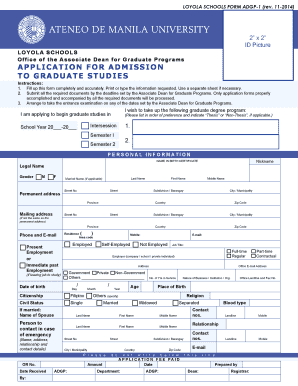
Application Form


What is the application form?
The application form is a standardized document used by individuals or organizations to request specific services, benefits, or permissions. It serves as a formal means of communication, allowing applicants to provide necessary information to the reviewing authority. This form can be used in various contexts, including educational admissions, job applications, and government services. Each application form typically includes sections for personal details, qualifications, and any required supporting documentation.
Steps to complete the application form
Completing the application form involves several key steps to ensure accuracy and compliance with submission requirements. Begin by carefully reading the instructions provided with the form. This will help you understand what information is needed and any specific formatting requirements. Next, gather all necessary documents, such as identification, transcripts, or reference letters. Fill out the form systematically, ensuring that all fields are completed accurately. Double-check your entries for errors or omissions before finalizing your submission. Finally, submit the form through the designated method, whether online, by mail, or in person.
Legal use of the application form
The legal use of the application form is contingent upon its adherence to relevant laws and regulations. In the United States, certain forms must comply with federal and state guidelines to be considered valid. This includes ensuring that the information provided is truthful and that any required signatures are obtained. Utilizing a reliable digital platform, like signNow, can enhance the legal standing of your application by providing secure eSignature options and maintaining compliance with legal frameworks such as ESIGN and UETA.
Key elements of the application form
Key elements of the application form typically include personal identification information, contact details, and specific sections tailored to the purpose of the application. Common components may consist of:
- Applicant Information: Name, address, phone number, and email.
- Purpose of Application: A clear statement regarding what the applicant is seeking.
- Qualifications: Relevant education, experience, or credentials.
- Supporting Documents: Any additional materials required to substantiate the application.
- Signature: A declaration that the information provided is accurate and complete.
Who issues the application form?
The application form is typically issued by the organization or authority that requires it. This may include government agencies, educational institutions, or private companies. Each issuing body has its own criteria for the form's design and the information it requests. It is important to obtain the correct version of the application form from the official source to ensure compliance with all requirements.
Form submission methods
Submitting the application form can be done through various methods, depending on the requirements set by the issuing authority. Common submission methods include:
- Online Submission: Many organizations offer digital platforms for submitting applications electronically, providing convenience and faster processing times.
- Mail: Applicants may be required to send a physical copy of the form and any supporting documents through postal services.
- In-Person: Some applications must be submitted directly to an office or designated location, allowing for immediate confirmation of receipt.
Quick guide on how to complete application form 65395004
Complete Application Form effortlessly on any device
Online document management has become increasingly popular among businesses and individuals. It offers an ideal eco-friendly substitute for conventional printed and signed paperwork, as you can access the necessary form and securely save it online. airSlate SignNow equips you with all the tools required to create, modify, and eSign your documents swiftly without interruptions. Manage Application Form on any platform using airSlate SignNow Android or iOS applications and enhance any document-related task today.
The easiest method to modify and eSign Application Form seamlessly
- Locate Application Form and click Get Form to begin.
- Make use of the tools we provide to fill out your form.
- Mark signNow sections of your documents or redact sensitive information with tools that airSlate SignNow offers specifically for that purpose.
- Create your eSignature using the Sign tool, which only takes seconds and carries the same legal validity as a conventional handwritten signature.
- Verify all the details and click on the Done button to save your modifications.
- Choose your preferred method for sending your form, whether by email, text message (SMS), or invite link, or download it to your computer.
Forget about lost or misplaced documents, tedious form searches, or mistakes that require printing new document copies. airSlate SignNow meets your document management needs in a few clicks from any device you prefer. Modify and eSign Application Form and ensure excellent communication throughout the form preparation process with airSlate SignNow.
Create this form in 5 minutes or less
Create this form in 5 minutes!
How to create an eSignature for the application form 65395004
How to create an electronic signature for a PDF online
How to create an electronic signature for a PDF in Google Chrome
How to create an e-signature for signing PDFs in Gmail
How to create an e-signature right from your smartphone
How to create an e-signature for a PDF on iOS
How to create an e-signature for a PDF on Android
People also ask
-
What is an application form and how does it work with airSlate SignNow?
An application form is a document that collects important data from users for processing. With airSlate SignNow, businesses can create, send, and eSign application forms easily, ensuring the data is securely captured and processed in a streamlined manner.
-
How can airSlate SignNow help improve my application form process?
airSlate SignNow automates the application form process, allowing businesses to send forms quickly and securely. This reduces manual errors and saves time, leading to improved efficiency and quicker decision-making for your team.
-
What features does airSlate SignNow offer for application forms?
airSlate SignNow offers a variety of features for application forms including eSignature capabilities, document templates, and real-time notifications. These features enhance the application's usability, ensuring that users can fill out forms effortlessly and track their progress.
-
Is airSlate SignNow cost-effective for managing multiple application forms?
Yes, airSlate SignNow provides a cost-effective solution for businesses managing multiple application forms. With flexible pricing plans, you can choose a plan that aligns with your volume of forms and company needs, ensuring affordability.
-
Can I integrate airSlate SignNow with other applications for managing application forms?
Absolutely! airSlate SignNow offers integrations with popular tools and platforms, such as CRMs and project management apps, to streamline your application form management. This allows for seamless data transfer and enhanced workflow efficiency.
-
What benefits does eSigning application forms with airSlate SignNow offer?
eSigning application forms with airSlate SignNow increases the speed of document completion and enhances security. With legally binding electronic signatures, your application forms are processed faster, helping to meet deadlines without compromising compliance.
-
How can I customize my application form using airSlate SignNow?
You can easily customize your application form in airSlate SignNow by using user-friendly templates that allow for branding and personalized fields. This ensures the form aligns with your organization's identity and captures all necessary information.
Get more for Application Form
Find out other Application Form
- Electronic signature Finance & Tax Accounting Word South Carolina Later
- How Do I Electronic signature Illinois Healthcare / Medical Purchase Order Template
- Electronic signature Louisiana Healthcare / Medical Quitclaim Deed Online
- Electronic signature Louisiana Healthcare / Medical Quitclaim Deed Computer
- How Do I Electronic signature Louisiana Healthcare / Medical Limited Power Of Attorney
- Electronic signature Maine Healthcare / Medical Letter Of Intent Fast
- How To Electronic signature Mississippi Healthcare / Medical Month To Month Lease
- Electronic signature Nebraska Healthcare / Medical RFP Secure
- Electronic signature Nevada Healthcare / Medical Emergency Contact Form Later
- Electronic signature New Hampshire Healthcare / Medical Credit Memo Easy
- Electronic signature New Hampshire Healthcare / Medical Lease Agreement Form Free
- Electronic signature North Dakota Healthcare / Medical Notice To Quit Secure
- Help Me With Electronic signature Ohio Healthcare / Medical Moving Checklist
- Electronic signature Education PPT Ohio Secure
- Electronic signature Tennessee Healthcare / Medical NDA Now
- Electronic signature Tennessee Healthcare / Medical Lease Termination Letter Online
- Electronic signature Oklahoma Education LLC Operating Agreement Fast
- How To Electronic signature Virginia Healthcare / Medical Contract
- How To Electronic signature Virginia Healthcare / Medical Operating Agreement
- Electronic signature Wisconsin Healthcare / Medical Business Letter Template Mobile