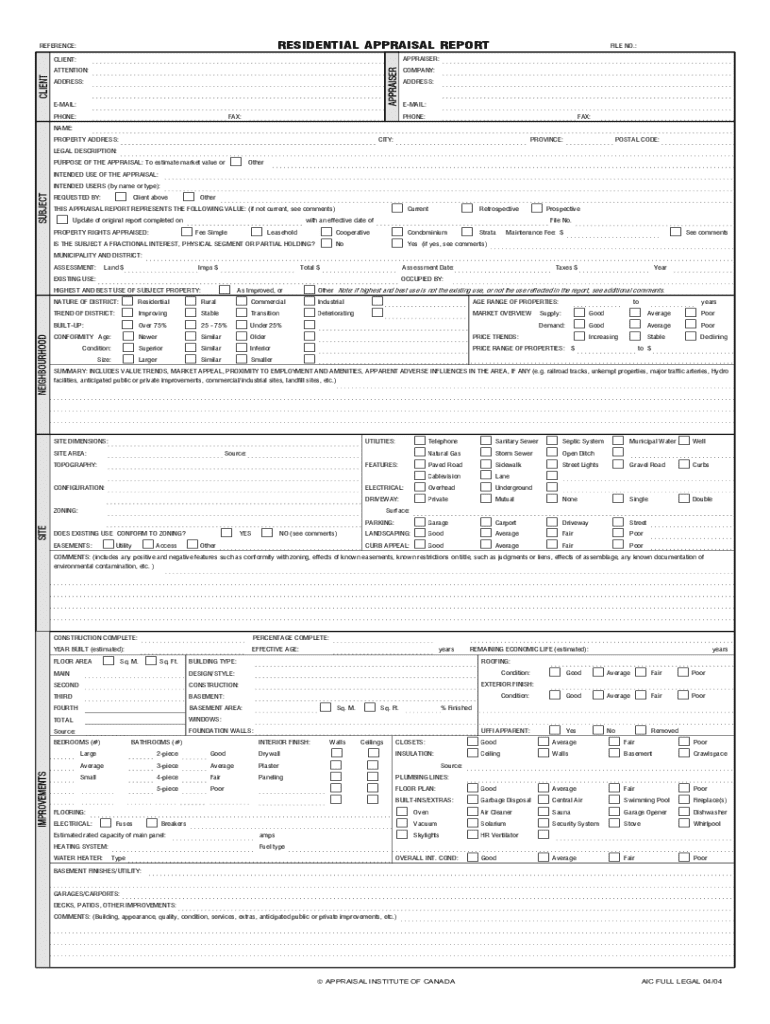
AIC Residential Appraisal Report ACI Form


What is the AIC Residential Appraisal Report ACI?
The AIC Residential Appraisal Report ACI is a standardized document used in the appraisal process for residential properties. This report provides a comprehensive evaluation of a property's value based on various factors, including location, condition, and comparable sales. It is essential for lenders, buyers, and sellers to understand the property's worth in the real estate market. The report adheres to guidelines set by the Appraisal Institute of Canada (AIC), ensuring consistency and reliability in the appraisal process.
Steps to complete the AIC Residential Appraisal Report ACI
Completing the AIC Residential Appraisal Report ACI involves several key steps to ensure accuracy and compliance. First, the appraiser must gather relevant data about the property, including its physical characteristics and location. Next, they should analyze comparable properties that have recently sold in the area to establish a fair market value. After this analysis, the appraiser will compile their findings into the report, ensuring that all sections are filled out accurately. Finally, the report must be reviewed for completeness and submitted to the relevant parties.
Legal use of the AIC Residential Appraisal Report ACI
The legal use of the AIC Residential Appraisal Report ACI is crucial for various stakeholders in real estate transactions. This report serves as a legally binding document that can be used in negotiations between buyers and sellers, as well as for securing financing from lenders. To ensure its legal validity, the report must comply with applicable regulations and standards set forth by governing bodies. Proper execution and adherence to these guidelines help protect all parties involved in the transaction.
Key elements of the AIC Residential Appraisal Report ACI
Several key elements are essential to the AIC Residential Appraisal Report ACI. These include the property description, the appraiser's qualifications, and the methodology used for the valuation. Additionally, the report should detail the findings from the analysis of comparable sales, adjustments made, and the final estimated value. Each element contributes to the overall credibility and reliability of the appraisal, making it a vital document in real estate transactions.
Examples of using the AIC Residential Appraisal Report ACI
The AIC Residential Appraisal Report ACI is utilized in various scenarios within the real estate market. For instance, homebuyers may request this report to understand the value of a property before making an offer. Sellers often use it to justify their asking price during negotiations. Additionally, lenders require this report to assess the risk associated with financing a property. Each of these examples highlights the report's role in facilitating informed decision-making in real estate transactions.
State-specific rules for the AIC Residential Appraisal Report ACI
State-specific rules regarding the AIC Residential Appraisal Report ACI can vary significantly across the United States. Each state may have its own regulations governing the appraisal process, including licensing requirements for appraisers and specific documentation needed for compliance. It is essential for appraisers and stakeholders to familiarize themselves with these rules to ensure that the report meets all legal requirements and is accepted by local authorities and financial institutions.
Quick guide on how to complete aic residential appraisal report aci
Complete AIC Residential Appraisal Report ACI effortlessly on any device
Digital document management has gained traction among businesses and individuals. It offers an ideal eco-friendly alternative to conventional printed and signed documents, allowing you to find the necessary form and securely store it online. airSlate SignNow equips you with all the resources needed to create, modify, and eSign your documents swiftly without delays. Manage AIC Residential Appraisal Report ACI on any platform with the airSlate SignNow Android or iOS applications and simplify any document-centric process today.
How to alter and eSign AIC Residential Appraisal Report ACI with ease
- Find AIC Residential Appraisal Report ACI and click Get Form to begin.
- Utilize the resources we offer to fill out your document.
- Emphasize important sections of the documents or obscure sensitive information with the tools that airSlate SignNow provides specifically for that purpose.
- Create your eSignature using the Sign tool, which only takes seconds and holds the same legal validity as a conventional wet ink signature.
- Review all the details and click on the Done button to store your modifications.
- Select how you wish to deliver your form, via email, text message (SMS), invitation link, or download it to your computer.
Eliminate concerns about lost or misfiled documents, tedious form searches, or mistakes that necessitate printing new copies. airSlate SignNow addresses all your document management requirements in just a few clicks from any device of your preference. Edit and eSign AIC Residential Appraisal Report ACI to ensure outstanding communication at any stage of the form preparation process with airSlate SignNow.
Create this form in 5 minutes or less
Create this form in 5 minutes!
How to create an eSignature for the aic residential appraisal report aci
How to create an electronic signature for a PDF online
How to create an electronic signature for a PDF in Google Chrome
How to create an e-signature for signing PDFs in Gmail
How to create an e-signature right from your smartphone
How to create an e-signature for a PDF on iOS
How to create an e-signature for a PDF on Android
People also ask
-
What is ACI appraisal software and how does it benefit appraisers?
ACI appraisal software is a robust tool designed specifically for appraisers to streamline their workflows and improve efficiency. With features like customizable reports and automated calculations, ACI appraisal software enhances accuracy and saves time, allowing appraisers to focus on delivering quality work.
-
How much does ACI appraisal software cost?
Pricing for ACI appraisal software can vary based on the features and licensing options you choose. Typically, the cost is competitive within the industry, ensuring that businesses can access powerful tools without breaking the bank. It's best to check the official website for the most accurate and up-to-date pricing information.
-
What features are included in ACI appraisal software?
ACI appraisal software includes a variety of features such as customizable templates, advanced analytics, and integrated eSigning capabilities. These features are designed to simplify the appraisal process, ensuring users can deliver fast and accurate reports. Additionally, the software supports compliance with industry standards, making it a reliable choice for appraisers.
-
Can ACI appraisal software integrate with other tools?
Yes, ACI appraisal software offers seamless integration with various industry-standard tools and platforms, allowing for an efficient workflow. These integrations can enhance data management and streamline the appraisal process, making your operations smoother. Check with your specific tools to find out compatibility details.
-
Is there a free trial available for ACI appraisal software?
Absolutely! ACI appraisal software often comes with a free trial option that allows prospective users to explore its features and functionalities before committing. This trial period is an excellent way to assess if the software meets your appraisal needs without any financial risk.
-
How does ACI appraisal software ensure data security?
Data security is a top priority for ACI appraisal software. The software employs industry-standard encryption protocols and secure data storage solutions to protect sensitive information. Users can rest assured that their appraisal data is safeguarded against unauthorized access while using this software.
-
What kind of customer support is available for ACI appraisal software?
ACI appraisal software offers comprehensive customer support, including live chat, email, and phone assistance. The support team is knowledgeable and ready to help users troubleshoot issues or answer any questions that may arise. Additionally, users can access a wealth of resources, such as tutorials and FAQs, to enhance their experience with the software.
Get more for AIC Residential Appraisal Report ACI
Find out other AIC Residential Appraisal Report ACI
- Can I eSign Minnesota Legal Document
- How Do I eSign Hawaii Non-Profit PDF
- How To eSign Hawaii Non-Profit Word
- How Do I eSign Hawaii Non-Profit Presentation
- How Do I eSign Maryland Non-Profit Word
- Help Me With eSign New Jersey Legal PDF
- How To eSign New York Legal Form
- How Can I eSign North Carolina Non-Profit Document
- How To eSign Vermont Non-Profit Presentation
- How Do I eSign Hawaii Orthodontists PDF
- How Can I eSign Colorado Plumbing PDF
- Can I eSign Hawaii Plumbing PDF
- How Do I eSign Hawaii Plumbing Form
- Can I eSign Hawaii Plumbing Form
- How To eSign Hawaii Plumbing Word
- Help Me With eSign Hawaii Plumbing Document
- How To eSign Hawaii Plumbing Presentation
- How To eSign Maryland Plumbing Document
- How Do I eSign Mississippi Plumbing Word
- Can I eSign New Jersey Plumbing Form