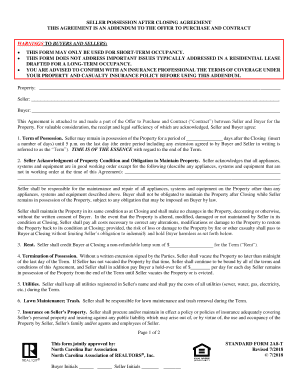
Seller Possession After Closing Agreement Form


What is the Seller Possession After Closing Agreement
The seller possession after closing agreement is a legal document that allows the seller to remain in the property after the sale has closed. This arrangement can be beneficial for both parties, as it provides the seller additional time to relocate while ensuring the buyer can take possession of the property without immediate occupancy. This agreement typically outlines the terms of the seller's continued occupancy, including the duration of stay, any rental payments, and responsibilities for property maintenance during the seller's possession.
How to Use the Seller Possession After Closing Agreement
Using the seller possession after closing agreement involves several steps to ensure clarity and legal compliance. First, both the seller and buyer should review the terms of the agreement to ensure mutual understanding. Next, both parties should sign the document electronically, which can be done using a secure eSignature platform. Finally, it is essential to keep a copy of the signed agreement for future reference, as it may be necessary to resolve any disputes that arise during the seller's occupancy.
Key Elements of the Seller Possession After Closing Agreement
Several key elements should be included in the seller possession after closing agreement to ensure it is comprehensive and legally binding. These elements typically include:
- Duration of Occupancy: Specify how long the seller can remain in the property after closing.
- Rental Terms: Outline any rental payments the seller must make during their occupancy.
- Responsibilities: Detail the maintenance and upkeep responsibilities of the seller while they occupy the property.
- Liability: Address liability issues, including who is responsible for damages that may occur during the seller's occupancy.
- Termination Clause: Include conditions under which the agreement can be terminated early.
Steps to Complete the Seller Possession After Closing Agreement
Completing the seller possession after closing agreement involves a few straightforward steps:
- Review the terms of the agreement with all parties involved to ensure everyone is on the same page.
- Fill out the necessary details, including names, property address, and specific terms of the agreement.
- Sign the document electronically using a secure platform that complies with eSignature laws.
- Distribute copies of the signed agreement to all parties for their records.
Legal Use of the Seller Possession After Closing Agreement
The seller possession after closing agreement is legally binding when executed properly. It is essential to comply with local and state laws regarding real estate transactions. The agreement should be clear and detailed to avoid any potential disputes. In the event of a disagreement, the signed agreement serves as a legal reference to resolve issues related to the seller's occupancy.
State-Specific Rules for the Seller Possession After Closing Agreement
Each state may have specific rules and regulations governing the seller possession after closing agreement. It is important to consult local laws to ensure compliance. Some states may require additional disclosures or specific language in the agreement to protect both the seller and buyer. Understanding these regulations can help avoid legal complications and ensure a smooth transaction.
Quick guide on how to complete seller possession after closing agreement
Prepare Seller Possession After Closing Agreement effortlessly on any device
Online document management has gained popularity among organizations and individuals. It offers an ideal eco-friendly alternative to traditional printed and signed documents, as you can easily find the right form and securely store it online. airSlate SignNow provides all the tools necessary to create, edit, and eSign your documents quickly without delays. Handle Seller Possession After Closing Agreement on any device with airSlate SignNow's Android or iOS apps and simplify any document-related task today.
The easiest way to modify and eSign Seller Possession After Closing Agreement without hassle
- Locate Seller Possession After Closing Agreement and click Get Form to begin.
- Utilize the tools we provide to fill out your form.
- Emphasize pertinent sections of the documents or redact sensitive information with tools that airSlate SignNow specifically provides for that purpose.
- Generate your eSignature using the Sign tool, which takes seconds and holds the same legal validity as a conventional wet ink signature.
- Review all the details and click on the Done button to save your changes.
- Select your preferred method to share your form, such as email, text message (SMS), or invite link, or download it to your computer.
Eliminate the worry of lost or misplaced documents, tedious form searches, or errors that require you to print new document copies. airSlate SignNow addresses all your document management needs with just a few clicks from any device of your choice. Modify and eSign Seller Possession After Closing Agreement while ensuring excellent communication at any step of the form preparation process with airSlate SignNow.
Create this form in 5 minutes or less
Create this form in 5 minutes!
How to create an eSignature for the seller possession after closing agreement
How to create an electronic signature for a PDF online
How to create an electronic signature for a PDF in Google Chrome
How to create an e-signature for signing PDFs in Gmail
How to create an e-signature right from your smartphone
How to create an e-signature for a PDF on iOS
How to create an e-signature for a PDF on Android
People also ask
-
What is a seller in possession form?
A seller in possession form is a vital legal document used in real estate transactions that outlines the agreement between a buyer and seller. This form ensures that the seller retains possession of the property after the sale, typically until the closing of the sale. Using airSlate SignNow, you can easily create and eSign this form, streamlining the entire process.
-
How can airSlate SignNow help with the seller in possession form?
airSlate SignNow simplifies the creation and management of the seller in possession form by providing an intuitive interface for document drafting and eSigning. Its electronic signature capabilities ensure that you can achieve legally binding signatures without the hassle of printing and scanning. This saves time and increases efficiency in your real estate transactions.
-
Is there a cost associated with using airSlate SignNow for the seller in possession form?
Yes, airSlate SignNow operates on a subscription model, which means you pay a monthly fee based on your usage needs. There are various pricing tiers to suit different business sizes and requirements. This investment can save you signNow time and effort in document management, especially for real estate transactions involving a seller in possession form.
-
What features does airSlate SignNow offer for real estate professionals?
airSlate SignNow offers a range of features tailored for real estate professionals, including customizable templates for the seller in possession form, automated workflows, and real-time tracking of document status. These features help streamline processes, reduce paper usage, and enhance communication among parties involved in a transaction.
-
Can I integrate airSlate SignNow with other tools I use?
Absolutely! airSlate SignNow offers integrations with popular platforms like Google Drive, Dropbox, and CRM systems. This capability allows for seamless document management and ensures that your seller in possession form and other important documents are easily accessible from the tools you already use.
-
How secure is the seller in possession form when using airSlate SignNow?
Security is a priority at airSlate SignNow. The platform employs industry-standard encryption protocols to protect your documents and data. When you send or eSign a seller in possession form, rest assured that your information is kept confidential and secure.
-
Can I customize the seller in possession form within airSlate SignNow?
Yes, airSlate SignNow allows for extensive customization of the seller in possession form. You can add your brand logos, adjust text, and modify sections to fit your specific needs. This customization ensures that the form aligns perfectly with your business requirements while still being compliant with legal standards.
Get more for Seller Possession After Closing Agreement
Find out other Seller Possession After Closing Agreement
- How Can I eSignature Louisiana Non-Profit PDF
- Can I eSignature Alaska Orthodontists PDF
- How Do I eSignature New York Non-Profit Form
- How To eSignature Iowa Orthodontists Presentation
- Can I eSignature South Dakota Lawers Document
- Can I eSignature Oklahoma Orthodontists Document
- Can I eSignature Oklahoma Orthodontists Word
- How Can I eSignature Wisconsin Orthodontists Word
- How Do I eSignature Arizona Real Estate PDF
- How To eSignature Arkansas Real Estate Document
- How Do I eSignature Oregon Plumbing PPT
- How Do I eSignature Connecticut Real Estate Presentation
- Can I eSignature Arizona Sports PPT
- How Can I eSignature Wisconsin Plumbing Document
- Can I eSignature Massachusetts Real Estate PDF
- How Can I eSignature New Jersey Police Document
- How Can I eSignature New Jersey Real Estate Word
- Can I eSignature Tennessee Police Form
- How Can I eSignature Vermont Police Presentation
- How Do I eSignature Pennsylvania Real Estate Document