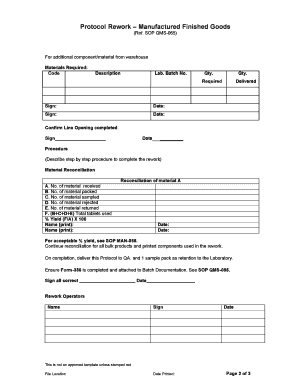
Rework Report Format


What is the rework report format
The rework report format is a structured document used in manufacturing to document and manage the rework process for defective or non-conforming products. This form captures essential details about the items requiring rework, including identification numbers, descriptions of the issues, and the corrective actions taken. By standardizing the reporting process, businesses can ensure consistency, improve quality control, and facilitate communication among teams. The rework report serves as a vital tool for tracking issues, analyzing trends, and implementing improvements in manufacturing processes.
Key elements of the rework report format
A well-designed rework report format includes several critical elements to ensure comprehensive documentation. These elements typically consist of:
- Product Identification: Unique identifiers for the product, such as serial numbers or batch numbers.
- Issue Description: A detailed account of the defect or non-conformance observed.
- Corrective Actions: Steps taken to rectify the issue, including any modifications or repairs made.
- Responsible Personnel: Names and roles of individuals involved in the rework process.
- Approval Signatures: Signatures from relevant stakeholders to confirm the completion and acceptance of the rework.
How to use the rework report format
Using the rework report format effectively involves several steps. First, identify the defective products and gather all necessary information regarding the issues. Next, fill out the report with accurate details, ensuring that all key elements are included. Once completed, the report should be reviewed by a supervisor or quality control manager for approval. After approval, the report can be stored for future reference and analysis. Regularly reviewing completed rework reports can help identify recurring issues and inform preventive measures.
Steps to complete the rework report format
Completing the rework report format involves a systematic approach. Follow these steps for effective documentation:
- Gather Information: Collect all relevant data regarding the defective product.
- Document the Issue: Clearly describe the nature of the defect and any observations made.
- Outline Corrective Actions: Detail the actions taken to address the defect, including any inspections or tests performed.
- Include Personnel Details: List all individuals involved in the rework process, ensuring accountability.
- Obtain Necessary Approvals: Secure signatures from supervisors or quality assurance personnel to validate the report.
Legal use of the rework report format
The rework report format must comply with relevant industry regulations and standards to ensure its legal validity. This includes adhering to quality management systems such as ISO 9001, which emphasize documentation and traceability. By maintaining accurate records of rework activities, businesses can demonstrate compliance during audits and inspections. Additionally, proper documentation can protect organizations from liability by providing evidence of due diligence in addressing product quality issues.
Examples of using the rework report format
Examples of using the rework report format can vary across different manufacturing sectors. In electronics manufacturing, a rework report might document issues such as solder defects or component misalignment. In the automotive industry, it could address problems like paint defects or assembly errors. Each example highlights the importance of capturing specific details related to the defect, the rework process, and the final outcome, ensuring that lessons learned can be applied to future production runs.
Quick guide on how to complete rework report format
Complete Rework Report Format effortlessly on any gadget
Digital document management has become increasingly favored by companies and individuals alike. It offers an ideal environmentally friendly alternative to conventional printed and signed documents, allowing you to locate the necessary form and safely store it online. airSlate SignNow provides you with all the resources you need to create, edit, and eSign your documents promptly without interruptions. Manage Rework Report Format on any device with airSlate SignNow's Android or iOS applications and enhance any document-focused workflow today.
How to modify and eSign Rework Report Format with ease
- Obtain Rework Report Format and click Get Form to begin.
- Take advantage of the tools at your disposal to complete your document.
- Emphasize pertinent sections of your documents or obscure sensitive data with tools designed specifically for that by airSlate SignNow.
- Generate your signature using the Sign tool, which takes just seconds and holds the same legal validity as a traditional handwritten signature.
- Review the information and click the Done button to save your modifications.
- Choose your preferred method to send your form, whether by email, SMS, invite link, or download to your computer.
Forget about lost or mislaid documents, cumbersome form searching, or errors that necessitate printing new copies. airSlate SignNow meets your document management needs in just a few clicks from any device you choose. Modify and eSign Rework Report Format and guarantee excellent communication at every point of your form preparation process with airSlate SignNow.
Create this form in 5 minutes or less
Create this form in 5 minutes!
How to create an eSignature for the rework report format
How to create an electronic signature for a PDF online
How to create an electronic signature for a PDF in Google Chrome
How to create an e-signature for signing PDFs in Gmail
How to create an e-signature right from your smartphone
How to create an e-signature for a PDF on iOS
How to create an e-signature for a PDF on Android
People also ask
-
What is a manufacturing rework form template?
A manufacturing rework form template is a predefined document that allows businesses to identify and manage rework processes in manufacturing. This template helps streamline communications, track issues, and maintain quality control, ensuring that all stakeholders are informed about necessary corrections.
-
How can I customize the manufacturing rework form template?
You can easily customize the manufacturing rework form template using airSlate SignNow’s intuitive editing tools. Add your company logo, modify layout, and include specific fields relevant to your manufacturing processes, allowing you to create a tailored solution that meets your needs.
-
Is the manufacturing rework form template compliant with industry standards?
Yes, the manufacturing rework form template provided by airSlate SignNow is designed to adhere to industry standards for documentation and compliance. This ensures that your rework processes are documented according to best practices, which is crucial for audits and quality assurance.
-
What are the benefits of using a manufacturing rework form template?
Using a manufacturing rework form template streamlines the rework process and improves efficiency. It minimizes errors, reduces the time spent on documentation, and enhances communication among teams, all of which contribute to better overall productivity in manufacturing settings.
-
Can I integrate the manufacturing rework form template with other software?
Yes, airSlate SignNow allows for seamless integration of the manufacturing rework form template with various software solutions. This means you can connect it to project management tools, ERP systems, or CRM platforms for a more cohesive workflow.
-
What is the pricing for the manufacturing rework form template?
The manufacturing rework form template is part of the cost-effective solutions offered by airSlate SignNow. Pricing varies based on the plan you choose, and includes access to all the features necessary for document management and e-signature capabilities.
-
How do I share the manufacturing rework form template with my team?
Sharing the manufacturing rework form template with your team is straightforward. Once created, you can send it directly via email, share access through a link, or integrate it with your team's workflow tools, allowing for easy collaboration.
Get more for Rework Report Format
Find out other Rework Report Format
- Electronic signature Wisconsin Charity Lease Agreement Mobile
- Can I Electronic signature Wisconsin Charity Lease Agreement
- Electronic signature Utah Business Operations LLC Operating Agreement Later
- How To Electronic signature Michigan Construction Cease And Desist Letter
- Electronic signature Wisconsin Business Operations LLC Operating Agreement Myself
- Electronic signature Colorado Doctors Emergency Contact Form Secure
- How Do I Electronic signature Georgia Doctors Purchase Order Template
- Electronic signature Doctors PDF Louisiana Now
- How To Electronic signature Massachusetts Doctors Quitclaim Deed
- Electronic signature Minnesota Doctors Last Will And Testament Later
- How To Electronic signature Michigan Doctors LLC Operating Agreement
- How Do I Electronic signature Oregon Construction Business Plan Template
- How Do I Electronic signature Oregon Construction Living Will
- How Can I Electronic signature Oregon Construction LLC Operating Agreement
- How To Electronic signature Oregon Construction Limited Power Of Attorney
- Electronic signature Montana Doctors Last Will And Testament Safe
- Electronic signature New York Doctors Permission Slip Free
- Electronic signature South Dakota Construction Quitclaim Deed Easy
- Electronic signature Texas Construction Claim Safe
- Electronic signature Texas Construction Promissory Note Template Online