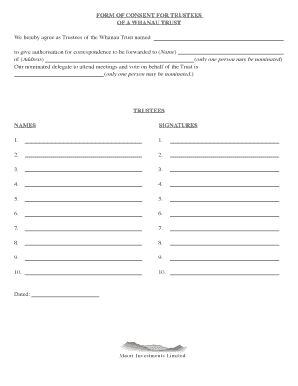
Consent Letter of Trustees Format


Understanding the Whānau Trust Deed Template
A whānau trust deed template serves as a foundational document that outlines the establishment and management of a whānau trust. This legal framework is designed to protect the interests of family members and ensure that assets are managed according to the wishes of the trust creators. The template typically includes essential components such as the trust's purpose, the roles and responsibilities of trustees, and the rights of beneficiaries. Understanding these elements is crucial for anyone looking to create a whānau trust that meets their family's needs.
Key Elements of a Whānau Trust Deed Template
When drafting a whānau trust deed, certain key elements must be included to ensure its effectiveness and legal validity. These elements typically consist of:
- Trust Name: The official name of the trust that will be used in all legal documents.
- Trustees: Identification of individuals or entities responsible for managing the trust.
- Beneficiaries: Clear definition of who will benefit from the trust, including family members and other parties.
- Trust Purpose: A statement outlining the specific objectives of the trust, such as asset protection or education funding.
- Distribution Guidelines: Instructions on how and when the trust assets will be distributed to beneficiaries.
Steps to Complete the Whānau Trust Deed Template
Completing a whānau trust deed template involves several important steps to ensure that the document is accurate and legally binding. Follow these steps:
- Gather Information: Collect all necessary details about the trust, including names of trustees and beneficiaries.
- Draft the Deed: Use the template to draft the deed, ensuring all key elements are included.
- Review and Edit: Carefully review the document for accuracy and completeness, making any necessary edits.
- Seek Legal Advice: Consult with a legal professional to ensure compliance with state laws and regulations.
- Sign the Document: Ensure all parties sign the trust deed in the presence of a witness, if required by law.
Legal Use of the Whānau Trust Deed Template
The legal use of a whānau trust deed template is critical for ensuring that the trust operates within the framework of the law. This document must comply with relevant state laws governing trusts. It is essential to understand the legal implications of each section of the deed, including the powers granted to trustees and the rights of beneficiaries. Proper legal use also involves maintaining accurate records and adhering to any reporting requirements set forth by state authorities.
Obtaining a Whānau Trust Deed Template
Obtaining a whānau trust deed template can be done through various means. Many legal websites and resources provide customizable templates that can be tailored to specific family needs. Additionally, consulting with a legal professional can ensure that the template used aligns with current laws and best practices. It is advisable to choose a template that is designed for your specific state to ensure compliance with local regulations.
Examples of Using a Whānau Trust Deed Template
Examples of using a whānau trust deed template can illustrate its practical application. For instance, a family may establish a whānau trust to manage their ancestral land, ensuring that it remains within the family for future generations. Another example could involve setting up a trust to fund educational expenses for children in the family. These examples highlight the versatility of the whānau trust deed template in addressing various family needs and objectives.
Quick guide on how to complete consent letter of trustees format
Complete Consent Letter Of Trustees Format easily on any device
Managing documents online has become increasingly popular with businesses and individuals alike. It offers an ideal eco-friendly alternative to conventional printed and signed documents, allowing you to find the correct form and securely store it online. airSlate SignNow provides all the resources you need to create, edit, and electronically sign your documents quickly and without delays. Handle Consent Letter Of Trustees Format on any platform using airSlate SignNow's Android or iOS applications and simplify any document-related process today.
How to modify and eSign Consent Letter Of Trustees Format effortlessly
- Obtain Consent Letter Of Trustees Format and click Get Form to begin.
- Utilize the tools we offer to complete your form.
- Emphasize important sections of the documents or redact sensitive information with tools that airSlate SignNow provides specifically for that purpose.
- Create your electronic signature using the Sign tool, which takes only seconds and holds the same legal significance as a conventional wet ink signature.
- Review all the information and click the Done button to save your changes.
- Choose how you want to send your form, whether by email, SMS, or invitation link, or download it to your computer.
Eliminate the worry of lost or mislaid files, tedious form searches, or errors that necessitate printing new document copies. airSlate SignNow meets all your document management needs in just a few clicks from any device you prefer. Alter and eSign Consent Letter Of Trustees Format and ensure excellent communication at every stage of the form preparation process with airSlate SignNow.
Create this form in 5 minutes or less
Create this form in 5 minutes!
How to create an eSignature for the consent letter of trustees format
How to create an electronic signature for a PDF online
How to create an electronic signature for a PDF in Google Chrome
How to create an e-signature for signing PDFs in Gmail
How to create an e-signature right from your smartphone
How to create an e-signature for a PDF on iOS
How to create an e-signature for a PDF on Android
People also ask
-
What is a whānau trust deed template?
A whānau trust deed template is a legal document designed to establish a trust for the benefit of a whānau (extended family). This template outlines the roles and responsibilities of the trustees, the rights of the beneficiaries, and how assets will be managed. Using a standardized template can simplify the process of creating a trust and ensure compliance with legal requirements.
-
How can I obtain a whānau trust deed template?
You can obtain a whānau trust deed template through our platform at airSlate SignNow. Simply visit our landing page, and you can choose to download the template or customize it to fit your specific needs. Our user-friendly interface makes the process fast and efficient.
-
What features does the whānau trust deed template include?
The whānau trust deed template includes essential features that ensure all necessary legal components are covered. It provides sections for detailing trustee duties, defining beneficiaries, and stipulating how trust assets are managed and distributed. This comprehensive approach helps to safeguard your whānau's interests.
-
Is the whānau trust deed template legally binding?
Yes, the whānau trust deed template is designed to be legally binding when properly completed and signed by all relevant parties. However, we recommend consulting with a legal professional to ensure that it meets all local legal requirements and suits your specific situation.
-
Can I customize the whānau trust deed template?
Absolutely! airSlate SignNow allows you to customize the whānau trust deed template according to your whānau's unique needs. You can easily modify sections, add specific clauses, and ensure that it fits your family's requirements with just a few clicks.
-
What are the benefits of using a whānau trust deed template?
Using a whānau trust deed template streamlines the process of creating a trust while ensuring that all legal requirements are met. It saves time and reduces costs compared to drafting a document from scratch, providing peace of mind that those you care about will be protected. Additionally, it simplifies complex estate planning.
-
Is there a cost associated with the whānau trust deed template?
Yes, there is a small fee associated with the whānau trust deed template on airSlate SignNow. This cost covers the ease of access to a professionally drafted document and the benefits of using our platform, which ensures a smooth signing and document management experience.
Get more for Consent Letter Of Trustees Format
Find out other Consent Letter Of Trustees Format
- eSign Alabama Insurance LLC Operating Agreement Easy
- How Can I eSign Alabama Insurance LLC Operating Agreement
- eSign Virginia Government POA Simple
- eSign Hawaii Lawers Rental Application Fast
- eSign Hawaii Lawers Cease And Desist Letter Later
- How To eSign Hawaii Lawers Cease And Desist Letter
- How Can I eSign Hawaii Lawers Cease And Desist Letter
- eSign Hawaii Lawers Cease And Desist Letter Free
- eSign Maine Lawers Resignation Letter Easy
- eSign Louisiana Lawers Last Will And Testament Mobile
- eSign Louisiana Lawers Limited Power Of Attorney Online
- eSign Delaware Insurance Work Order Later
- eSign Delaware Insurance Credit Memo Mobile
- eSign Insurance PPT Georgia Computer
- How Do I eSign Hawaii Insurance Operating Agreement
- eSign Hawaii Insurance Stock Certificate Free
- eSign New Hampshire Lawers Promissory Note Template Computer
- Help Me With eSign Iowa Insurance Living Will
- eSign North Dakota Lawers Quitclaim Deed Easy
- eSign Ohio Lawers Agreement Computer